In this post, You will get an overview of the Intune 2310 October Update new features. Microsoft redesigned the Intune Admin Portal Home Page with the Intune October service release with a fresh new look and more dynamic content. Microsoft also released the Import Export Settings Catalog Policy from Intune.
Microsoft Intune Service Release 2310 added more capabilities to extend the support for App management, Device configuration and security, and reporting, also added redirection to the previous Unified Endpoint Management (UEM) portal called Endpoint Admin Center (endpoint.microsoft.com) to Intune.microsoft.com.
Each update brings enhancements and new capabilities, empowering you to experiment with functionalities and deliver the best user experience. Familiarizing yourself with the Intune service release new features can provide you with additional insights into updates and their benefits.
With the Intune 2310 October update, Application management for Windows, previously in public preview, is now generally available. Additionally, Intune added two new capabilities for Apple devices, Software updates with Declarative Device Management and web enrollment with Just in Time registration.
Microsoft regularly releases updates, sometimes even every week, to improve the security and efficiency of device management. The addition of new features will drive productivity and allow the management of more complex scenarios for users and admins.
- Best Enhancements In Microsoft Intune To Manage Apple Devices
- Overview Of Security Copilot With Microsoft Intune
Microsoft Intune Release Information
The steps guide you to check the version of Microsoft Intune. Here you can check the Intune service release version for your tenant.
- Sign in to the Microsoft Intune admin center https://intune.microsoft.com.
- Navigate to Tenant Administration and select Tenant Status.
Navigate to the “Tenant Details” tab to view your current service version, which will be displayed under the “Service Release”. The latest released version by Intune Service Release 2310.
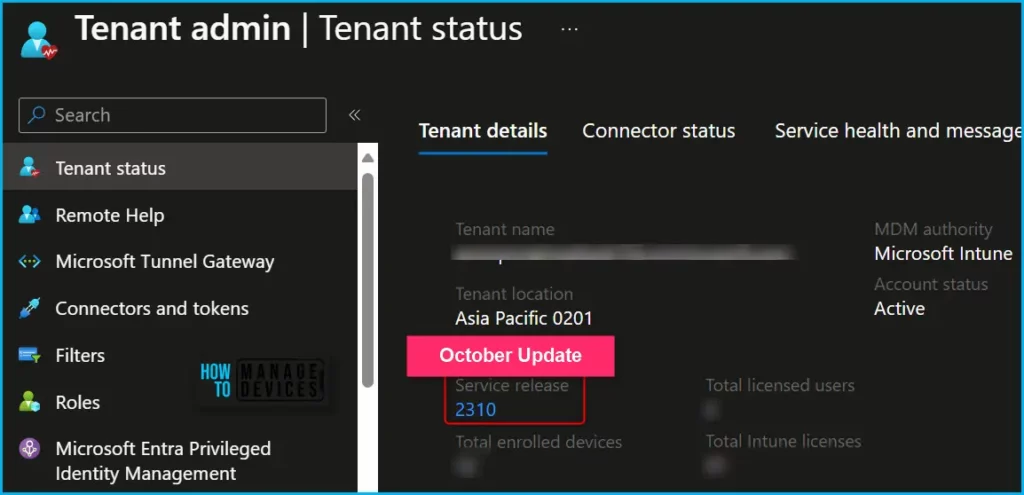
Note Intune Service Release Version numbers are named based on the YYMM format. Here you can see Intune service release 2310. It means this version is released in October 2023.
You can also read, Past releases in the What’s New to get more information about what new features Intune service updates were released.
| Service Release | What’s New in Intune (Past Release) |
|---|---|
| Intune Service Release 2309 | Intune 2309 September Service Release New Features Improvements |
| Intune Service Release 2308 | Intune August Update 2308 Features |
| Intune Service Release 2307 | Intune July Update 2307 New Features Improvements |
Intune 2310 Video Walkthrough
Intune 2310 October New Features and Updates a quick overview. This is the recording of the Oct 2023 session organized by HTMD Community.
Microsoft Intune 2310 October Update New Features, Improvements
The Intune 2310 service releases an October update, and some features may roll out over several weeks and might be available to all customers this week.
Minimum OS for Apple LOB and Store Apps
You can configure the minimum operating system to be the latest Apple OS releases for both Apple line-of-business apps and iOS/iPadOS store apps. You can set the minimum operating system for Apple apps as follows:
- iOS/iPadOS 17.0 for iOS/iPadOS line-of-business apps
- macOS 14.0 for macOS line-of-business apps
- iOS/iPadOS 17.0 for iOS/iPadOS store apps
Minimum SDK Version Warning for iOS Devices
The Min SDK version for the iOS Conditional Launch setting on iOS devices now includes a warn action. This action will warn end users if the minimum SDK version requirement is not met.
Android (AOSP) Supports line-of-business (LOB) apps
You can install and uninstall mandatory LOB apps on AOSP devices by using the Required and Uninstall group assignments.
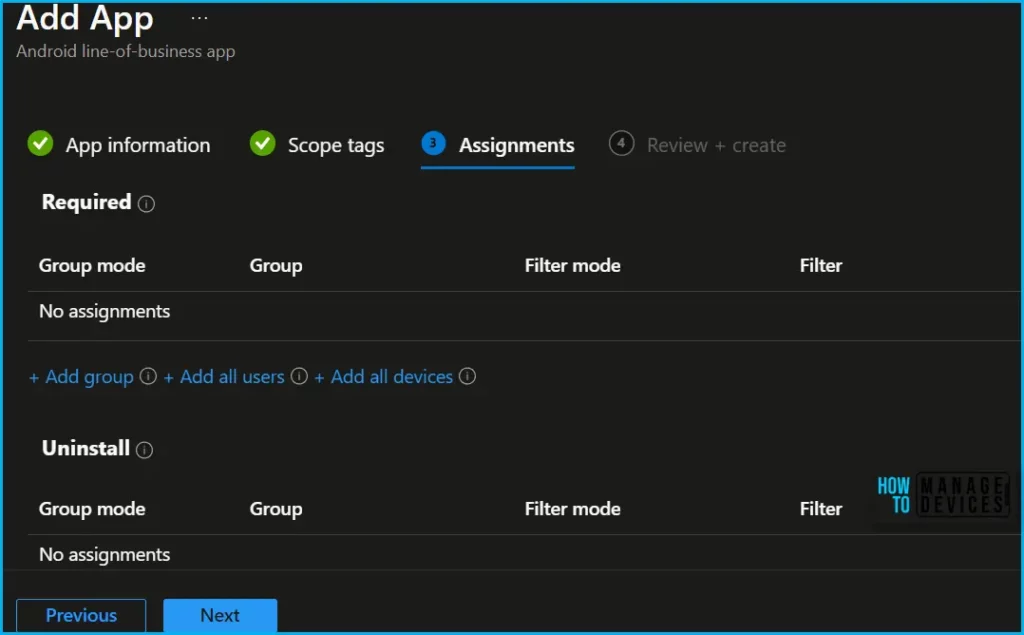
Configuration Scripts for Unmanaged macOS PKG Apps
Starting with the Intune 2310 October Update, You can now configure pre-install and post-install scripts in unmanaged macOS PKG apps. This feature gives you greater flexibility over custom PKG installers. Configuring these scripts is optional and requires the Intune agent for macOS devices v2309.007 or higher. Deploy Unmanaged MacOS App Using Intune
- Pre-install script: This script runs before the app is installed. Installation of the app is attempted only if the pre-install script exits successfully. If the script or the app install fails, both will be retried at the next sync.
- Post-install script: This script runs after the app is installed. A failed post-install script is not retried, and the app is reported as installed.
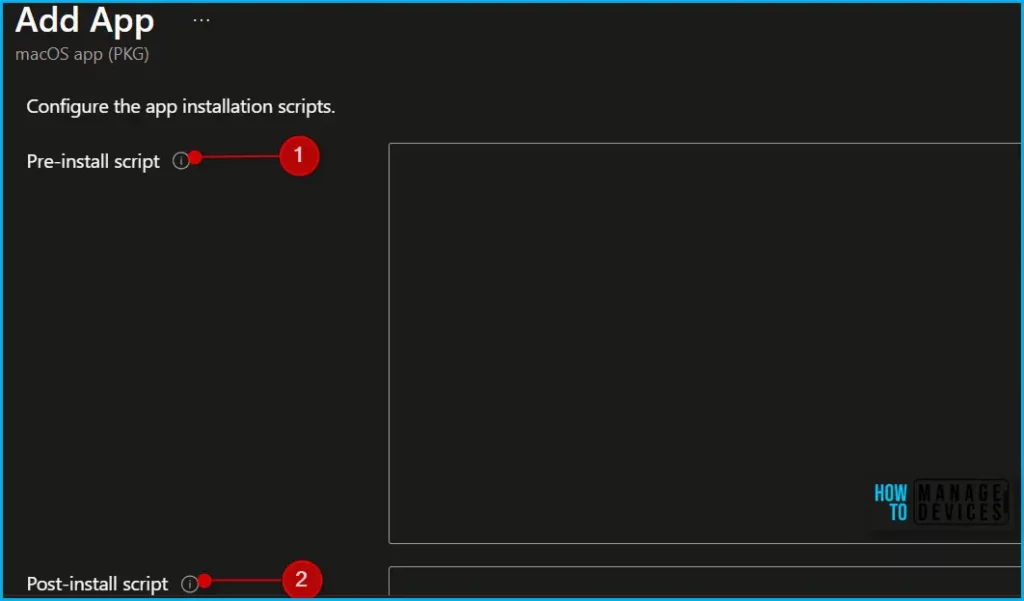
FSLogix settings are available in the Settings Catalog and Administrative Templates
Starting with the Intune 2310 October Update, The FSLogix settings are available in the Settings Catalog and in Administrative Templates (ADMX) for you to configure. Previously, to configure FSLogix settings on Windows devices, you imported them using the ADMX import feature in Intune.
Use delegated scopes in your Managed Google Play apps that configure enhanced permissions on Android Enterprise devices
You can use delegated scopes to give enhanced permissions in your Managed Google Play apps, Starting with the Intune 2310 October Update.
When your apps include delegated scopes, you can configure the following settings in a device configuration profile (Devices > Configuration profile > Create profile > Android Enterprise for platform > Fully Managed, Dedicated, and Corporate-Owned Work Profile > Device Restrictions for profile type > Applications):
- Allow other apps to install and manage certificates: Admins can select multiple apps for this permission. The selected apps are granted access to certificate installation and management.
- Allow this app to access Android security logs: Admins can select one app for this permission. The selected app is granted access to security logs.
- Allow this app to access Android network activity logs: Admins can select one app for this permission. The selected app is granted access to network activity logs.
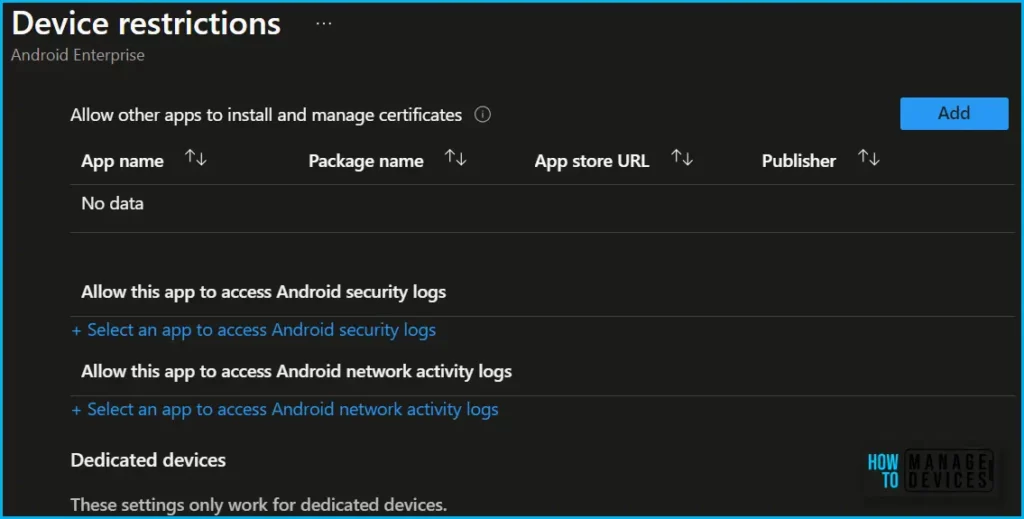
Import and Export Settings Catalog Policies
The Intune settings catalog lists all the settings you can configure, and all in one place (Devices > Configuration profiles > Create profile > Select your platform > For Profile, select Settings catalog). Starting with the Intune 2310 October Update, The settings catalog policies can be imported and exported:
- To export an existing policy, select the profile > select the ellipsis > Export JSON.
- To import a previously exported settings catalog policy, select Create > Import policy > select the previously exported JSON file.
New Settings Available in the macOS Settings Catalog
The Settings Catalog lists all the settings you can configure in a device policy, and all in one place. There are new settings in the Settings Catalog. To see these settings, in the Microsoft Intune admin center, navigate to Devices > Configuration profiles > Create profile > macOS > Settings catalog for profile type.
- Privacy > Privacy Preferences Policy Control: System Policy App Data
- Restrictions: Force On Device Only Dictation
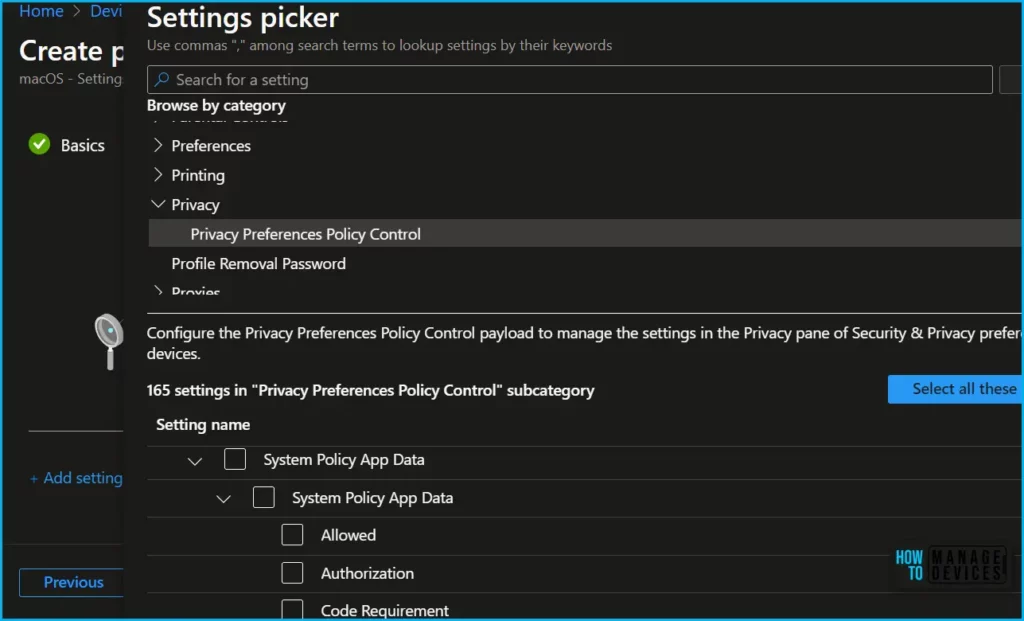
Web Based Device Enrollment with JIT Registration for Personal iOS/iPadOS Devices
Starting with the Intune 2310 October Update, Intune supports web-based device enrollment with just in time (JIT) registration for personal devices set up via Apple device enrollment. JIT registration reduces the number of authentication prompts shown to users throughout the enrollment experience and establishes SSO across the device.
Enrollment takes place on the web version of Intune Company Portal, eliminating need for the Company Portal app. Additionally, this enrollment method enables employees and students without managed Apple IDs to enroll devices and access volume-purchased apps.
Remote Help for Android is now Generally Available
Starting with the Intune 2310 October Update, Remote Help is generally available for Android Enterprise Dedicated devices from Zebra and Samsung.
With Remote Help, IT Pros can remotely view the device screen and take full control in both attended and unattended scenarios, to diagnose and resolve issues quickly and efficiently.
Intune Add-ons Page Update
The Intune add-ons page under Tenant administration includes Your add-ons, All add-ons and Capabilities. It provides an enhanced view into your trial or purchased licenses, which add-on capabilities you are allowed to use in your tenant, and support for new billing experiences in Microsoft Admin Center.
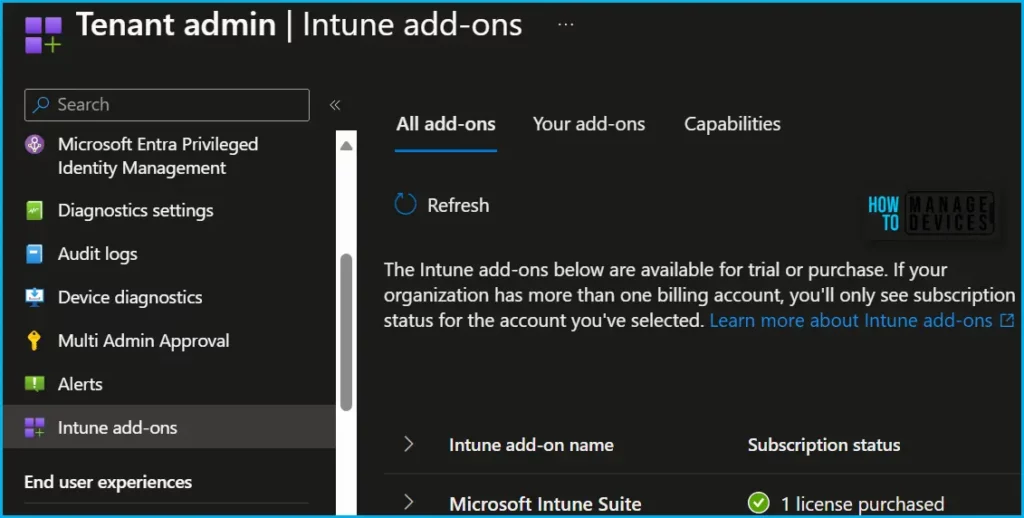
Android Company Portal App Update for Users
If users launch a version of the Android Company Portal app below version 5.0.5333.0 (released November 2021), they will see a prompt encouraging them to update their Android Company Portal app.
If a user with an older Android Company Portal version attempts a new device registration using a recent version of the Authenticator app, the process will likely fail. The way to resolve this is to update the Android Company Portal app.
Configure declarative software updates and passcode policies for Apple devices in the Settings Catalog
You can manage software updates and passcode using Apple’s declarative device management (DDM) configuration using the settings catalog (Devices > Configuration profiles > Create profile > iOS/iPadOS or macOS for platform > Settings catalog for profile type > Declarative device management).
DDM allows you to install a specific update by an enforced deadline. The autonomous nature of DDM provides an improved user experience as the device handles the entire software update lifecycle. It prompts users that an update is available and also downloads, prepares the device for the installation, & installs the update.
In the settings catalog, the following declarative software update settings are available at Declarative device management > Software Update as well you have the various settings options inside Passcode
- Details URL: The web page URL that shows the update details. Typically, this is a web page hosted by your organization that users can select if they need organization-specific help with the update.
- Target Build Version: The target build version to update the device to, like
20A242. The build version can include a supplemental version identifier, like20A242a. If the build version you enter isn’t consistent with the Target OS Version value you enter, then the Target OS Version value takes precedence. - Target Local Date Time: The local date time value that specifies when to force install the software update. If the user doesn’t trigger the software update before this time, then the device force installs it.
- Target OS Version: The target OS version to update the device to. This value is the OS version number, like
16.1. You can also include a supplemental version identifier, like16.1.1.
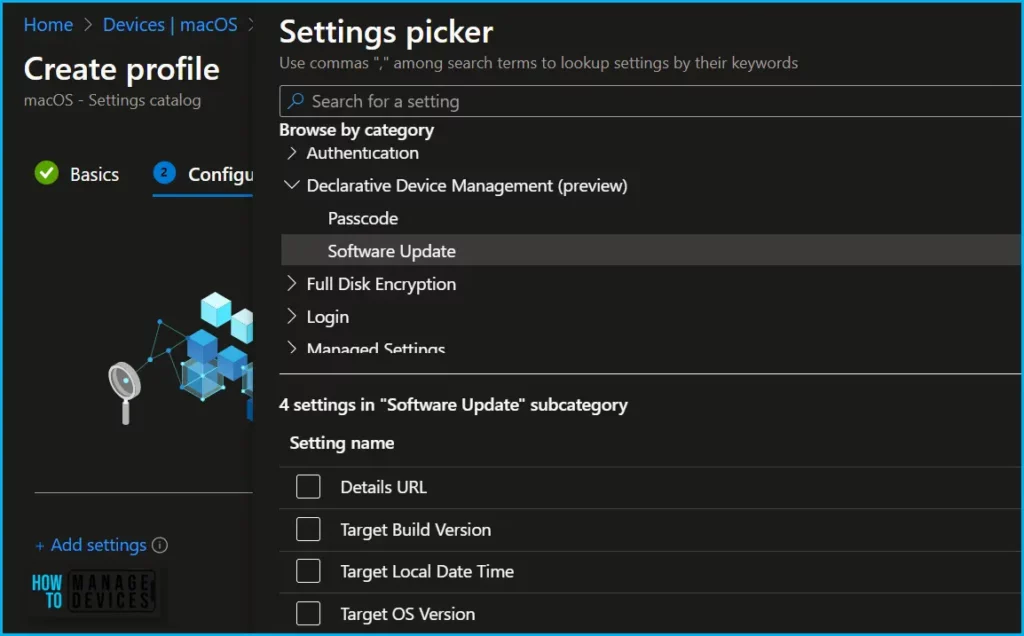
Mvision Mobile is now Trellix Mobile Security
The Intune Mobile Threat Defense partner Mvision Mobile has transitioned to Trellix Mobile Security. With this change we’ve updated our documentation and the Intune admin center UI. For example, the Mvision Mobile connector is now Trellix Mobile Security. Existing installs of the Mvision Mobile connector also update to Trellix Mobile Security.
Samsung Ended Support for Kiosk Mode on Android Device Administrator (DA) Devices
Samsung marked the Samsung Knox kiosk APIs used on Android device administrator as deprecated in Knox 3.7 (Android 11). Though the functionality might continue to work, there’s no guarantee it will continue. Samsung won’t fix bugs that may arise.
Newly Available Protected App for Intune
The following protected app is now available for Microsoft Intune, Starting with the Intune 2310 October Update.
Intune Reports for Policy Compliance and Setting Compliance are now Generally Available
The following device compliance reports are out of public preview and are now generally available starting with the Intune 2310 October Update, With this move to general availability, the older versions of both reports have been retired from the Intune admin center and are no longer available.
- Setting compliance – See the number of devices in various compliance state for settings.
- Policy compliance – See the number of devices in various compliance state for policies.
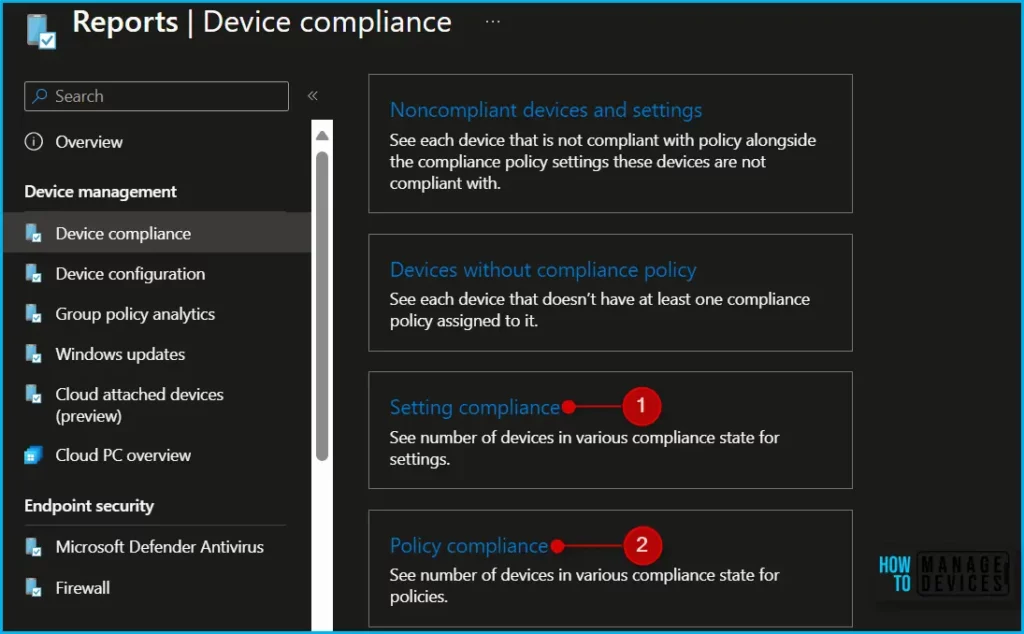
We are on WhatsApp. To get the latest step-by-step guides and news updates, Join our Channel. Click here –HTMD WhatsApp.
Author
About Author – Jitesh, Microsoft MVP, has over six years of working experience in the IT Industry. He writes and shares his experiences related to Microsoft device management technologies and IT Infrastructure management. His primary focus is Windows 10/11 Deployment solution with Configuration Manager, Microsoft Deployment Toolkit (MDT), and Microsoft Intune.
