In this blog post, we will go through the OneDrive Icon is missing from the Quick Links Section issue and the fix for this issue. Microsoft recorded a new event on August 19 as the Users’ OneDrive for Business icon within the Windows Explorer quick links pane is missing with OD415417.
On August 19, 2022, Microsoft issued an advisory about the OneDrive for Business icon Missing from the Quick Links Section. But today, Microsoft has fixed this issue. You can also read on OneDrive Status Icon from File Explorer on Windows 11.
Users attempting to use the OneDrive for Business icon within the Windows Explorer quick links pane had faced this issue. Microsoft stated that recent changes to OneDrive for Business’s quick links functionality resulted in a code regression, impacting users.
The impact was only applicable to tenants whose tenant name contains Unicode characters. Also, on August 20, Microsoft stated that the fix had been validated and deployment had begun. More details on FIX are there in the below section.
Also, read about Outlook Teams OneDrive Outage Windows IIS DOS Attempt because of Cisco Meraki Issue in our another blog.
- Affected Services – OneDrive for Business!
Issue OneDrive Icon is Missing from Quick Links | Quick Access
In a normal scenario, the OneDrive for Business icon is automatically added to the file explorer Quick links section of Windows File explorer. Recently, some users started noticing an issue with this OneDrive Quick Link icon.
This issue may have potentially impacted any user attempting to utilize the OneDrive for Business icon within the Windows Explorer quick links pane. It was not a global issue, but the impact was specific to tenants with Unicode characters in their tenant names.
ISSUE! – In Windows Explorer’s quick links pane, users do not see their OneDrive for Business icon.
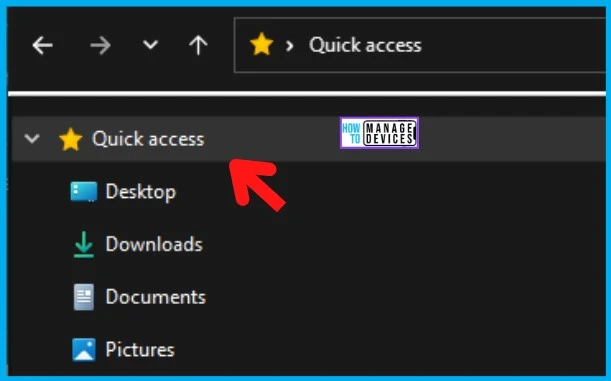
Fix to OneDrive Icon is Missing from Quick Links
The fix to restore the Windows Explorer quick links pane and resolve this issue has been deployed, and our testing indicates that all users who received the latest OneDrive for Business build (22.156.0724.0002) are affected.
- To fully apply the fix and remediate all impacts, users may need to restart the OneDrive for a Business client up to two times.
Microsoft stated that this issue may have affected users who attempted to access OneDrive for Business through Windows Explorer’s quick links pane.
| User Impact | Current Status | Scope Of Impact | Root Cause | Impacted Services |
|---|---|---|---|---|
| In Windows Explorer’s quick links pane, users do not see their OneDrive for Business icon. | The fix for restoring the Windows Explorer quick links pane and fixing this issue is completed. | Users who attempted to access OneDrive for Business through Windows Explorer’s quick links pane may have been affected by this issue. | Recently, a OneDrive for Business client update intended to improve quick links functionality introduced a code regression that had a negative impact. | OneDrive for Business |
Microsoft also assures that they are reviewing OneDrive for Business client update procedures to avoid similar issues in the future. They are closing the event with this final update.
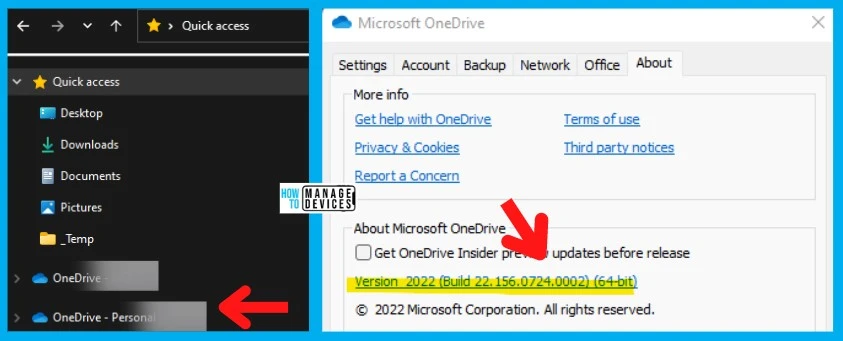
Registry Check for OneDrive for Business Quick Access Links
Let’s also quickly check Registry values for OneDrive for Business and Quick Access Links. You can manually PIN any folder or OneDrive to Quick access using the right-click option called PIN to Quick Access.
Registry Path -> Computer\HKEY_CURRENT_USER\Software\Microsoft\Windows\CurrentVersion\Explorer\User Shell Folders
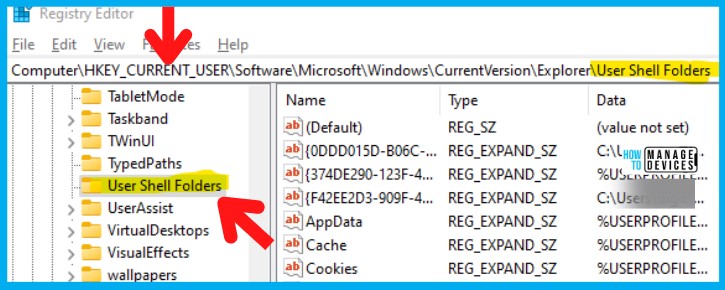
Author
Abhinav Rana is working as an SCCM Admin. He loves to help the community by sharing his knowledge. He is a BTech graduate in Information Technology.
