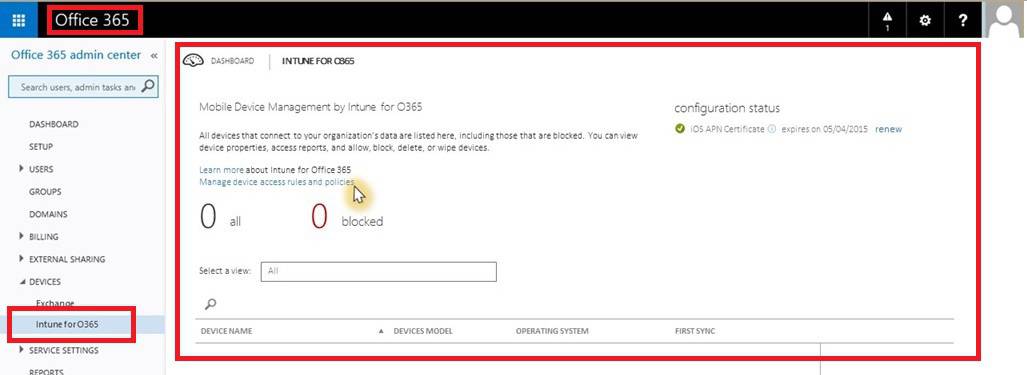What is Intune for Office365 O365 Microsoft Intune. During TechEd Europe 2014 keynotes, Microsoft announced MDM capabilities for Office 365 (O365)!!
How will Microsoft provide MDM (Mobile Device Management) capabilities to Office 365? Yes, it’s through Microsoft Intune. They’re going to add a subset of Microsoft Intune capabilities into Office365.
So what is Intune for O365? From my perspective, this (Intune for O365) replaces Exchange Active Sync (EAS). Here, I’m not talking about the EAS protocol. We still use the EAS protocol to control all those features; however, won’t we see Active Sync options in Office 365?
EAS is the first technology I know SCCM ConfigMgr admins used to manage mobile devices with “very” limited capabilities. Now, Office 365 integration with Intune will provide richer features and capabilities !!
- Intune Exam MD 102 Study Guide Starter Kit – Microsoft Intune Certification
- Free Intune Trial Tenant Forever | Renewable Intune Tenant with 25 Microsoft E5 Licenses for Free
- Intune Design Decisions Free Training | Version 1 Starter Kit | Basic
| Index |
|---|
| What is Intune for Office365 O365 Microsoft Intune |
| Intune for Office365 O365 Microsoft Intune |

What is Intune for Office365 O365 Microsoft Intune
Now, Exchange Administrators can use the Office 365 admin console to manage Mobile devices (Android, iOS, and Windows) using Microsoft Intune’s following capabilities.
Device Settings Management
Conditional Access to Office 365 Data and Mail
Selective Wipe of Office 365 Data
Integrated Administration within Office 365
Intune for Office365 O365 Microsoft Intune
These MDM features are freely available for all Office 365 customers. Microsoft plans to release this integration by the first quarter of 2015. Brad Anderson’s blog posts provide more details about Intune integration with Office 365.
| Intune for Office365 O365 Microsoft Intune |
|---|
| Office 365 |
| Devices |
| Intune for O365 |
EMM Game-Changing Announcement #1
EMM Game-Changing Announcement #2
Pictures Screen shot taken from http://blogs.technet.com/b/in_the_cloud and Teched Europe 2014 Keynotes
Resources
Learn Microsoft Intune Related Posts Real World Experiences (anoopcnair.com)
We are on WhatsApp now. To get the latest step-by-step guides, news, and updates, Join our Channel. Click here. HTMD WhatsApp.
Author
Anoop C Nair is Microsoft MVP from 2015 onwards for consecutive 10 years! He is a Workplace Solution Architect with more than 22+ years of experience in Workplace technologies. He is a Blogger, Speaker, and Local User Group Community leader. His main focus is on Device Management technologies like SCCM and Intune. He writes about technologies like Intune, SCCM, Windows, Cloud PC, Windows, Entra, Microsoft Security, Career etc…