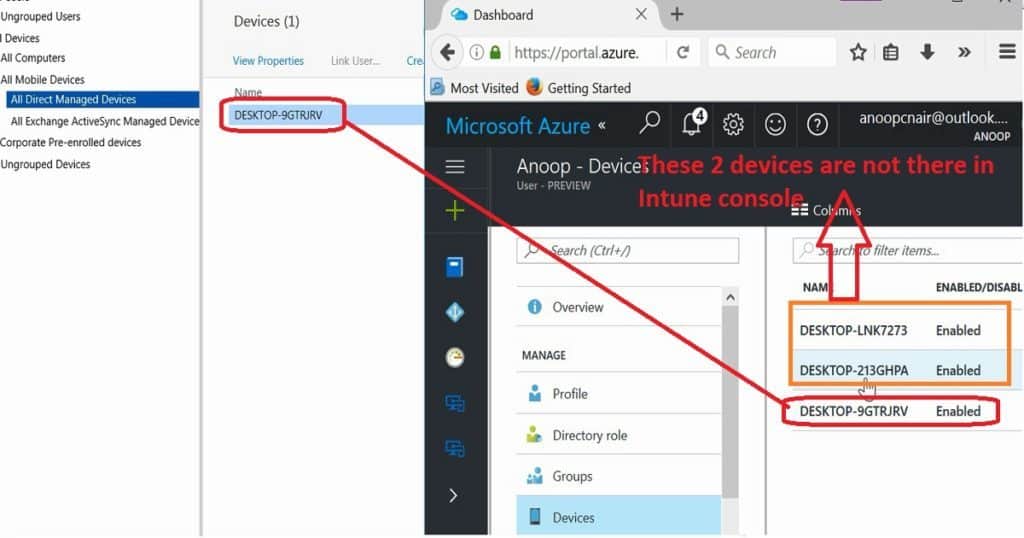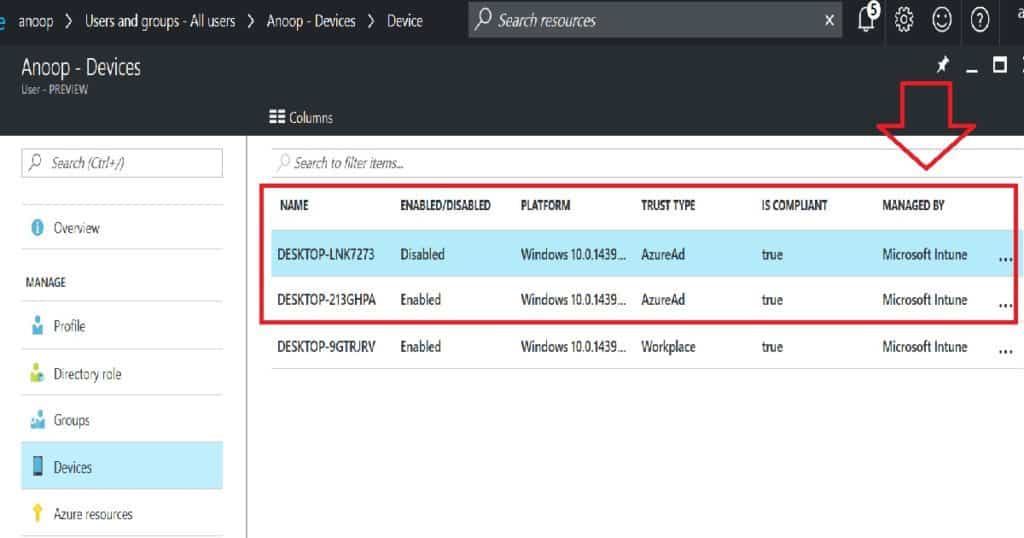How to Delete Clean Tidy Intune Azure Active Directory Environment | Microsoft Endpoint Manager? A Clean Intune environment always gives us better deployment results, and one of the important steps to keep your environment clean is explained in this post.
This is not the only way to keep your Intune environment clean. Rather you should have regular sanity checks for your environment to ensure that you don’t have duplicate copies of policies and applications.
Moreover, you should avoid duplicate deployments of policies and applications. Duplicate deployments of policies can cause conflicts and could result in unexpected results.
We SCCM Admins are familiar with the process of deletion and removal of a device in SCCM and Microsoft Intune. However, we are always not sure when you remove a device from SCCM, then that device record will automatically get removed from On-prem Active Directory or not.
Table of Contents
Introduction – How to Delete Clean Tidy Intune Azure Active Directory Environment | Microsoft Intune
The removal or deletion of a device or machine from Active Directory is not SCCM’s responsibility, and this should be handled separately by on-prem Active Directory.
So how are these operations handled in the modern device management world in terms of Intune SA (or SCCM Hybrid) and Azure Active Directory? In most cases, I have not seen that when you retire and delete a device from Intune, that device record will automatically get purged from Azure Active Directory (AAD).
- To have better results for your Compliance/configuration policy and application deployments in the modern device management world, we should ensure a clean environment with clean Azure AD.
- You can get a better understanding of this issue from the above video tutorial.
- How to Delete Clean Tidy Intune Azure Active Directory Environment | Microsoft Endpoint Manager?
How to Delete Clean Tidy Intune Azure Active Directory?
In the above example, Intune console shows me only one device assigned to my user account. Whereas if you look at my Azure AD user ID and check for the devices assigned against my account, you can see there are a total of 3 devices, and all the 3 devices have been shown as managed by Intune.
This is not accurate data that is getting reflected in Azure Active Directory. I’m not saying every time this scenario will happen. I’ve seen some devices automatically get removed from Intune and AAD. How to Delete Clean Tidy Intune Azure Active Directory Environment | Microsoft Endpoint Manager?
I suppose we should have a better accuracy/sync between Intune and Azure AD databases. I don’t see a scheduled task in Azure AD to purge the deleted records from Microsoft Intune. I’m not sure whether this is coming in the near future or not.
To ensure better results for Intune device management policies, when you delete a device from Intune, you should make sure that the device record is removed from Azure AD. I’m planning to post a video tutorial showing how to delete a device from Azure AD to have a clean and tidy environment.
| Name | Enabled/Disabled | Platform | Trust Type | Is Compliant | Managed by |
|---|---|---|---|---|---|
| DESKTOP-LNK7273 | Disabled | Windows 10.0.1439 | AzureAd | True | Intune |
| DESKTOP-213GHPA | Enabled | Windows 10.0.1439 | AzureAd | True | Intune |
Resources
Windows 10 Intune Enrollment Manual Process AAD Registration (anoopcnair.com)
Validate Azure AD Dynamic Group Rules | Intune
We are on WhatsApp now. To get the latest step-by-step guides, news, and updates, Join our Channel. Click here. HTMD WhatsApp.
Author
Anoop C Nair is Microsoft MVP! He is a Device Management Admin with more than 20 years of experience (calculation done in 2021) in IT. He is a Blogger, Speaker, and Local User Group HTMD Community leader. His main focus is on Device Management technologies like SCCM 2012, Current Branch, and Intune. He writes about ConfigMgr, Windows 11, Windows 10, Azure AD, Microsoft Intune, Windows 365, AVD, etc.