Let’s build a ConfigMgr custom report to list the devices with out-of-support Versions of Microsoft 365 Apps Monthly Enterprise Channel. Find the out-of-support version of Microsoft 365 apps (a.k.a. Office 365 apps).
Using Microsoft 365 Apps on supported operating systems is essential to ensure optimal performance and reliability. This will help you fully take advantage of new features and ensure that updates work as expected.
SCCM can help you find the out-of-support versions of Office 365 Pro Plus installed devices in your environment. Office 365 ProPlus was renamed to Microsoft 365 Apps for the enterprise. More info here.
- Office 365 Apps End of Support Dates | Version vs Build Number
- SCCM Out of Support Versions of Office 365 Semi-Annual Channel
- Microsoft 365 Apps CDN Base URL for Office 365 Pro Plus
| Index |
|---|
| Supported Versions Of Microsoft 365 Enterprise Apps |
| Custom Report – Out of Support Versions of Microsoft 365 Apps |
| SQL Query |
| Custom Report |
| Results |
Supported Versions Of Microsoft 365 Enterprise Apps
The following table lists the supported version for each Office 365 (a.k.a. Microsoft 365 Apps) update channel while updating this post. You should check the Microsoft docs for the latest support version details.
| Channel | Version | Build | Latest release Date | Version Availability date | Latest Release Date |
|---|---|---|---|---|---|
| Current Channel | 2406 | 17726.20126 | June 26, 2024 | June 26, 2024 | Version 2407 is released |
| Monthly Enterprise Channel | 2404 | 17531.20190 | June 11, 2024 | June 6, 2024 | August 13, 2024 |
| Monthly Enterprise Channel | 2403 | 17425.20258 | June 11, 2024 | May 9, 2024 | July 9, 2024 |
You need to convert the Build number from the table below to match the version number as per Configuration Manager data (VersionToReport0).
- Build Number = 14131.
20384 - Version Number (SCCM) = 16.0.14131.
20384
NOTE! – I don’t think the last part of the build number is significant. So, in the above example, version number 2005 = build number 14131.
Let’s understand some things. Once you have the latest supported version, replace the version number in the SQL query below. You can use the above version number (SCCM) to build the SQL query to list the devices that have out-of-support versions of Office 365.
| Channel | Version | Build | Release date | Version supported until |
|---|---|---|---|---|
| Monthly Enterprise Channel | 2403 | 17425.20258 | June 11, 2024 | July 9, 2024 |
Custom Report – Out-of-Support Versions of Microsoft 365 Apps
You can start this section once you have the latest supported Microsoft 365 Apps Monthly Enterprise Channel version details. You can track the status of out-of-support versions of monthly channels. This is the simplest way to get custom reports from ConfigMgr.
The CDNBaseUrl0 for Monthly Enterprise Channel is – http://officecdn.microsoft.com/pr/55336b82-a18d-4dd6-b5f6-9e5095c314a6
SQL Query
Use the following query in the custom report section below to find the list of devices that are Out of Support Versions of Microsoft 365 Apps Monthly Enterprise Channel.
select * from v_GS_OFFICE365PROPLUSCONFIGURATIONS where VersionToReport0 < '16.0.14131.20384' and CDNBaseUrl0 = 'http://officecdn.microsoft.com/pr/55336b82-a18d-4dd6-b5f6-9e5095c314a6'
Custom Report
Open the SQL Management Studio. Click on the New Query button.
- Select the CM_MEM database from the drop-down menu.
- MEM is the ConfigMgr site code.
- Copy the following SQL query to find the report listing the devices with out-of-support Versions of Microsoft 365 Apps Monthly Enterprise Channel.
- Click on the Execute button.
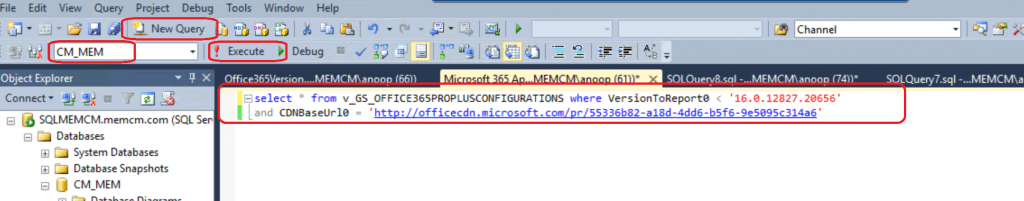
Results
You can check the VersionToReport0 value from the following column to understand the out-of-support Versions of Microsoft 365 Apps (Office 365) monthly channels.
| ResourceID | GroupID | RevisionID | AgentID | TimeStamp | AutoUpgrade0 | CCMManaged0 | CDNBaseUrl0 | cfgUpdateChannel0 | ClientCulture0 | ClientFolder0 | GPOChannel0 | GPOOfficeMgmtCOM0 | InstallationPath0 | KeyName0 | LastScenario0 | LastScenarioResult0 | OfficeMgmtCOM0 | Platform0 | SharedComputerLicensing0 | UpdateChannel0 | UpdatePath0 | UpdatesEnabled0 | UpdateUrl0 | VersionToReport0 |
|---|---|---|---|---|---|---|---|---|---|---|---|---|---|---|---|---|---|---|---|---|---|---|---|---|
| 16789219 | 1 | 4 | 1 | 02:20.0 | NULL | UpdateNotify Object | http://officecdn.microsoft.com/pr/55336b82-a18d-4dd6-b5f6-9e5095c314a6 | http://officecdn.microsoft.com/pr/55336b82-a18d-4dd6-b5f6-9e5095c314a6 | en-us | C:\Program Files\Common Files\Microsoft Shared\ClickToRun | NULL | NULL | C:\Program Files\Microsoft Office | Office365ProPlusConfigurations | UPDATE | Failure | TRUE | x64 | 0 | NULL | NULL | TRUE | NULL | 16.0.11229.20648 |
Resources
We are on WhatsApp. To get the latest step-by-step guides and news updates, Join our Channel. Click here –HTMD WhatsApp.
Author
Anoop C Nair is a Microsoft MVP. He is a Device Management Admin with more than 20 years of experience (calculation done in 2021) in IT. He is a Blogger, Speaker, and leader of the Local User Group HTMD Community. His primary focus is Device Management technologies like SCCM 2012, Current Branch, and Intune. He writes about ConfigMgr, Windows 11, Windows 10, Azure AD, Microsoft Intune, Windows 365, AVD, etc.
