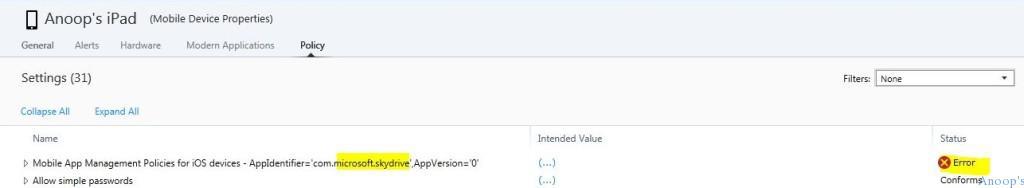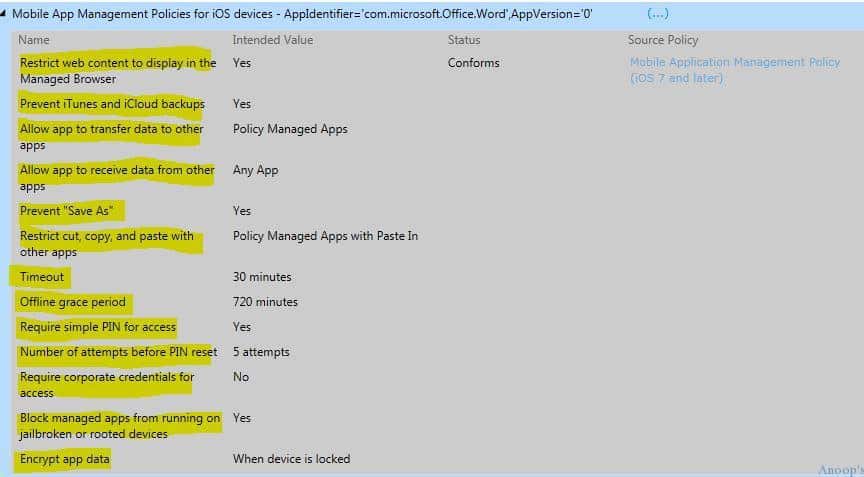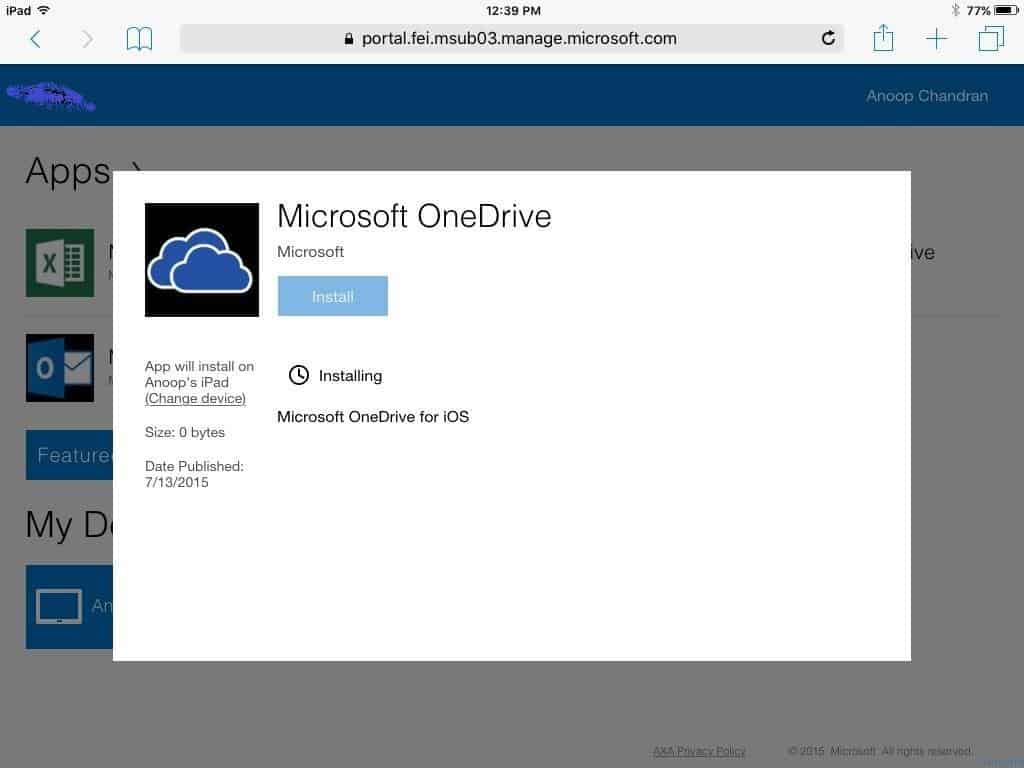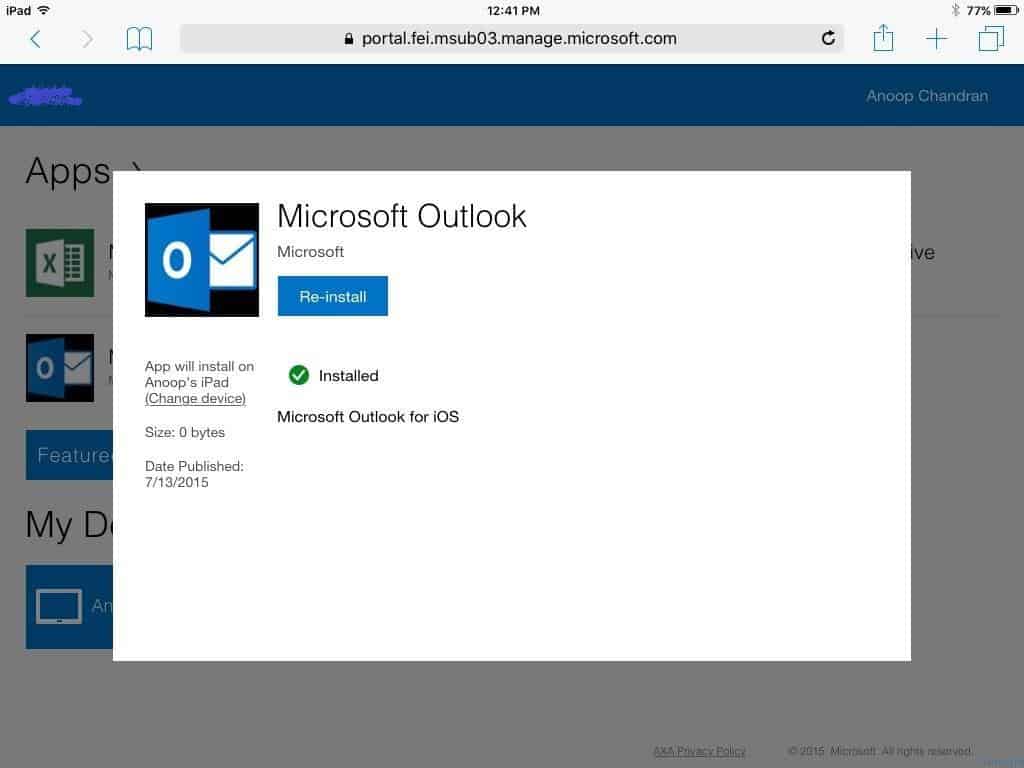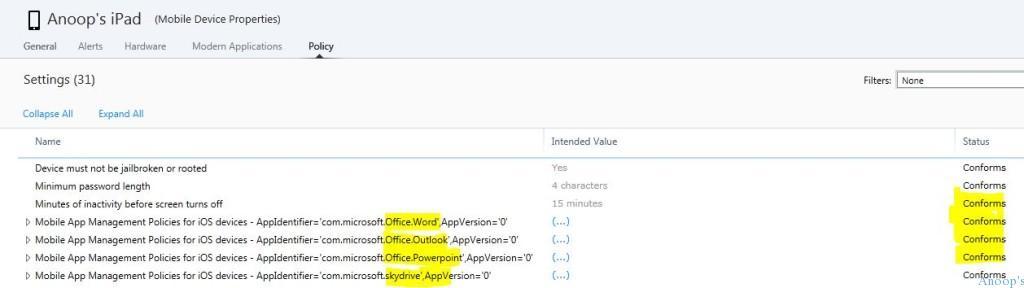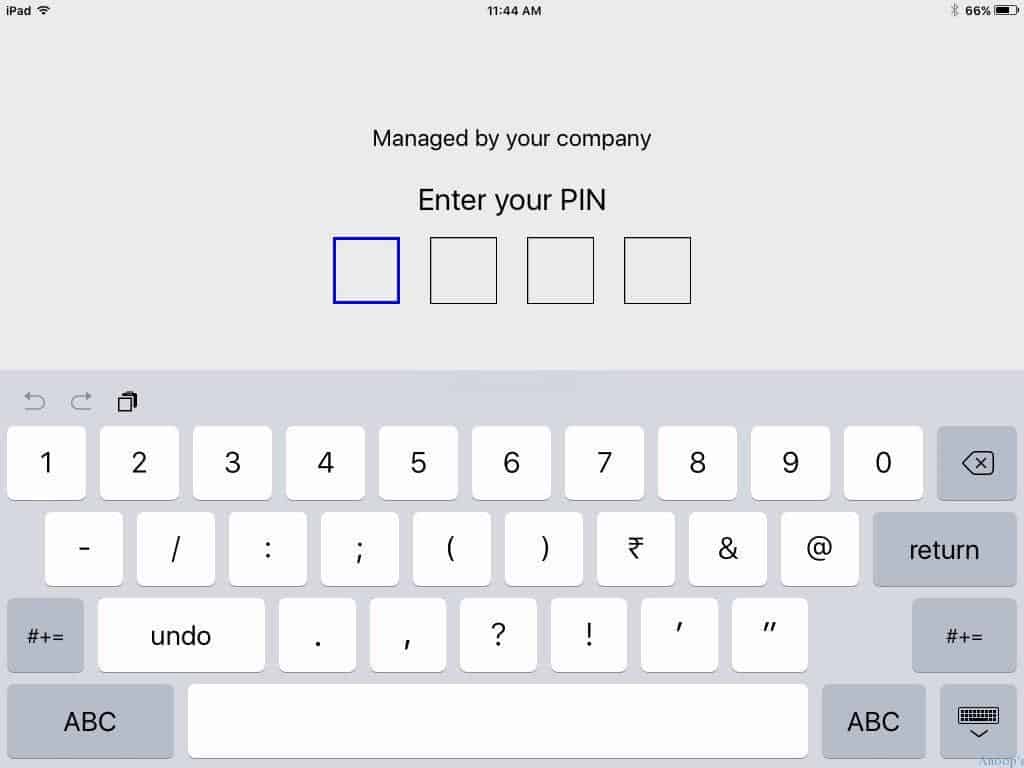Microsoft Intune Mobile App Management MAM Policy Issues Workaround Troubleshooting? Microsoft Intune Mobile App Management MAM Policy Issues and Workaround? I tested the Intune MAM (Mobile Application Management) policies with iPad iOS 9.
I had set up the default policies for MAM with Intune. I deployed the applications like Word, Excel, PowerPoint, One Drive, and Outlook to users as available Install. Already posted about How to deploy Intune MAM-based applications in a step-by-step guide here.
Here is the problem:- when I tried to install an application from the company portal then, many times, I saw the application get stuck in installing stage for hours. Once the app is stuck in installing stage then, you could immediately see MAM application policy errors in the Intune console.
It shows an error in enforcing the policies on the iOS device. The exact error is “Mobile App Management Policies for iOS devices – AppIdentifier=’com.Microsoft.Office.Powerpoint’,AppVersion=’0′,(…),Error”. Following are the Intune Mobile application policies for iOS devices.
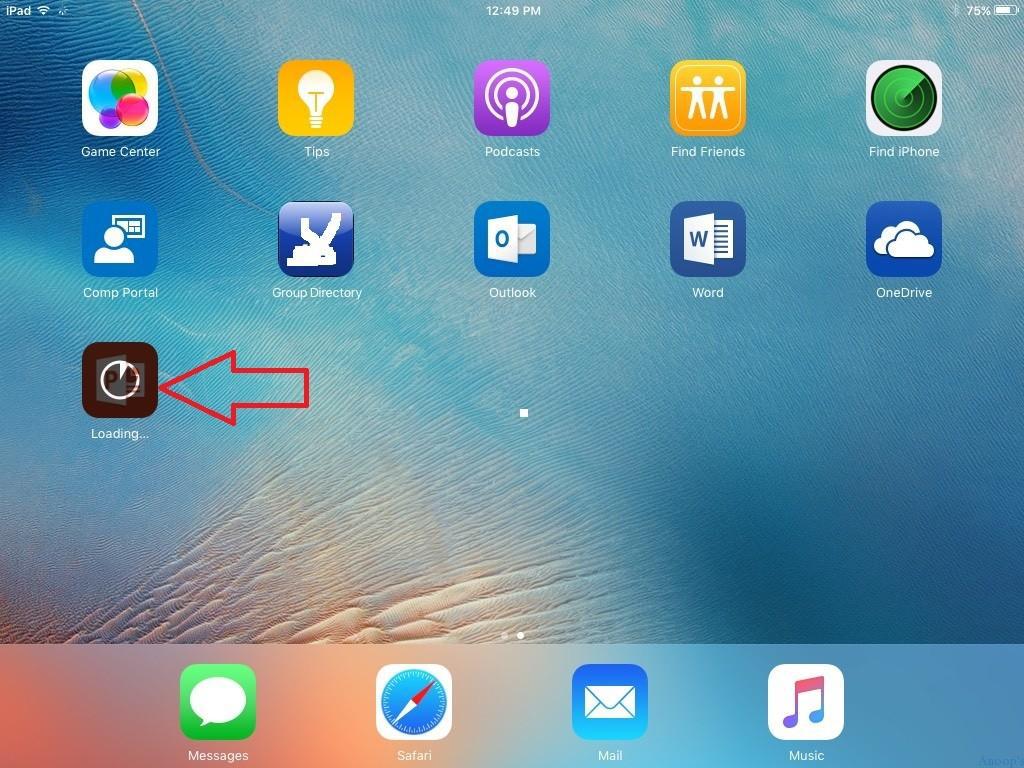
I started an application install from the company portal ( https://portal.manage.microsoft.com/ ). As you must be aware, Intune company portal application on iOS can’t display applications that are not required deployment type.
For the Available Install deployment type, we need to launch the company portal website as mentioned above from the iOS device’s internet browser.
Can you see the last application icon (PowerPoint) on the below screenshot? that means the application is getting installed, then please wait and allow that application to get successfully installed on the device.
Once the actual application icon is fully visible similar to Word, Outlook icons, etc. (that means the application is successfully installed), then launch the company portal from the iOS browser https://portal.manage.microsoft.com and try to open the application (One drive), which is stuck in installing stage.
Once you start installing other applications from Intune company portal, then the previous application which is stuck in installing state will come out of that state.
As you can see in the following screen capture, immediately, the application state in Intune company portal will get changed to the installed state. You will see a new option called Re-Install in Intune Company Portal.
At the same time the error we discussed in the start of this post
“Mobile App Management Policies for iOS devices – AppIdentifier=’com.microsoft.Office.Powerpoint’,AppVersion=’0′,(…),Error” will also get changed to Mobile App Management Policies for iOS devices – AppIdentifier=’com.microsoft.Office.Powerpoint’,AppVersion=’0′,(…), conforms.
Once you launch the MAM-enabled application, you can see that the intune MAM policies have been applied to this app.
Every time you launch this application, it will ask for a pin. Also, copy-paste is disabled, and app data is encrypted when the device is locked. Intone dual persona works very well with iOS devices.
Resources
Learn Microsoft Intune Related Posts Real World Experiences (anoopcnair.com)
Author
Anoop is Microsoft MVP! He is a Solution Architect in enterprise client management with more than 20 years of experience (calculation done in 2021) in IT. He is a blogger, Speaker, and Local User Group HTMD Community leader. His main focus is on Device Management technologies like SCCM 2012, Current Branch, and Intune. E writes about ConfigMgr, Windows 11, Windows 10, Azure AD, Microsoft Intune, Windows 365, AVD, etc…