In this article, we’ll explore how Microsoft Security Copilot Improves Intune Admin Center Efficiency. Intune Copilot originally introduced last year, it was there in preview, Microsoft’s goal was to empower IT and security teams by integrating generative AI into their daily workflows, simplifying operations and enabling faster responses. Since then, Microsoft has continued to innovate, learning closely alongside customers.
One thing has become clear: users prefer when Copilot is seamlessly embedded within the tools they already rely on. That’s why Microsoft has prioritized delivering integrated, scenario-driven experiences that align with Zero Trust principles. These integrations make it easier for IT and security pros to ask questions, take action, and access insights without disrupting their flow.
The results speak for themselves, organizations using Security Copilot have reported a 54% reduction in the time needed to resolve device policy issues and a 22.8% decrease in alert volume per incident within just three months. This allows teams to redirect their focus toward higher-value strategic work. Now, Security Copilot capabilities in Microsoft Intune and Microsoft Entra have officially moved from preview to general availability.
This marks an important milestone, as both platforms are central to implementing a modern Zero Trust security model. Intune supports enforcement of device compliance, app protection, and endpoint privilege management, while Entra provides robust identity access controls through Conditional Access and authentication policies. With Copilot now integrated, IT teams benefit from AI-powered recommendations, autonomous security agents, and natural language interaction, making it easier to scale operations, enhance team skills, and quickly remediate threats across their environment.

Table of Contents
Transforming IT Workflows with Security Copilot in Intune
IT Admins deal with a constant stream of data, alerts, and configuration changes every day, which can make it tough to locate the right information and respond quickly. With the rise of AI, the way IT teams work is evolving and Microsoft Security Copilot in Intune is at the heart of that change. Now generally available, Copilot brings a powerful new data exploration feature to Intune, helping admins get the insights they need, take action, and manage endpoints all within the Intune admin center, without disrupting their workflow.
This new capability lets IT admins interact with data across multiple Intune areas devices, apps, users, compliance, security policies, configurations, and more. Instead of digging through complex reports, admins can ask Copilot for exactly what they need and act on it instantly. It’s a big shift from traditional reporting to an AI-driven approach that enables faster decision-making and action.
Copilot simplifies time-consuming IT tasks such as evaluating security posture, tracking updates, troubleshooting, and generating tailored reports. Whether you’re identifying devices that failed to update, investigating policy conflicts, or automating fixes, Copilot brings together both the data and the tools you need in one place.
Admins can ask questions in natural language like “Show me all devices Windows devices are in Noncompliant state,” Copilot responds with real-time results and even allows admins to take action immediately without switching between screens or tools.
The new Explorer experience also supports Windows 365 Cloud PCs, giving IT teams a unified view of both physical and cloud-based devices. And soon, Microsoft will roll out even more AI-powered features for Windows 365, offering insights on Cloud PC performance, connection quality, licensing efficiency, and more. These updates further enhance remote desktop management and improve the overall experience in cloud-first environments.
Prerequisites of Security Copilot Features in Intune Admin Center
With general availability, Security Copilot in Intune now also offers chat-based, context-aware assistance. It works seamlessly with Microsoft Intune Suite features, including Advanced Analytics, where Copilot helps write complex KQL queries for deeper analysis, and Endpoint Privilege Management (EPM), where it helps assess app risks before allowing elevation. For Surface devices, Copilot integrates with the Surface Management Portal, giving admins clear visibility and control, all in one place. Altogether, this marks a major step forward in making endpoint management smarter, faster, and more secure with AI at the core.
| Prerequesits | Description |
|---|---|
| Copilot Security Compute Units (SCUs) | Copilot in Intune comes as part of Microsoft Security Copilot, there’s no need for any separate licenses or additional Intune-specific licensing to use it. Everything you need to access Copilot in Intune is already covered under your Security Copilot subscription. |
| Copilot configuration | To start using Copilot features in Intune, you’ll first need to set up Microsoft Security Copilot and complete the initial walkthrough in the Security Copilot portal. For step-by-step guidance, check out the Get started with Microsoft Copilot documentation. https://learn.microsoft.com/en-us/copilot/security/get-started-security-copilot |
- Copilot with Endpoint Privilege Manager to Identify Potential Elevation Risks using Intune
- Best Copilot Assistance for Querying Device Inventory Data using KQL in Intune
- Easy way to Disable GitHub Copilot in Visual Studio using Intune
Explore Copilot Features from your Intune Admin Center
To verify the features of Intune Security Copilot, log in to the Microsoft Intune Admin Center with your administrator credentials.
- Navigate to Tenant administration > Copilot
Note! My tenant already had Copilot (preview) enabled, so it will take a few days to move out of the naming. However, its functionality is the same as Copilot GA.
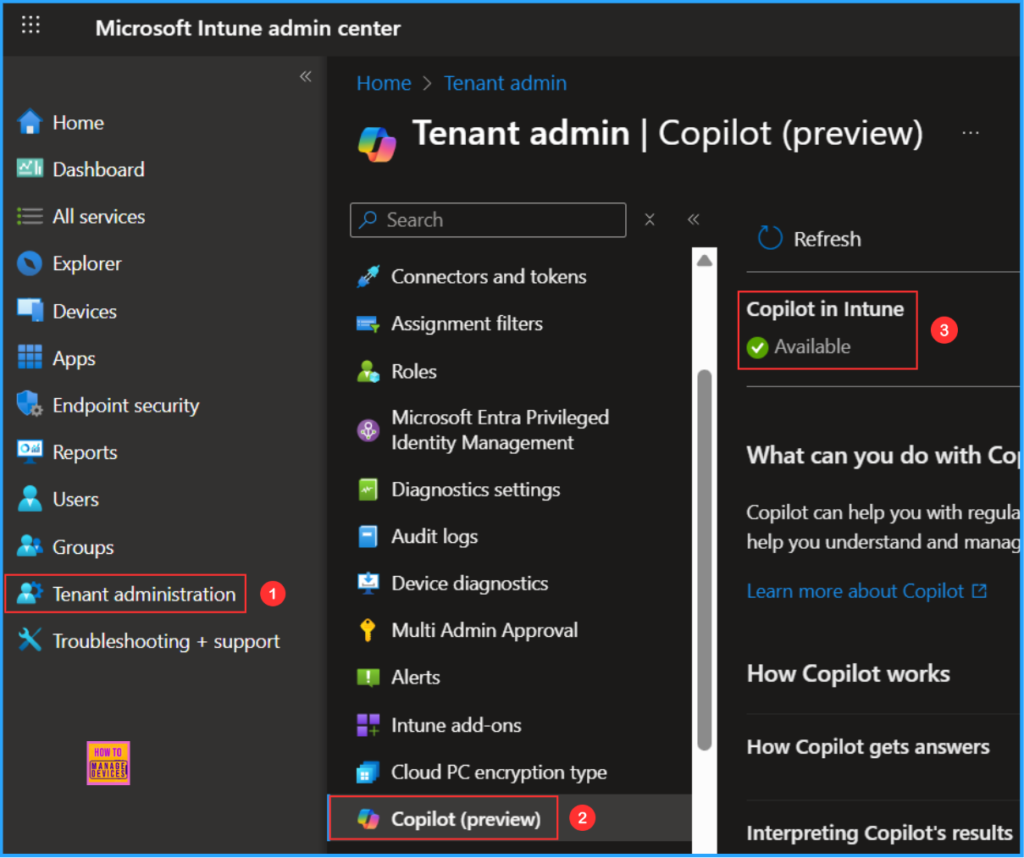
Check the Copilot Functionality in Intune
To explore the functionality of Microsoft Security Copilot in the Intune Admin Center, follow the path below to start examining the available options. Under the section “Find the Intune data you’re looking for,” you will find seven categories: App Configuration, App Protection, Apps, Compliance, Device Configuration, Device Updates, and Devices. In this example, I will focus on the Compliance category.
- Navigate to Explorer > Select Compliance
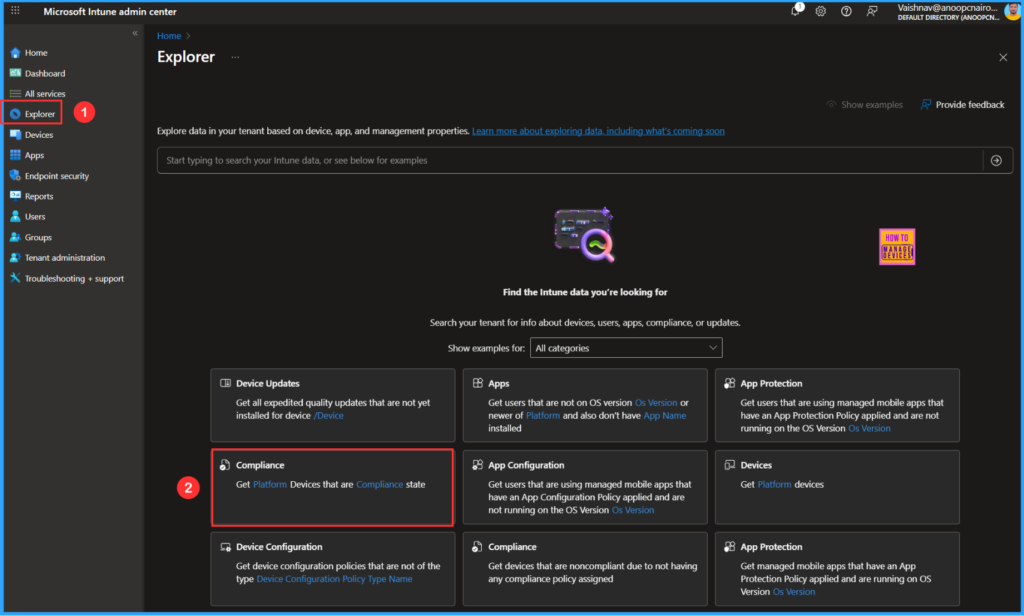
In the search box, you will see an option labeled “Get Platform Devices that are in Compliance State.” There are drop-down selections for both Platform and Compliance. I am selecting “Windows” for the Platform and “Noncompliant” for Compliance. After making these selections, the search option will update to say “Get Windows Devices that are in Noncompliant State.” You can then click the arrow on the right side of the search box to get the results.
Note! Start typing to search your Intune data, or see below examples. Explore data in your tenant based on device, app, and management properties.
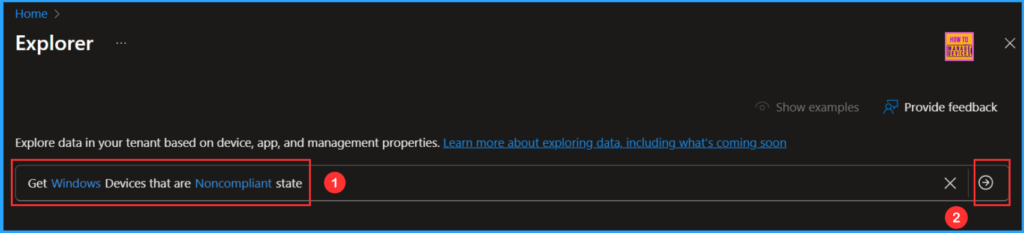
The Copilot now summarizes your query and provides results, along with a detailed Copilot Summary that includes the following sections: Overall Summary, Other Useful Queries, and Next Steps to Consider. The detailed output results will include information on Device, Management Agent, Ownership, Compliance, Platform, and Last Seen Date and Time. You can also use the export option to save the results in a .csv file.
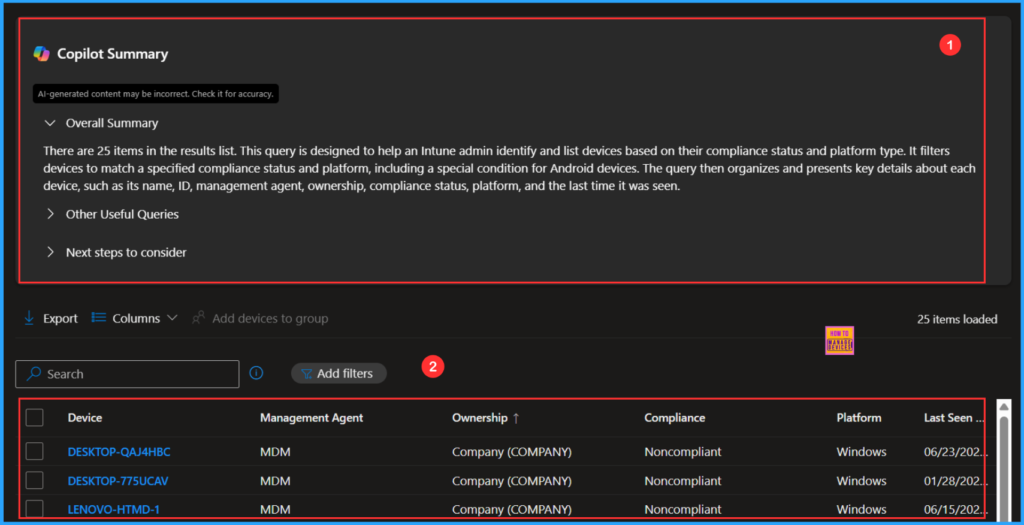
Referance
Need Further Assistance or Have Technical Questions?
Join the LinkedIn Page and Telegram group to get the latest step-by-step guides and news updates. Join our Meetup Page to participate in User group meetings. Also, Join the WhatsApp Community to get the latest news on Microsoft Technologies. We are there on Reddit as well.
Author
Vaishnav K has over 11 years of experience in SCCM, Device Management, and Automation Solutions. Writes and imparts knowledge about Microsoft Intune, Azure, PowerShell scripting, and automation. Check out my profile on LinkedIn.


