Let’s discuss New Ubuntu 24.04 LTS for Linux management Now Supported by Intune. Ubuntu 24.04 LTS is a new version of Linux and Microsoft is supporting this version. This new feature is introduced as a part of Intune December feature update.
Do you know what is Ubuntu 24.04 LTS. It is a version of the Ubuntu operating system that comes with extended support and stability. It will receive updates for 12 years, including five years of standard maintenance and security updates, followed by an extended.
This new integration is great news for Linux users. As you know, microsoft mostly brings new features and enhancements for Windows, iOS, Android, etc. This time, they launched a new feature in Linux OS.
In this blog post, I will help you learn more about this feature, which is supported by Intune. From the Intune portal, you can access Ubuntu 24.04 LTS for Linux Management’s new feature. You will get complete information from this post.
Table of Contents

New Ubuntu 24.04 LTS for Linux Management Now Supported by Intune
As mentioned above, Ubuntu 24.04 LTS for Linux Management is available on the Intune admin center. However, this feature only applies to Linux Ubuntu Desktops. As you know, Intune features may become available only a few days or weeks after the release.
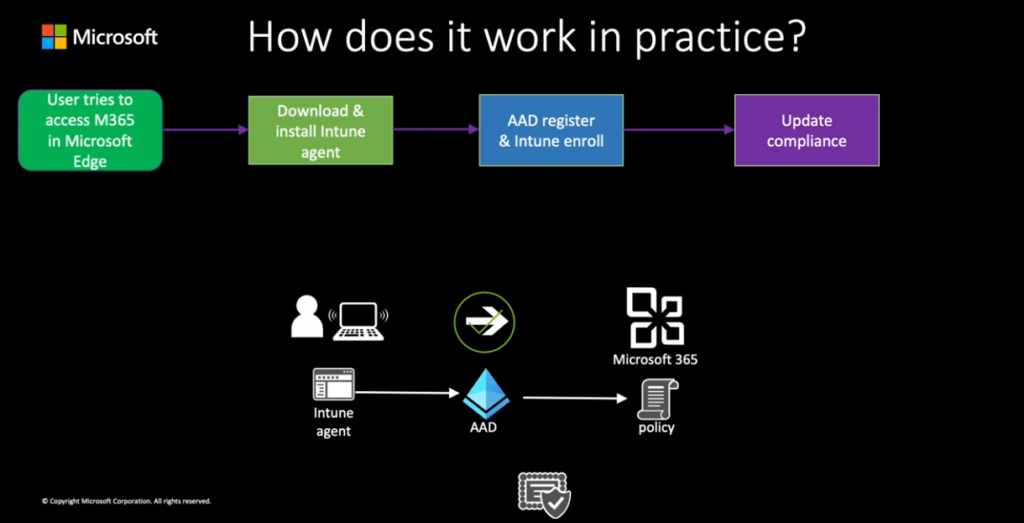
- Host Connected Cache on Windows Linux VMs without SCCM DP | Intune Peer to Peer Story is Super Powered
- Dual-Boot Systems Issue with Linux Booting after Installing Windows Security Updates
- Total Number of Setting Catalog Policies for Windows Apple and Linux
Enroll and Manage Linux Devices Running Ubuntu 24.04
You can enroll and manage Linux devices running Ubuntu 24.04, and assign standard compliance policies, custom configuration scripts, and compliance scripts. To enroll Linux devices Use for personal/BYOD and organization-owned devices running Linux.
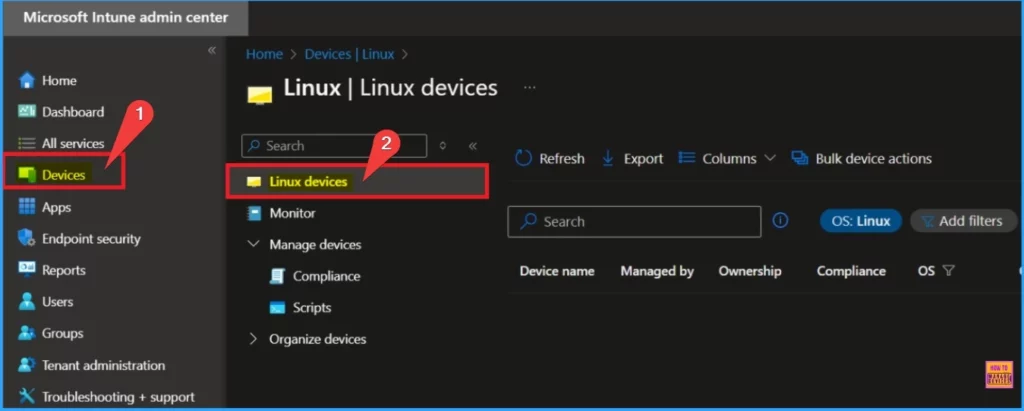
Advantages of Intune Support Ubuntu 24.04 LTS
Intune provides many advantages for Ubuntu 24.04 LTS. Intune support for Ubuntu 24.04 LTS a valuable addition for organizations looking to manage diverse device environments effectively. It provide a unified management and enhances security.
| Advantages |
|---|
| Unified Management |
| Enhanced Security |
| Streamlined Deployment |
| Compliance Support |
| Remote Support |
| Scalability |
Need Further Assistance or Have Technical Questions?
Join the LinkedIn Page and Telegram group to get the latest step-by-step guides and news updates. Join our Meetup Page to participate in User group meetings. Also, Join the WhatsApp Community to get the latest news on Microsoft Technologies. We are there on Reddit as well.
Resource
What’s new in Microsoft Intune
Author
Anoop C Nair has been Microsoft MVP from 2015 onwards for 10 consecutive years! He is a Workplace Solution Architect with more than 22+ years of experience in Workplace technologies. He is also a Blogger, Speaker, and Local User Group Community leader. His primary focus is on Device Management technologies like SCCM and Intune. He writes about technologies like Intune, SCCM, Windows, Cloud PC, Windows, Entra, Microsoft Security, Career, etc.
