How To Perform Site Reset for SCCM ConfigMgr CB | Configuration Manager Endpoint Manager. Latest How To Perform ConfigMgr Site Reset | Fix Weird Issues | SCCM HTMD Blog.
Here’s another video tutorial from me on “How to Perform Site Reset for SCCM ConfigMgr CB 1602.” The SCCM Current Branch 1602 site reset can be performed from the Configuration Manager Setup program, which is by default on the SCCM CB primary server.
Introduction—SCCM site reset helps us reapply the default files and registry permissions on the site server, and site components are reinstalled. The same SETUP log file stores the Site Reset information as well, and that is ConfigMgrSetup.log.
Watch out and monitor the HMAN.log and SiteComp.log until all the components are reinstalled.
Table of Contents

- How to Perform ConfigMgr Site Reset | Fix Weird Issues | SCCM
- ConfigMgr Update Issue The SMS Provider Reported an Error | SCCM
- SCCM 2002 Installation Step By Step Guide
- ConfigMgr 2002 List of New Features Enhancements
High-Level Review – Perform Site Reset for SCCM – How To Perform Site Reset for SCCM ConfigMgr CB | Configuration Manager
Let’s discuss the high-level overview of performing a site reset for SCCM. The list below provides some more details.
- 1. Setting up server accounts !!
- 2. Updating directory permissions to default ones!!
- 3. Upgrading site control information !!
- 4. Updating Registry !!
- 5. Installing Site Component Manager !!
- 6. Verifying directory permission !!
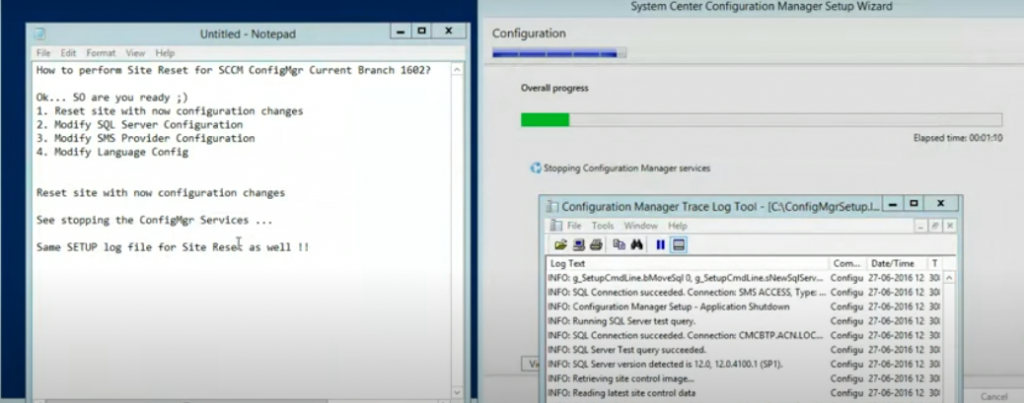
Video Tutorial How To Perform Site Reset for SCCM ConfigMgr CB
Another Video Tutorial from me on “How To Perform Site Reset for SCCM ConfigMgr CB 1602”. The SCCM Current Branch 1602 site reset can be performed from the Configuration Manager Setup program, which is in an SCCM primary server by default.
How To Site Reset for SCCM ConfigMgr CB
How to Site Reset for SCCM ConfigMgr CB | Configuration Manager Endpoint Manager. We can also perform another task listed below, the SCCM CB site maintenance or reset option.
| How To Site Reset for SCCM ConfigMgr CB |
|---|
| 1. Reset the site with new configuration changes |
| 2. Modify SQL Server Configuration |
| 3. Modify SMS Provider Configuration |
| 4. Modify Language Configuration |
Resources
SCCM Related Posts Real World Experiences Of SCCM Admins (anoopcnair.com)
SCCM Video Tutorials For IT Pros – HTMD Blog #2 (howtomanagedevices.com)
We are on WhatsApp now. To get the latest step-by-step guides, news, and updates, Join our Channel. Click here. HTMD WhatsApp.
Author
Anoop C Nair is Microsoft MVP! He is a Device Management Admin with more than 20 years of experience (calculation done in 2021) in IT. He is a Blogger, Speaker, and Local User Group HTMD Community leader. His main focus is on Device Management technologies like SCCM 2012, Current Branch, and Intune. He writes about ConfigMgr, Windows 11, Windows 10, Azure AD, Microsoft Intune, Windows 365, AVD, etc.

I’m considering a site reset in order to install new language packs to my Configuration Manager infrastructure, due to recent acquisitions in non-English speaking countries. My concern is that by performing a site reset, I may in some way lose some of my settings, configurations, etc. Will a site reset actually un-do any of my important settings and configurations? What is the level of danger in performing a site reset in a fully functioning ConfigMgr environment?