SCCM ConfigMgr RBA Security Role Custom Report Creator. Are you looking to create a custom security role? You plan to provide minimal access to the Custom Report Creator role.
OK, great. In my scenario, the custom report creator should have read-only access to the SCCM console, and they should be able to create and modify reports.
The role-based administration and auditing tool is one of the Configuration Manager tools. Use this tool for the Model security roles with special consents and for audit the security scopes and security roles that other users obtain.
The role-based administration template centrally supports and directs hierarchy-wide protection approach.
Table of Contents
SCCM ConfigMgr RBA Security Role
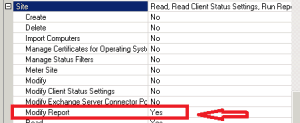
In CM 12, we already have a built-in role to grant permissions to view all Configuration Manager objects.
I’ve created a copy of that built-in security role and made a few changes. How do we create a custom security role in SCCM ConfigMgr 2012? We need to select any security roles, then right-click and copy them.
- SCCM RBAC Security Role OSD Manager Does Not Have Access to Create TS ConfigMgr
- New Granular Permissions for Endpoint Security Workloads in Intune
- Advanced Insights of SCCM Data
- ConfigMgr 2106 Technical Preview New Features | SCCM
I’ve changed some permissions on object classes: 1. Inventory Reports and 2. Site—Modify Report. There’s no need to worry. You can download and use an XML file from here (TechNet Gallery): SCCM ConfigMgr RBA Security Role.
How do you import custom security roles into SCCM ConfigMgr? Right-click on Security -> Security Roles -> Right-click and Import. SCCM ConfigMgr RBA Security Role.
Resources
- Free SCCM Training Part 1 | 17 Hours Of Latest Technical Content | ConfigMgr Lab HTMD Blog (anoopcnair.com)
- How To Disable SCCM Application Deployment | ConfigMgr | MEMCM – HTMD Blog #2 (howtomanagedevices.com)
We are on WhatsApp now. To get the latest step-by-step guides, news, and updates, Join our Channel. Click here – HTMD WhatsApp.
Author
Anoop C Nair is Microsoft MVP! He is a Device Management Admin with more than 20 years of experience (calculation done in 2021) in IT. He is a Blogger, Speaker, and Local User Group HTMD Community leader. His primary focus is Device Management technologies like SCCM 2012, Current Branch, and Intune. He writes about ConfigMgr, Windows 11, Windows 10, Azure AD, Microsoft Intune, Windows 365, AVD, etc.

Can’t find the XML at the Technet site…. 🙁