I’m sure this year’s Intune is more organized for a better virtual experience than previous years. The main reason is that Microsoft Ignite 2020 is a virtual event—more details: Top 8 MEM Intune ConfigMgr Ignite Nov 2021 Sessions.
This is very well explained in the Tech Community article by Joe Lurie. As per him, this MS Ignite conference is:
- 100% Remote
- 100% Virtual
- 100% Free
Let’s get ready for the virtual Microsoft Ignite conference 2020 next week!
| Indent |
|---|
| Registration -Microsoft Ignite 2020 |
| SCCM Intune Deep Dive Technical Videos – Microsoft Ignite 2020 |
Registration -Microsoft Ignite 2020
You can register for free from here (MS Ignite 2020 event). The best way to do this is to register with your LinkedIn account!
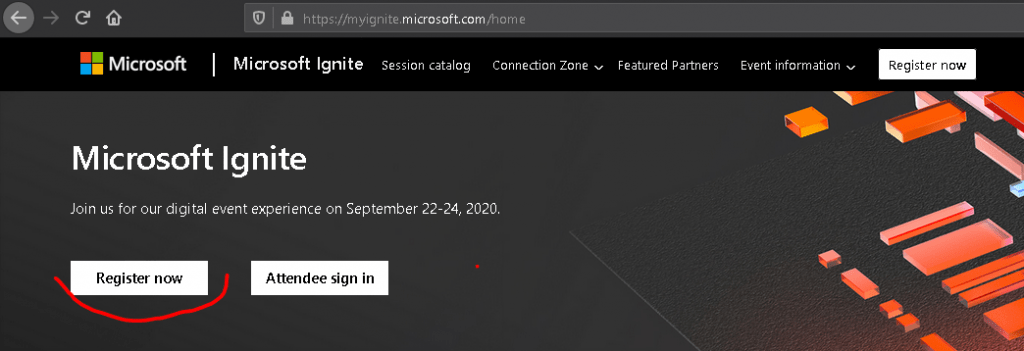
SCCM Intune Deep Dive Technical Videos – Microsoft Ignite 2020
I think most readers are interested in watching the technical deep-dive sessions related to SCCM (a.k.a. ConfigMgr) and Intune. The on-demand recorded sessions are available (after 8 AM PST Sept 22: Video Hub). They were around 8:30 PM IST on 22nd Sep 2020.
These recorded deep-dive sessions come directly from superhero PMs and Microsoft Product Group/Engineering Team directors! Similar to previous years Ignite sessions, you can watch these videos anytime.
NOTE! – I will try to update the video links once they are available to the public.
| Title of SCCM/Intune Modern Device Management Sessions | Links |
|---|---|
| Get started with Microsoft Endpoint Manager (Joe Lurie & Mayunk Jain) | Available |
| Managing Windows devices with Microsoft Endpoint Manager and Windows Autopilot (Michael Niehaus & Miz Rahman) | Available |
| Managing Apple devices with Microsoft Endpoint Manager (Tiffany Silverstein & Arnab Biswas) | Available |
| Managing Android devices with Microsoft Endpoint Manager (Esther Salter & Courtenay Bernier) | Available |
| Configuring zero trust with Microsoft Endpoint Manager (Matt Shadbolt & Clay Taylor) | Available |
| What’s new in Microsoft Endpoint Manager. Part 2 (Steve Dispensa & Ramya Chitrakar) | Available |
| Flexible paths to cloud management with Microsoft Endpoint Manager (Rob York) | Available |
| Endpoint analytics deep dive: putting the end-user experience front and center (Zach Dvorak) | Available |
| Microsoft Endpoint Manager Configuration Manager Deep Dive (Rob York, Jason Githens, David James) | Available |
| Secure and deploy Microsoft 365 mobile apps for productivity, collaboration, email, and browsing (Ross Smith & Shiv Patel) | Not available |
| Unify endpoint security management with Microsoft Endpoint Manager and Microsoft Defender ATP (Matt Shadbolt & Dilip Radhakrishnan) | Not available |
| Introducing Microsoft management tools to secure and manage work from home (Matt Shadbolt & Scott Duffey) | Not available |
| Setting up Windows Update for Business via Microsoft Intune (Aria Carley & Dune Desormeaux) | Available |
| Enabling remote management with Cloud Management Gateway & Cloud Attach (Danny Guillory) | Available |
| Securing Teams with Microsoft Endpoint Manager (Mayunk Jain & John Gruszczyk) | Available |
| What’s new in Microsoft Endpoint Manager? Part 2 (Steve Dispensa & Ramya Chitrakar) | Available |
| Eliminate on-premises print servers with Universal Print (Saurabh Bansal & Jimmy Wu) | Not available |
| Intune App Protection Policies with policy assurance (Ross Smith) | Available |
| Microsoft Endpoint Manager Reporting Graph APIs and Log Analytics (Spencer Shumway) | Available |
| Modern policy management for security and productivity (Aasawari Navathe & Laura Arrizza) | Available |
| Enable security and productivity quickly using Microsoft Endpoint Manager (Lance Crandall & Tyler Castaldo) | Not available |
| Deep dive into Role Based Access Control (RBAC) in Intune (Pallavi Joshi) | Available |
| Accelerating the journey to modern management (Chris Sweeney) | Not available |
Resource
We are on WhatsApp. To get the latest step-by-step guides and news updates, Join our Channel. Click here –HTMD WhatsApp.
Author
Anoop C Nair is Microsoft MVP! He is a Device Management Admin with more than 20 years of experience (calculation done in 2021) in IT. He is a Blogger, Speaker, and Local User Group HTMD Community leader. His primary focus is Device Management technologies like SCCM 2012, Current Branch, and Intune. He writes about ConfigMgr, Windows 11, Windows 10, Azure AD, Microsoft Intune, Windows 365, AVD, etc.
