Let’s discuss Difference between Single Tenant vs Multi-Tenant Apps in Microsoft Entra. Tenant applications plays a vital role in Microsoft Entra. It is essential for effective identity and access management. Microsoft Entra Tenant has different types and today we are go through with each Tenant.
Do you know what is single tenant app and Multi-tenant app? Only users from the tenant where the app is registered is known as a single tenant app. It is the perfect choice for line of businesses apps. LOB is exclusively designed for Single Tenant apps.
The Multi-Tenant Apps can be accessible from multiple organizations or tenants. It provides many features for users. A single app can serve numerous tenants, reducing the need for multiple deployments. Resources can be efficiently managed by Multi-Tenant Apps.
In this blog post i am going to share more information about Difference between Single Tenant vs Multi-Tenant Apps in Entra. By referring this post you can understand the differences of each tenant and you can choose the right one.

Table of Contents
Difference between Single Tenant vs Multi-Tenant Apps in Entra
Single Tenant and Multi-tenant apps ca be used for according to the preferences. Its usage scope, applicable scenarios are different. In this blog post we go through with each tenant apps detailed. Let’s look at the below sections.
- Microsoft Secure Future Initiative SFI Protect Identities and Secrets Protect Tenants and Isolate Production Systems
- Top 3 Key Entra Security Priorities for 2025 Proactive Identity and Access Security
- 11 New Identity Secure Score Recommendations in Microsoft Entra
Single Tenant Apps in Entra
Single Tenant Apps in Entra is designed to be used exclusively within the organization where they are registered. If you create an app and make it single tenant then that it is mainly limited to users that are in that are already in your directory. It is absolutely limited to just those users and users from another tenant can’t get it.
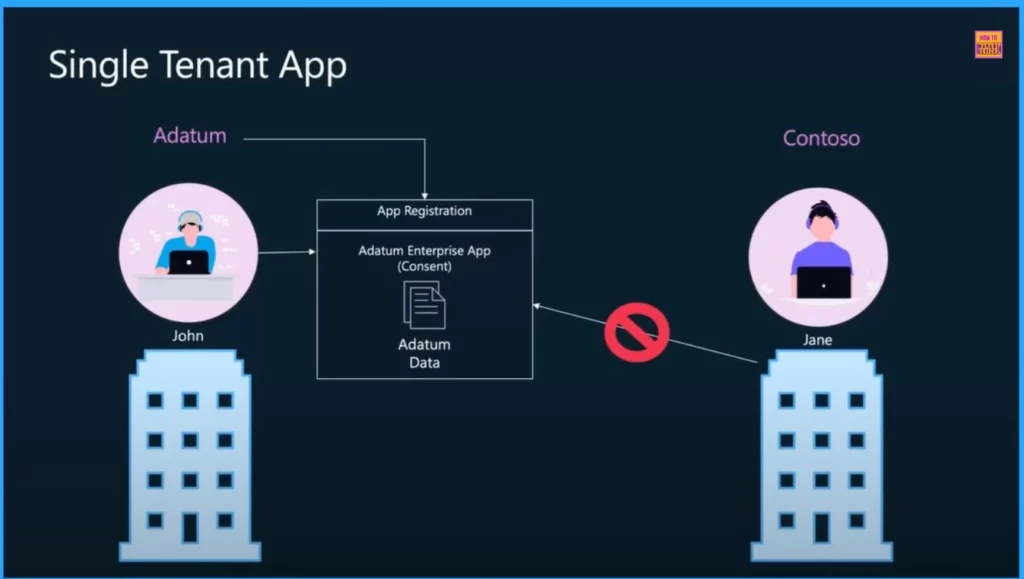
Multi-Tenant Apps in Entra
Multi-Tenant Apps in Entra can be expalined with this example. Here Adatum registers the tenant the app just like we had talk about in the Adatum tenant there is service principle thatt gets created now let’s say Jane from Contoso does want to sign in now you can use something called the common endpoint or the organizational endpoint and that allows you to say i don’t know what tenant jane comes from just sign her in or sign the individual.
Here jane signs in and entra ID under the covers will automatically create a Service principal or Enterprise App in Jan’s Contoso tenant. So now there are two service principles for this application one in the Adatum tenant and one in the Contoso tenant and the IT pros manipulate or manage those service principles so they grant consent not your app registration but to the Enterprise App the service principle.
- So Contoso they might say yes iam going to allow you know these 5 permissions but it is possible Adatum if you have written the application to allow this may say i am going to do 4 because i didn’t buy that optional module.
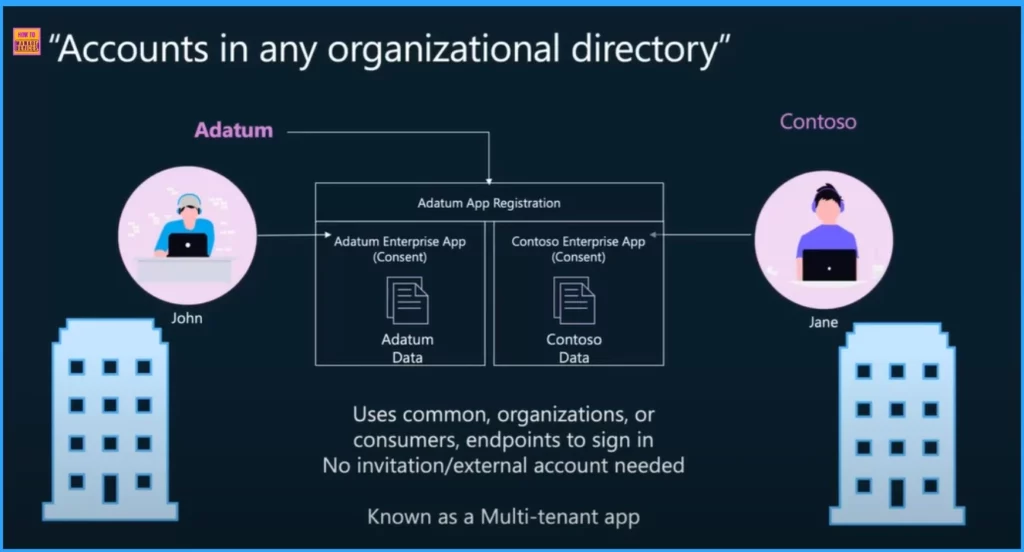
Advantages of Single Tenant and Multi-Tenant Apps in Entra
There are lot of advanatges have Single Tenant and Multi-Tenant Apps in Entra. Each tenant has many advantages. The following table shows the Advnatges. Management can be simplified by Single Tenant and Cost efficiency can be ensure with Multi-tenant apps.
| Single Tenat Apps | Multi-Tenant Apps |
|---|---|
| Enhanced Security, Since these apps are restricted to a single organization, they reduce the risk of unauthorized access from external users. | Users from Multiple organizations can access mult-tenent apps. Eg: SaaS Solution |
| Administrators have full control over the app’s configuration. So App management is simplified | Resources are shared across tenants. So cost efficiency can be ensured |
| Single-tenant apps are ideal for organizations with strict compliance requirements. | These apps can easily accommodate a growing number of users and organizations |
| These apps are less likely to face performance issues caused by high traffic from multiple tenants. | Seamless Collaboration is possible with this. |
Need Further Assistance or Have Technical Questions?
Join the LinkedIn Page and Telegram group to get the latest step-by-step guides and news updates. Join our Meetup Page to participate in User group meetings. Also, Join the WhatsApp Community to get the latest news on Microsoft Technologies. We are there on Reddit as well.
Resource
What’s the difference between single tenant vs multi-tenant apps in Entra?
Author
Anoop C Nair has been Microsoft MVP from 2015 onwards for 10 consecutive years! He is a Workplace Solution Architect with more than 22+ years of experience in Workplace technologies. He is also a Blogger, Speaker, and Local User Group Community leader. His primary focus is on Device Management technologies like SCCM and Intune. He writes about technologies like Intune, SCCM, Windows, Cloud PC, Windows, Entra, Microsoft Security, Career, etc.
