In my previous articles related to Secure Boot and Trusted Boot, I have explained how Microsoft has worked to secure the boot phase of Windows 10 to provide a secure and reliable OS platform for the enterprise scenario.
In this article, I will discuss another feature that ensures the platform’s integrity: Windows Measured Boot.
Measured Boot is a security feature in Windows that leverages the Trusted Platform Module (TPM) and non-Microsoft software to ensure the integrity of the Windows startup process.
With Measured Boot, a trusted server on the network can verify and validate the entire Windows startup sequence, providing additional assurance of the system’s security.
| Index |
|---|
| Quick Recap |
| Is this a foolproof security mechanism? |
| Windows Measured Boot |
| Conclusion |
Quick Recap
Secure Boot helps secure Windows’ EFI boot phase by allowing only trusted EFI components to be executed. This includes the EFI Boot Manager (bootmgfw. efi) and the OS Boot Loader (winload. efi).
As the OS Boot Loader gets executed, it verifies the OS Kernel (ntoskrnl.exe) signature before loading it to memory. It also scans the SYSTEM registry hive to load the SERVICE_BOOT_START drivers to memory.
As Kernel initialization begins, the ELAM driver gets executed as the first driver among the SERVICE_BOOT_START drivers loaded to memory by the OS Boot Loader, which then scans the other SERVICE_BOOT_START and SERVICE_SYSTEM_START drivers for AV check and sends the classification (Good, Bad, Bad but Critical, Unknown) to Kernel-based on which it will decide the execution.
During the kernel initialization, the OS components are also subjected to the Kernel Mode Code Signing check for integrity.
Is this a foolproof security mechanism?
Security is a subjective matter. If I talk about myself as an admin, what I consider secure, the end-user may feel the same for restrictive, hampering his daily work. As such, a balance needs to be struck between security and usability.
Why am I saying such?
By default, Kernel executes the drivers that return ELAM classifications Good, Bad but Critical for Boot, and Unknown. This is best for usability.
However, as an admin, you can modify this behavior to let only drivers who return a Good classification from ELAM get executed. This is the most secure option, but it can lead to an unstable system failing to boot.
Also, the ELAM driver can only check the driver’s signature as provided via RPC call from the Kernel against the fixed AV signature database stored in the ELAM registry hive. This has limitations when detecting heuristic or polymorphing malware disguised as drivers.
In the case of the Kernel Mode Code Signing check, you, as an admin, have the Configurable Code Integrity at your disposal. This lets you lock down a system to run trusted apps only. This is pretty restrictive. In its default state, though, the Code Integrity service is also susceptible to attacks.
Since the fully functional Anti-Malware service starts after Kernel initialization, it cannot guarantee a reliable and secure OS platform. This is where Microsoft introduced Windows Measured Boot. (This was introduced with Windows 8).
Windows Measured Boot
Windows Measured Boot is an approach similar to Secure Boot – it starts with a Root of Trust. It then extends the chain as it verifies the cryptographic signature of each component before execution.
But unlike Secure Boot, Measured Boot has a hardware dependency – Trusted Platform Module (TPM)
Before executing the next component, the currently-running component “m “assures” “r computes the hash of the following element (s) in the chain, and this measurement is stored in the TPM PCR banks, which can be retrieved later to verify the boot components later on.
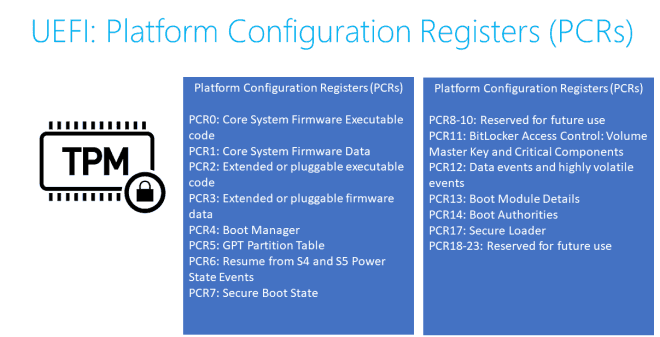
The process of storing the measurement at each step to TPM is a one-way hash – irreversible.
PCR new value = SHA Digest of (PCR old value || data to extend)
I have this explained in detail herein in another blog post.
Thus, even if malware manages to evade the ELAM and Kernel Mode Code Signing check and gets executed during system boot, its trace will still be captured with Measured Boot.
This is Windows Measured Boot. It does nothing but record the hash of each component to the device TPM that gets executed as the system boots. This measurement can later be retrieved for reporting to AM service for remediation or attestation purposes for compliance.
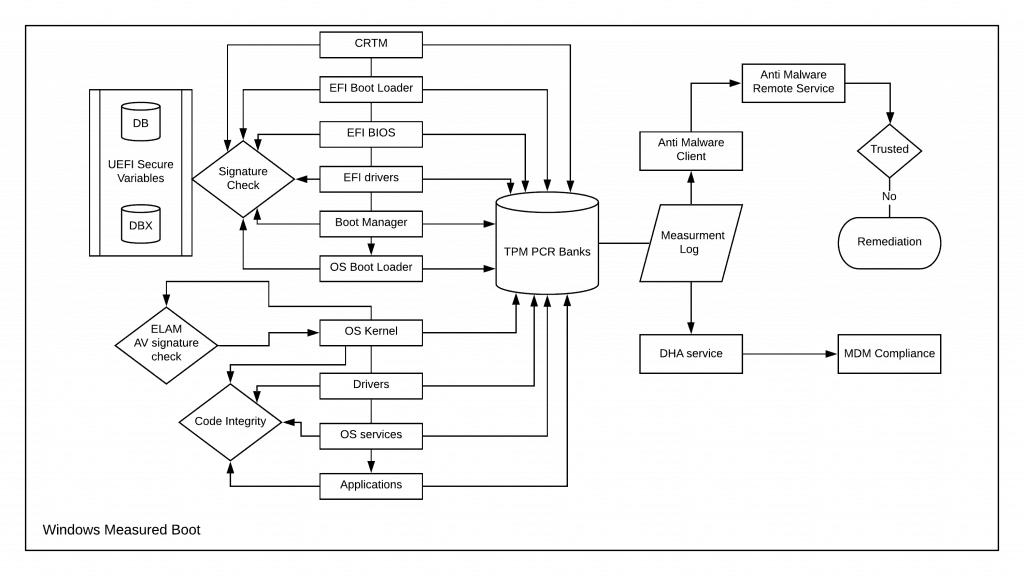
Conclusion
When combined, Secure, Trusted, and Measured Boot can vouch for a reliable OS platform suitable for modern enterprise scenarios.
However, Windows Measured Boot also aids in one more thing. An operating system can enforce its security policies only while it is active.
But how can it protect the data in the storage drive when it is offline or a malicious user has physical access to the system internals?
This is where Bitlocker Drive Encryption steps in. Windows Measured Boot helps seal the Bitlocker key to TPM using the boot measurements. If the boot parameters change, the measurement will be different.
TPM only unseals a key if the measurements match the measurement values with which the key was sealed. This ensures that even if the system is compromised physically, the malicious user won’t be able to access the data residing in the storage drive quickly.
This was all for today. Thanks for reading
Resources
We are on WhatsApp. To get the latest step-by-step guides and news updates, Join our Channel. Click here –HTMD WhatsApp.
Author
Joymalya Basu Roy is an experienced IT service professional with almost 5 years of experience working with Microsft Intune. He is currently working as a Senior Consultant – Architect with Atos India. He is an ex-MSFT, where he worked as a Premiere Support Engineer for Microsoft Intune. He was also associated with Wipro and TCS in the early stages of his career. He was awarded the Microsoft MVP award for Enterprise Mobility in 2021. You can find all his latest posts on his blog site, MDM Tech Space, at https://joymalya.com

Very nicely explained.
Hi Deepak,
Thanks for taking your time out and reading my post.