Let’s see ConfigMgr Update Issue The SMS Provider Reported an Error. I have not faced any blocking issues while upgrading SCCM to the latest version. I will share my experience with this issue and fix it for the same.
Related Post – SCCM 2002 Installation Step By Step Guide & ConfigMgr 2002 List of New Features Enhancements
| Index |
|---|
| Issue Statement |
| SMS Provider Error |
| FIX – The SMS Provider Reported an Error |
| Resources |
Issue Statement
I received the following error while upgrading to the latest version of Configuration Manager.
“The SMS Provider Reported an Error”
Give you an overview of my infrastructure. I have the following components:
- SCCM Primary server
- Remote SQL Server
- SMS Provider is installed on the Primary server
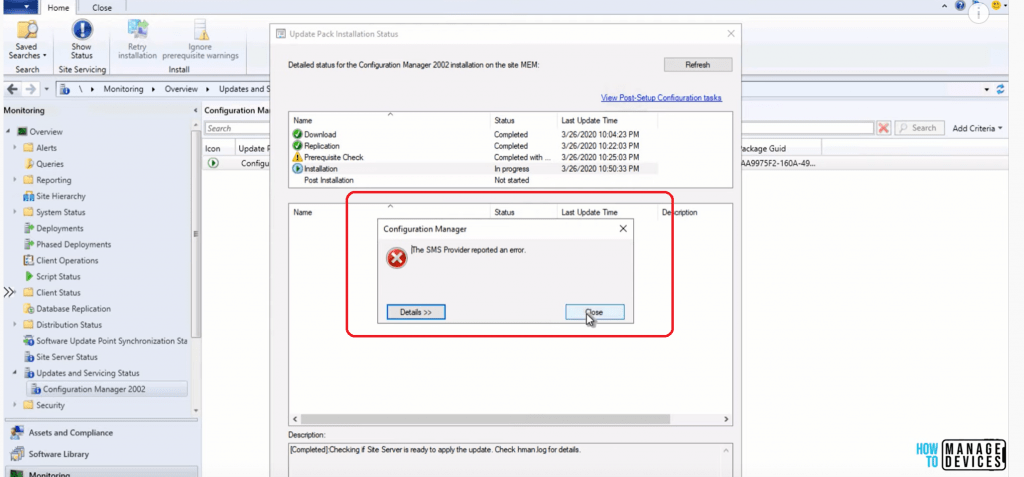
SMS Provider Error
I got the above-mentioned error when I upgraded SCCM 1910 to 2002. The installation of ConfigMgr 2002 was in the “Installation” phase, and I was monitoring the progress of the installation from the Monitoring workspace.
From: Navigate to – \Monitoring\Overview\Updates and Servicing Status
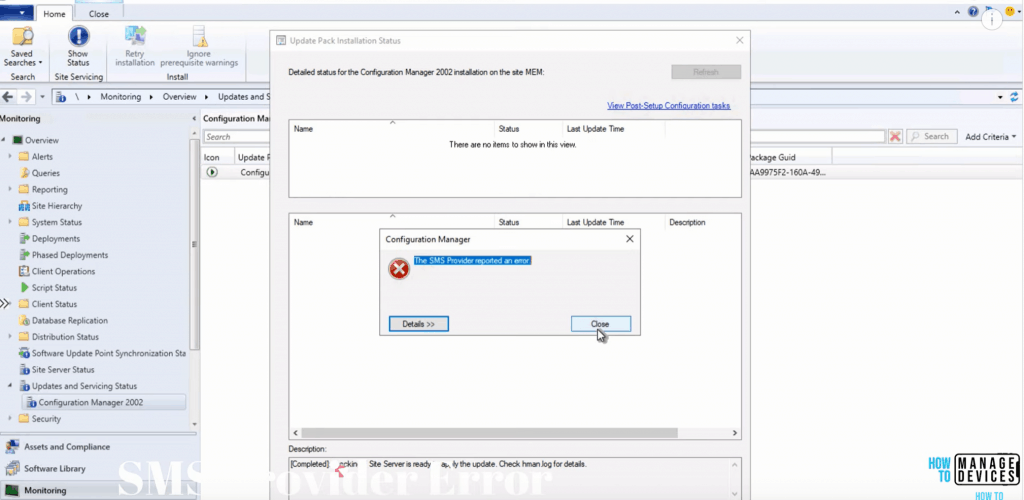
I tried looking into SMSPROV.log “Records WMI provider access to the site database.” from SCCM Logs. I couldn’t find much useful information apart from some connectivity errors. The only error I was able to find was SQL Connectivity Errors.
I tried starting the console again and connecting to the database. However, the console connection to the ConfigMgr Database failed. What is next?
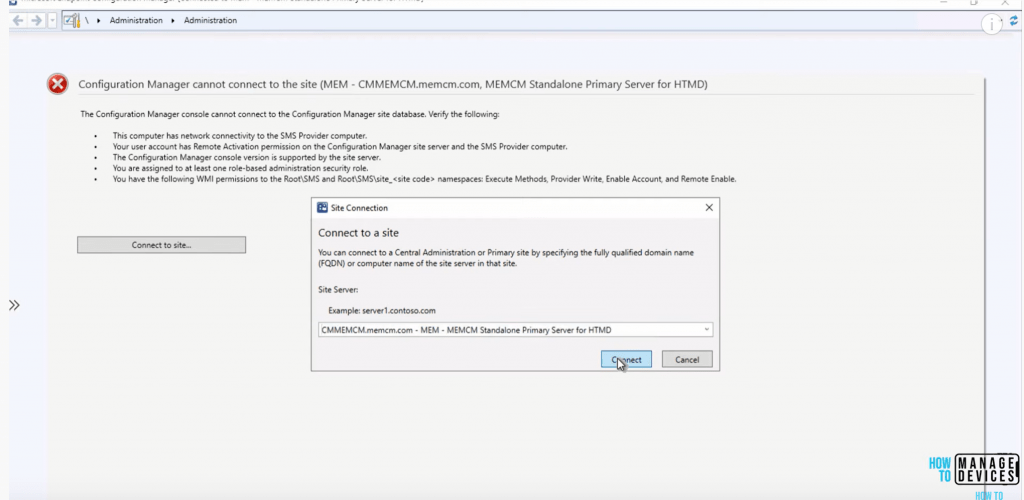
FIX – The SMS Provider Reported an Error
The fix to the SMS provider error in my scenario was to restart the problematic primary server. After the restart, the magic happened.
- After the restart of the problematic primary server, the ConfigMgr 2002 connection to the Database was ok. And working fine.
- SCCM 2002 installation continued from where it stopped because of an SMS provider error.
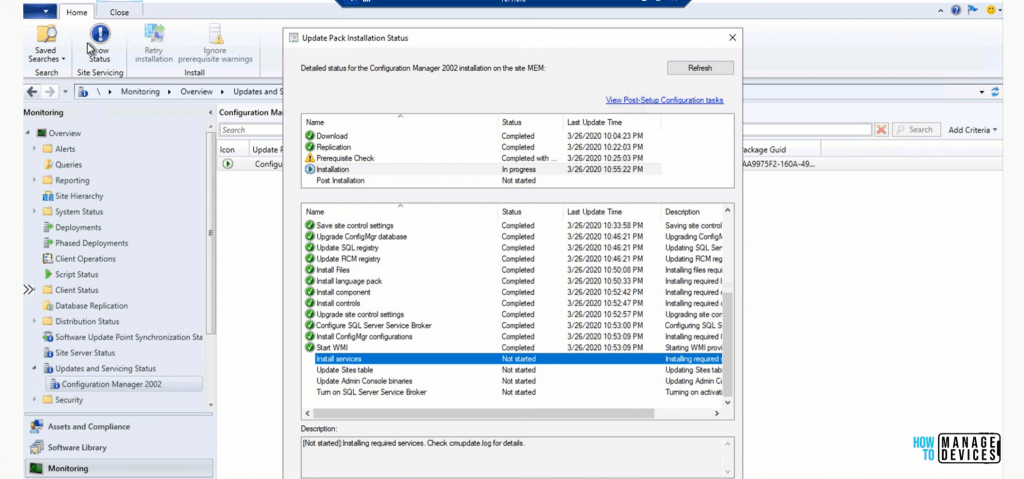
Resources
- SCCM 2002 Installation Step By Step Guide | MEMCM | ConfigMgr
- How to Perform ConfigMgr Site Reset | Fix Weird Issues | SCCM
We are on WhatsApp. To get the latest step-by-step guides and news updates, Join our Channel. Click here –HTMD WhatsApp.
Author
Anoop C Nair is Microsoft MVP! He is a Device Management Admin with more than 20 years of experience (calculation done in 2021) in IT. He is a Blogger, Speaker, and Local User Group HTMD Community leader. His main focus is on Device Management technologies like SCCM 2012, Current Branch, and Intune. He writes about ConfigMgr, Windows 11, Windows 10, Azure AD, Microsoft Intune, Windows 365, AVD, etc.

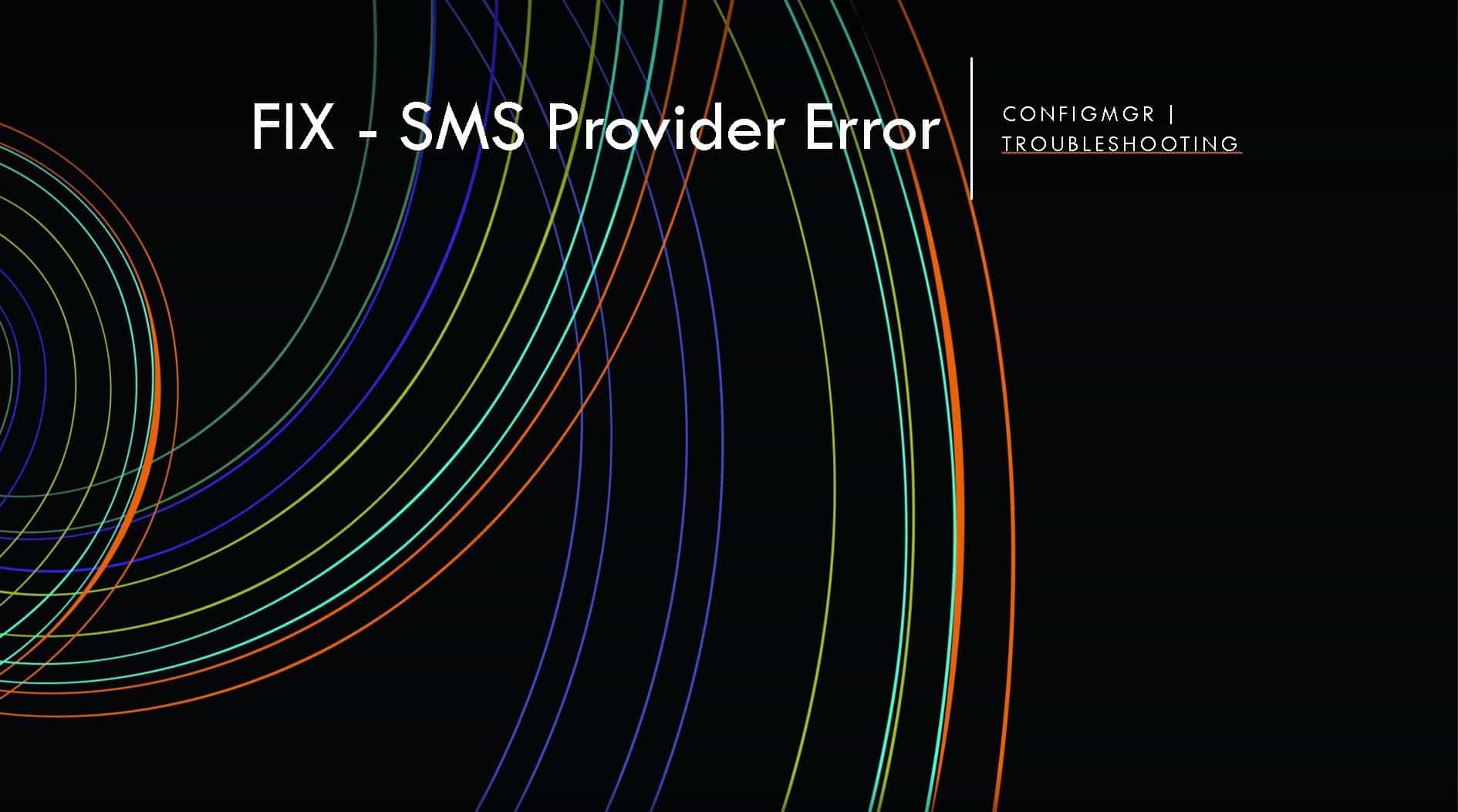

That is not an installation issue, is just a console behaviour during the installation. We had the issue right now upgrading from 1810 to 1910.
If you check the CMUpdate.log from the Primary site you will see that the installation continues without issues, after a couple of minutes you can open the console and see in the installation status that where no such errors with the upgrade.
Restarting the SMS Provider during the installation can cause issues.