Let’s check Windows 10 KB5032189, November Patch, and Tuesday 3 Zero Day Vulnerabilities. This new Update is related to Windows 10 KB5032189, which shows Microsoft’s recent improvements. It describes the known issues, resolves security vulnerabilities and improves your system’s overall performance.
Microsoft introduced the KB5032190 and KB5032192 updates for Windows 11. You will get the complete details of improvements and bug fixes from the November Patches for Windows 11 blog post. This Windows 10 KB5032189 also discussed and addressed an issue that affects touchscreens.
This update focuses on the quarterly changes to the Windows Kernel Vulnerable Driver Blocklist file DriverSiPolicy.p7b. This list includes the list of drivers at risk for Bring Your Own Vulnerable Driver (BYOVD) attacks.
November update fixes a Windows Defender Application Control (WDAC) issue. The “allow” policies might block some binaries from running. More details are available in the below section. PowerShell is Affected by 2 Critical Vulnerabilities Published in November.
Zero Day Security Vulnerability for November 2023
There are 3 vulnerabilities announced by Microsoft with the November patch Tuesday, and they are CVE-2023-36033 Windows DWM Core Library Elevation of Privilege Vulnerability, CVE-2023-36025 Windows SmartScreen Security Feature Bypass Vulnerability, and CVE-2023-36036 Windows Cloud Files Mini Filter Driver Elevation of Privilege Vulnerability.
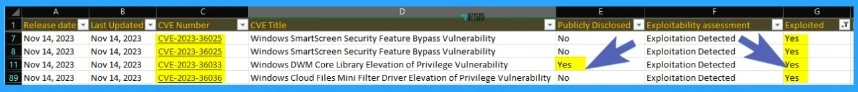
| CVE Number | CVE Title | Publicly Disclosed | Exploitability assessment | Exploited |
|---|---|---|---|---|
| CVE-2023-36033 | Windows DWM Core Library Elevation of Privilege Vulnerability | Yes | Exploitation Detected | Yes |
| CVE-2023-36025 | Windows SmartScreen Security Feature Bypass Vulnerability | No | Exploitation Detected | Yes |
| CVE-2023-36036 | Windows Cloud Files Mini Filter Driver Elevation of Privilege Vulnerability | No | Exploitation Detected | Yes |
Video Review of November 2023 Patch Tuesday Windows 10
Check the November 2023 Patch Tuesday Windows 10 KB5032189 video review. November Patch Tuesday Windows 10 November patch KB5032189 is also covered in this video. Zero Day Vulnerabilities November Patch Tuesday Report
How to Seek Windows Updates?
Windows 10 allows you to choose when and how you receive the latest updates to improve the device’s security and performance. You can easily customize your update preferences and review the available updates by clicking the “Check for Windows updates” option.
Alternatively, you can seek the latest Windows update by selecting Start > Settings > Windows Update by accessing the update settings.

Windows 10 New Improvements with November Patches
Windows 10 brings several improvements in this new update. This improvement will be available for users via the latest cumulative Updates of Windows 10 in future. HTMD Community is dedicated to giving relevant information to users through blog posts.
| New Improvement with November Patches | Details |
|---|---|
| Daylight Saving Time (DST) changes in Syria | This is an improvement in Daylight Saving Time (DST) changing in Syria |
| Quarterly changes to the Windows Kernel Vulnerable Driver Blocklist file, DriverSiPolicy.p7b. | This improvement includes quarterly changes to the Windows Kernel Vulnerability Driver Blocklist File. It adds to the list of at-risk drivers for Bring Your Own Vulnerable Driver (BYOVD) attacks. |
| COSA profiles are up to date for certain mobile operators | MS made Country and Operator Settings Asset (COSA) profiles up to date for certain mobile operators |
Issues Fixed with Windows 10 November Patches
Many fixed issues are addressed in the Windows 10 November Patch Tuesday KBKB5032189. The table below will detail both Windows 10 22H2 and 21H2 fixes.
| Fixes with Windows 10 November Patches | Details |
|---|---|
| It addresses an issue that affects touchscreens | This update shows an issue that affects touchscreens. When you use one or more displays, it does not work properly |
| This update addresses a memory leak in ctfmon.exe | It is an update that addresses an issue in a memory leak in ctfmon.exe |
| Addresses a memory leak in TextInputHost.exe | It is an update that addresses an issue in a memory leak in TextInputHost.exe |
| This update addresses an error that occurs when you print using v4 print drivers | It is an update that addresses an issue in error that happens when you print using v4 print drivers |
| It is an update that addresses an issue that affects Outlook | This update shows the issue that affects Outlook, that stops responding. This issue occurs when you print to an Internet Printing Protocol (IPP) that has a slow response time |
| This update addresses an issue that affects connectivity | The Connectivity issue is addressed in this update. The connectivity is lost, and this occurs when you add a second network interface card (NIC) that has no default gateway |
| This update addresses an issue that affects Windows Defender Application Control (WDAC) | An issue that affected Windows Defender Application Control (WDAC). Its “allow” policies might block some binaries from running. |
Known Issues – Windows 10 KB5032189 November Patch
This table covers the Known Issues of Windows 10 November Patch Tuesday KB5032189. You will get all the details of Known issues of Windows 10 from the table below.
| Summary | Originating Updates | Status |
|---|---|---|
| BitLocker might incorrectly receive a 65000 error in MDMs. “Requires Device Encryption” might incorrectly report. | N/A | Workaround |
| A Device with a locale set to Croatia might not utilize the expected currency | N/A | Workaround |
SCCM Windows 10 KBKB5032189 Deployment
Learn how to Deploy Windows 10 KB5032189 November 2023 Cumulative Updates using SCCM/WSUS. You can deploy Windows 10 November 2023 CU KBs using Intune or SCCM.
You can create a monthly patch package for November 2023 using the following methods. You can also search with Windows 10 LCU for November 2023 KB5032189. The easiest way is to check from the SCCM admin console.
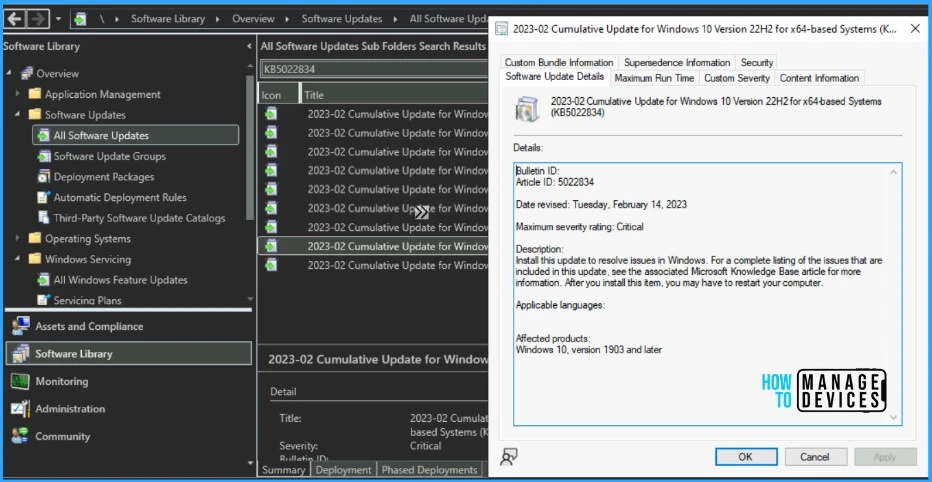
NOTE! You can verify the Windows 10 (OS Builds 19044.3693 and 19045.3693) by installing the November 2023 Latest Cumulative Updates.
- In SCCM Console, Navigate to Software Library\Overview\Software Updates\All Software Updates.
- You must initiate a WSUS Sync from the All Software Updates node (Right-click on the node and initiate the sync).
- Search with the following KB5032189 Number.
- Or you can search with 23-11 Cumulative Update for Windows 10, as shown in the below screenshot.
| Name of Windows 10 Patch | Release Date |
|---|---|
| 2023-11 Cumulative Update for Windows 10 Version 22H2 for ARM64-based Systems (KB5032189) | 14/11/2023 5:00:00 PM |
| 2023-11 Cumulative Update for Windows 10 Version 22H2 for x64-based Systems KB5032189) | 14/11/2023 5:00:00 PM |
| 2023-11 Cumulative Update for Windows 10 Version 22H2 for x86-based Systems (KB5032189) | 14/11/2023 5:00:00 PM |
| 2023-11 Cumulative Update for Windows 10 Version 20H2 for x86-based Systems (KB5032189) | 14/11/2023 5:00:00 PM |
| 2023-11 Cumulative Update for Windows 10 Version 20H2 for x64-based Systems (KB5032189) | 14/11/2023 5:00:00 PM |
Intune Windows 10 KB5032189 Deployment
Let’s now check the procedures for implementing the November 2023 (LCU) Patch Tuesday update through Intune. With the utilization of Microsoft Intune, you possess the capability to roll out the Cumulative Update (CU) for Windows 10 in November. It’s worth highlighting that the process of deploying patches via Intune varies from that employed by SCCM (Microsoft Configuration Manager).
I don’t think creating a new patch deployment policy to cater to monthly CU deployments is mandatory, but you can use the following method to expedite. The existing patch deployment policy will deliver the patches using WUfB (Windows Update for Business).
You have the option to expedite the Installation of November 2023 quality updates. Create expedited update profiles for Quality updates using the following steps.
- Login into the Microsoft Intune admin center https://intune.microsoft.com/
- Navigate Device -> Quality updates for Windows 10 and later.
- Click on +Create Profile.
The following are the Settings for the Intune quality update profile for the monthly patching process if you want to expedite the deployment of patches. Otherwise, you can use the standard quality updates policy from Intune.
- Name – Windows 10 November 2023 LCU.
- Description – Recommend adding a detailed description.
- Expedite installation of quality updates if the device OS version is less than 14th November 2023 – 2023.11 B Security Updates for Windows 10 and later
- Number of days to wait before the restart is enforced – 1 Day

More Details on Zero Day Out Of Band Patch Deployment using Intune MEM Expedite Best Option and Intune Reporting Issue: Expedite Windows Security Patch Deployment
Windows 10 KB5032189 Direct Download Links
To obtain the November 2023 Cumulative Update for Windows 10 (KB5032189), we can download it manually from the Microsoft Update Catalog website. Direct links to download the November 2023 Cumulative Updates for Windows 10 are provided in the tables below.
You can check the Microsoft Update Catalog portal to get the direct download links to the hotfixes for November 2023 LCU. Check this out Microsoft Update Catalog – https://www.catalog.update.microsoft.com/ and Search Keyword 2023-11.
- Enter the KB article number
- Click the Search icon
- Search Keyword 2023-11
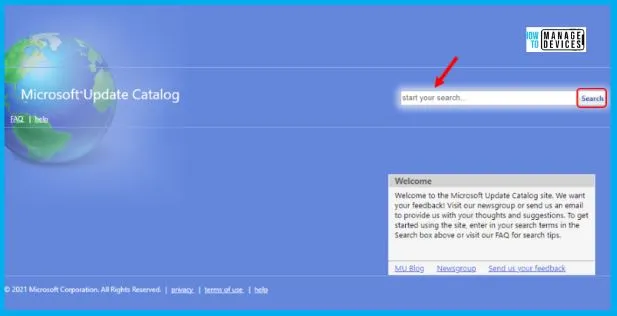
| Title | Products | Size | Direct Download |
|---|---|---|---|
| 2023-11 Cumulative Update for Windows 10 Version 22H2 for x64-based Systems(KB5032189) | Windows 10 22H2 | 779.0 MB | Download |
Automated Patch Management with Windows Autopatch
Autopatch helps streamline updating operations and create new opportunities for IT pros. The Windows Autopatch Release Management clarifies the Quality, Feature updates, and install schedules in the Intune portal; here, you can get more information on the Windows Autopatch Implementation Setup Guide.
In Intune Portal, Navigate to Devices Under Windows Autopatch. Select Release Management, which displays the updates and releases scheduled.
Resources
November 14, 2023—KB5032189 (OS Builds 19044.3693 and 19045.3693) – Microsoft Support
We are on WhatsApp. To get the latest step-by-step guides and news updates, Join our Channel. Click here for HTMD WhatsApp.
Author
Gopika S Nair is a computer enthusiast. She loves writing on Windows 11 and related technologies. She is here to share quick tips and tricks with Windows 11 or Windows 10 users. She is Post Graduate Diploma Holder in Computer Science.
