Let’s discuss 2024 March KB5035845 Windows 10 Patches and 0 Zero-Day Vulnerability. The March Patch Tuesday update shows the recent improvements, Fixed Issues, and Known Issues of Windows 10 KB5035845. This update allows users to improve their efficiency and productivity.
Microsoft also released Windows 11 KB5035853 and KB5035854 to show new improvements, bug fixes, Known issues, etc. You can check this blog post to learn more about Windows 11 Patch Tuesday updates. They help you stay up-to-date and maintain security.
The Patch Tuesday update effectively teaches users about operating system security vulnerabilities, avoiding organizations’ security risks. It also helps end-users acknowledge the importance of Patch Tuesday Updates.
This month, Windows 10 has many issue fixes, as seen in different apps and Microsoft products. This update affected the Windows Backup app. It will no longer show on the user interface in regions where the app is not supported.
- Windows 10 KB5034763 February 2024 Patches and 2 Zero-Day Vulnerabilities
- Windows 11 KB5034765 KB5034766 February 2024 Patches and 2 Zero-Day Vulnerabilities
Windows 10 KB5035845 March 2024 Patches
Windows 10 patch Tuesday update helps you to improve device security. After the updates, you get the latest version. Each update includes a current version number and build number. The following list shows the details.
- Windows 10 Version Details – Windows 10 22H2 KB5035845
- Version Details – Windows 10 version 22H2- (OS Build9044.4170 and 19045.4170)
- More Details on Windows 10 version Numbers: Windows 10 Version Numbers Build Numbers Major Minor Build Rev
How to Seek Windows Updates?
Microsoft allows you to customize your update preferences and review the available updates by clicking the “Check for Windows updates” option. The screenshot below helps you to show the Windows update in the settings app.
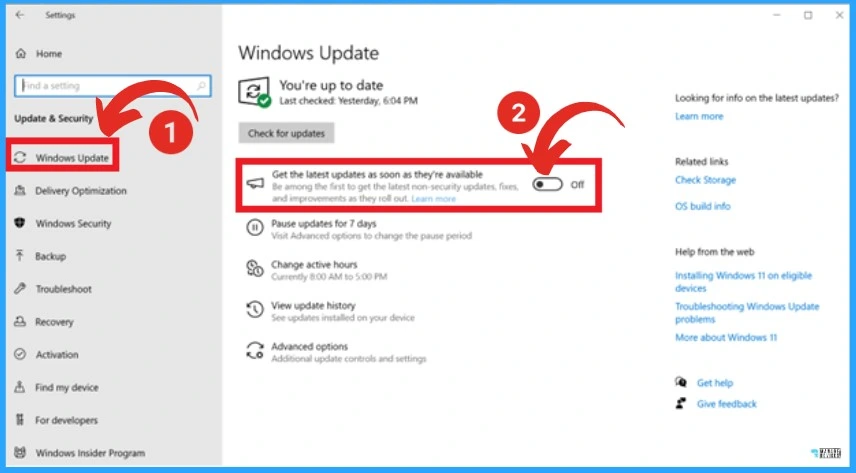
Windows 10 New Improvements with March Patches
Microsoft releases various enhancements and improvements in each Monthly Update. HTMD Community is dedicated to providing all the new features and improvements of Windows 10 KB5035845 in March patches. This table shows the recent improvements in Windows 10 KB5035845 March Patches.
| New Improvements with March Patches | Details |
|---|---|
| New URL sharing feature on Windows Share on apps | URL can be directly shared to apps like WhatsApp, Gmail, Facebook, and LinkedIn. Sharing to X (formerly Twitter is coming soon |
Issues Fixed with Windows 10 March Patches
The Windows 10 KB5035845 March 2024 Patch Tuesday update shows many fixed issues. The table below shows the recently fixed issues of Windows 10.
| Fixes with Windows 10 March Patches | Details |
|---|---|
| An issue affects games | An issue that affects games you install a secondary drive. It remains installed on the drive |
| Windows Backup app was affected by an issue in this update | Windows Backup app was affected by an issue in this update. It will no longer show on the user interface in regions where the app is not supported |
| An issue affected on Azure Virtual Desktop session | An issue affected the Azure Virtual Desktop session, and they restarted at random. An access violation in lsass.exe is the reason for this issue |
| An issue affecting Windows Hello for Business | An issue affects Windows Hello for Business. It cannot be used to authenticate to Microsoft Entra ID on certain apps. Using Web Access Management(WAM) this occurs. |
| Microsoft Edge is affected by an issue | Microsoft Edge is affected by an issue. The wrong UI is wrong for Internet Options Data Settings |
| An issue affects the Japanese Input Method Editor (IME) | An issue affects the Japanese Input Method Editor (IME). It fails to work for custom desktops |
| An issue that affects Remote Desktop Web Authentication | An issue that affects Remote Desktop Web Authentication. You might not be able to connect to sovereign cloud endpoints |
Known Issues – Windows 10 KB5035845 March Patch 2024
This table shows all the recent Known issues of Windows 10 KB5035845 March Patches. You will get all the current known issues of Windows 10 from the table below.
| Summary | Originating Update | Status |
|---|---|---|
| The January 2024 Windows RE update might fail to install | N/A KB5034441 | Mitigated |
| The desktop icon moves unexpectedly between monitors | OS Build 19045.3758 KB5032278 | Confirmed |
| Sysprep might fail after installing updates released | OS Build 19045.3758 KB5032278 | Mitigated |
| BitLocker might incorrectly receive a 65000 error in MDMs | N/A | Mitigated |
| Devices with locale set to Croatia might not utilize the expected currency | N/A | Confirmed |
- 2024 January KB5034122 Windows 10 Patches and 0 Zero-Day Vulnerability
- 2024 January KB5034123 KB5034121 Windows 11 Patches and 0 Zero-Day Vulnerability
SCCM Windows 10 Deployment
SCCM allows you to deploy Windows 10 KB5035845 March Cumulative Update using SCCM/WSUS. The Monthly package for March 2024 can be created from the SCCM Console.
You can quickly learn how to create Deploy New Software Update Patch Package Using SCCM ConfigMgr. SCCM ADR Automatic Deployment Rule Creation Process is obtained from this blog post.
Intune Windows 10 Deployment
The latest Cumulative update of Windows 10 can be implemented through Intune. The existing patch deployment will deliver the patches using WUfB (Windows Update for Business).
You have the option to expedite the Installation of March 2024 quality updates. You can create a policy by signing in with the Microsoft Intune admin center at https://intune.microsoft.com/.
Windows 10 KB5035845 Direct Download Links
To obtain the March 2024 Cumulative Update for Windows 10 (KB5035845), we can download it manually from the Microsoft Update Catalog website. The tables below provide direct links to download the March 2024 Cumulative Updates for Windows 10.
You can check the Microsoft Update Catalog portal to get the direct download links to the hotfixes for March 2024 LCU. Check this out: Microsoft Update Catalog – https://www.catalog.update.microsoft.com/ and Search Keyword 2024-03.
| Title | Product | Size | Direct Download |
|---|---|---|---|
| 2024-03 Cumulative Update for Windows 10 Version 22H2 for x64-based Systems(KB5035845) | Windows 10 22H2 | 819.5 MB | Download |

Automated Patch Management with Windows Autopatch
Autopatch helps streamline updating operations and create new opportunities for IT pros. The Windows Autopatch Release Management clarifies the quality, feature updates, and installation schedules in the Intune portal; here, you can get more information on the Windows Autopatch Implementation Setup Guide.
In Intune Portal, Navigate to Devices Under Windows Autopatch. Select Release Management, which displays the updates and releases scheduled.
Resource
March 12, 2024—KB5035845 (OS Builds 19044.4170 and 19045.4170) – Microsoft Support
We are on WhatsApp. To get the latest step-by-step guides and news updates, Join our Channel. Click here for HTMD WhatsApp.
Author
Gopika S Nair is a computer enthusiast. She loves writing on Windows 11 and related technologies. She is here to share quick tips and tricks with Windows 11 or Windows 10 users. She is Post Graduate Diploma Holder in Computer Science.
