The Adobe MIP Plugin is now part of Installer, so you don’t have to install it separately. Microsoft roadmap shows that MIP is going to enable manually Apply and Edit Sensitivity Labels on PDFs in Adobe Acrobat.
Microsoft also has a feature to enable manually applying and editing sensitive labels on PDF files using Abode Acrobat. This feature is in preview now (from June 2022) and planning to GA in Sept 2022.
With the latest version, 22.001.20142 (and above), Adobe removed the requirement to have an additional plug-in to read labeled and protected content with Microsoft solutions such as MIP (Microsoft Purview Information Protection) or API. This means the Abobe MIP plugin is embedded into the installer.
Acrobat or Acrobat Reader didn’t offer support for viewing/reading labeled and protected content without the help of an additional plug-in for older versions. The Adobe MIP plug-in was not part of the main app installer.
Adobe MIP Plugin – Not Required Anymore
The installation and management of the Adobe MIP Plugin are/were not very easy. I have seen custom scripts to install/update the Adobe MIP plugin using Intune or SCCM. The packaging efforts to deliver the plug-in are not minimal.
As Ru Cambell mentioned on Twitter, Adobe Reader now natively supports sensitivity labels/Azure Information Protection; no plugin is required. The fact is a plug-in is part of the Adobe installer with June 2022. Yes, this is a better solution!
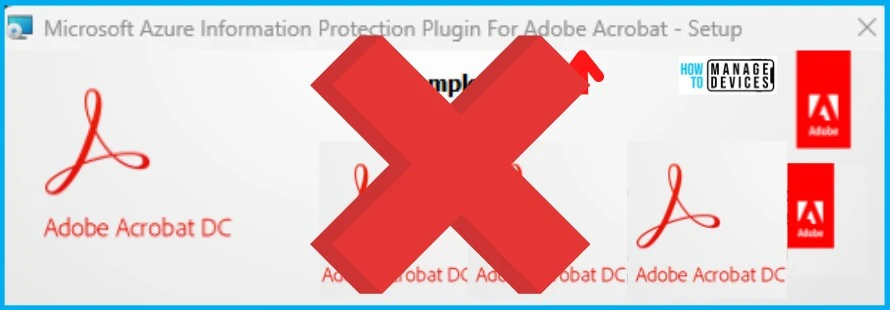
NOTE! – You must ensure that the plug-in is uninstalled before upgrading to the latest version of Acrobat if you have installed the plug-in separately.
The Adobe MIP Plugin is not required anymore to support content protected with the MIP solution. The latest versions of the following Adobe installers support reading labeled and protected content without a MIP ((Microsoft Purview Information Protection)) adobe plug-in.
- Acrobat DC 64-bit Continuous
- Acrobat DC 32-bit Continuous
- Acrobat Reader DC 32-bit Continuous
New Feature Manually apply and edit sensitivity labels on PDFs in Adobe Acrobat
As pointed out by Albert Hoitingh, the abode installer bundled with a plug-in only supports accessing the protected PDF files but does not add labels and encryption to the PDF file.
The latest news is Microsoft is adding new features to Microsoft Information Protection: Microsoft Purview | Information Protection to Manually apply and edit sensitivity labels on PDFs in Adobe Acrobat.
With this feature, Microsoft Purview Information Protection sensitivity labels are natively integrated into Adobe Acrobat. This enables users to manually label files in Acrobat on the desktop (for Windows 11/10 and macOS).
- GA Date -> September 2022 (More details -> Microsoft 365 Roadmap | Microsoft 365)
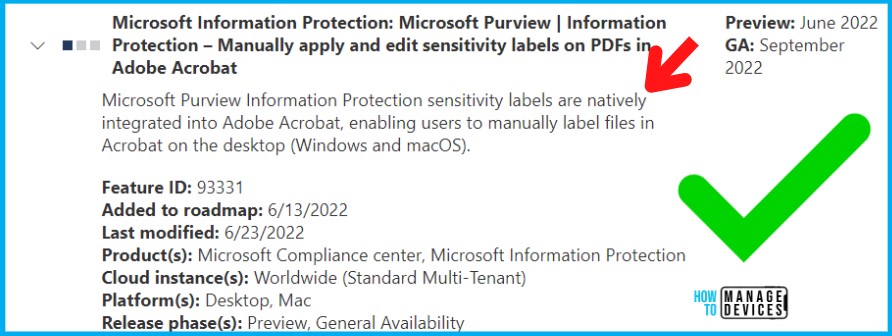
What is Microsoft Purview?
Microsoft Purview, an Information Protection solution, Protects against the viewing of data by unauthorized systems or personnel. This solution is not the replacement for BitLocker disk encryption but compliments Bitlocker. MS Purview helps users understand the importance of information that is being handled.
What is AIP
Azure Information Protection (AIP) solution is part of Microsoft Purview Information Protection (MIP or Microsoft Information Protection). Microsoft Purview Information Protection helps customers discover, classify, protect, and govern sensitive information wherever they live or travel.
What is WIP?
WIP (Windows Information Protection) is an accidental data leakage protection feature built into the Windows 10/11 operating system. As per Microsoft’s recommendation, WIP should be used along with other data/device protection solutions to protect data completely.
- Windows Information Protection Policies Using Intune Troubleshooting Tips
- Windows Information Protection Explained In Simple Words #1
- Windows Information Protection – Into The Internals #2
Author
HTMD Admin Account to provide news and latest updates on the known issue from Microsoft world. We cover Windows, Intune, Azure, AVD, and Windows 365 news.
