Android Outlook App Issue after updating to Intune Company Portal latest Version. We have noticed the reports of issues impacting Android devices after installing the latest version of Intune Company Portal application.
Microsoft is aware of another known issue: customers are losing access to Microsoft Intune managed enterprise resources after upgrading to the Android 12 version. The Intune-managed resources/apps are Teams, Outlook, etc.
We are not sure whether this is a widespread issue or not. We have seen only one or two users reporting on Twitter. The latest company portal app update on the Android/Google store happened on 13-Jul-2022.
We have checked when is the latest update of the Outlook Android app, and it happened on 15th Jul-2022. We are not sure whether this update of the Outlook app fixes the issue with Intune managed Android devices.
Android Outlook App Issue after Intune Company Portal Update
Let’s check Android Outlook App Issues after Intune Company Portal Update to the latest version. Victoria Walberg reported on Twitter that Outlook & Teams wouldn’t load after updating the latest version of the Company Portal. The uninstall & reinstall of apps didn’t help to fix the issue.

As per the report, It seems the issue appeared to occur only after the latest update of Intune Company Portal app happened on 13th July 2022. Do you have the newest version of the Company Portal app, and can you reproduce the issue?
Outlook App Update?
Intune Support team confirmed on Twitter that there is an issue with the Outlook Android app and Outlook Team confirmed that they are already investigating the issue. We have also noticed an update to the Outlook app happened on 15th July 2022.
We can’t confirm whether this update to the Outlook app fixed the issue for Intune managed Android devices with the latest version of Company Portal. User on Twitter is also reporting issues with other applications such as Microsoft Teams and Acrobat Reader. But there is no confirmation from Intune Support team on these points yet.
We will try to keep you all updated via this post whenever we get an update on this topic. Do you see the same issue? Did the latest Outlook update fix the problem on the Android device? Please keep us posted in the comments section.
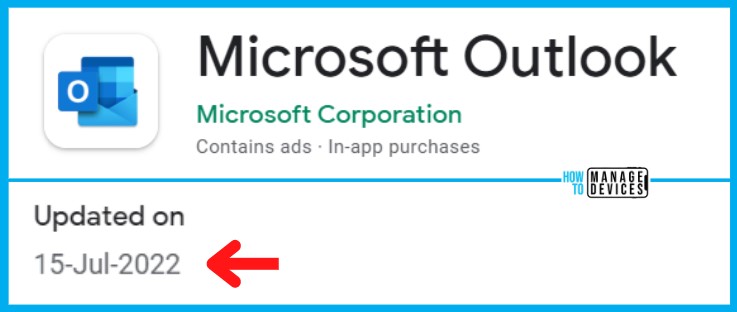
Bonus
There are other issues reported with the Outlook app on iPhone. The Outlook app will not open after the update. The delete, reinstall, and restart didn’t fix the issue on iPhone. Again Outlook Team confirmed that this is a known issue, and they are aware of the issue.
Author
HTMD Admin Account to provide news and latest updates on the known issue from Microsoft world. We cover Windows, Intune, Azure, AVD, and Windows 365 news at the earliest.

Same issue here. Outlook and Team not loading in my android phone from last few days (probably after the latest update of Intune app). For the record, I have latest versions of Outlook and Team in my phone. The moment I uninstall Intune, both the apps start loading, but then they ask me to install Intune.
Thank you for confirming the issue Suyash. Hope this will be fixed soon!
I am having the exact same problems over the last 3days. MS Outlook, MS Teams and Adobe Acrobat will not open on my Android phone. I uninstalled Intune and the apps all open up nicely.
I am also getting same issue with my outlook, team and with other work profile..totally upset and not able to check mails on my phone.
Since Friday 15th july 2022, I have failed to open my outlook app, whenever I try opening it, it sends me to download itune company portal. I have downloaded it and signed in successfully but still my outlook app doesn’t open. I cannot access the company emails . This is too bad, please what should I do?
Martin shared a tip in the above comment and that is to do a clean removal of the company portal app and Outlook app …then install those again … have you already tried this
from 19-jul i cant accessing outlook and Teams on my mobile. previously it was works. but now not works.
The roll out for the fix will be on the 27th of July until then you can do the following as a workaround:
To workaround this issue prior to the full production rollout of the Company Portal in the Google Play store (anticipated by 7/27/2022), customer end-users can self-select and opt-in for an early release of the Company Portal in the beta section of the Play Store on https://aka.ms/cpdroidbeta , by clicking “become a tester”. That will allow them to download the fixed version of the Company Portal and workaround the current limitation that prevents MAM enabled apps from launching on Android 8.0 and 8.1 devices
Same here, unable to access my outlook and Teams
A colleague is experiencing the same issue, unable to log in to outlook or Intune Company portal on android device. Any updates about when this will be fixed?
Same issue. Just bought new Samsung Z Flip 4 running Android 12 device and can use Teams, but cannot access Outlook email or other Microsoft products. Says that Samsung admin is reviewing my request after I enter my correct username and password. I uninstalled both Portal and Outlook, before reinstalling, but issue remains.
Which version of OEM OS ..did you try to update it?
Hello All,
Is company portal issue or outlook issue is resolved in Android 12?
I think this is fixed already!
Is there a known issues for Android 8.x devices with latest Intune company portal?
We are struggling to onboard Android 8.x devices
Android 8.0 and later are supported as per Microsoft documentation. https://learn.microsoft.com/en-us/mem/intune/fundamentals/supported-devices-browsers#android
Like other apps, Outlook stores cache files on your Android smartphone. Those files could oftentimes be difficult. Fortunately, you can easily eliminate all those cache files to possibly fix your Outlook app. Doing so does not delete your personal data in the app.
I’m having the same issues as everyone.
We are using the Intune for the mobile device management. some of android device are having the issue with the outlook sign in post enrollment of the Device. Work Profile is created without any error device is compliant passed all the conditional access.
But only the outlook app is asking the password again and again. However teams are working fine for them.
please suggest any solution for this.
Ever since I downloaded this app (now uninstalled), I can’t set my screen lock to swipe ‘pattern’ or ‘none’. And now the pin is 8 digits instead of 4. How can I get my phone back to how it was?
Which App Company Portal? If so, that is because the security settings are per your organization’s standard so that your organization can protect their email, chat, etc… better to contact the IT admin from your organization.
Or you can uninstall the company portal app and then change the settings back.