Let’s learn how to Streamline Application Management for SCCM and Intune with Patch Connect Plus | Endpoint Manager. Patch Connect Plus is a popular enterprise solution, particularly for its third-party patching capabilities.
Enterprises often choose Patch Connect Plus when an existing endpoint management solution such as Microsoft SCCM or Intune is in place.
In this blog, we’ll examine Patch Connect Plus application deployment capabilities and how they significantly improve performance compared to using SCCM or Intune with factory defaults for application management in your enterprise.
The recent Intune update shows that Patch Connect Plus is expanding its cloud-based endpoint management and supports similar automation capabilities in SCCM third-party patch management.
Table of Contents
Benefits of Application Management using Patch Connect Plus
Patch Connect Plus has an extensive library of third-party applications ready to be published to SCCM and Intune for deployment. SCCM or Intune, on the other hand, requires you to download the latest file for each third-party vendor, such as Adobe or Java.
Patch Connect Plus has you covered because it supports over 600 applications across 32-bit and 64-bit formats. This ManageEngine product has a template for every third-party application!
Another exciting aspect is the customization options for granular control over deployment. Unlike SCCM and Intune, which offer limited customization options, Patch Connect Plus allows you to choose from various deployment templates. Application Management for SCCM and Intune
Furthermore, you can attach custom pre/post scripts to any application deployment workflow.
- Patch Connect Plus Now Includes Intune Update Management
- Simplifying Intune application management using ManageEngine Patch Connect Plus
- Customize End User Experience using Patch Connect Plus Templates for Intune and SCCM
How to Access Application Management in the Patch Connect Plus Console
The Application Management feature is currently supported in the Enterprise edition of Patch Connect Plus. To access it, you can start by opening the web console and clicking on Application Management from the main navigation.
You can find that applications are further split according to ‘SCCM’ and ‘Intune.’ Select the required Microsoft platform for which you would like to publish third-party applications before moving to the next step. What do you know about application management for SCCM and Intune?
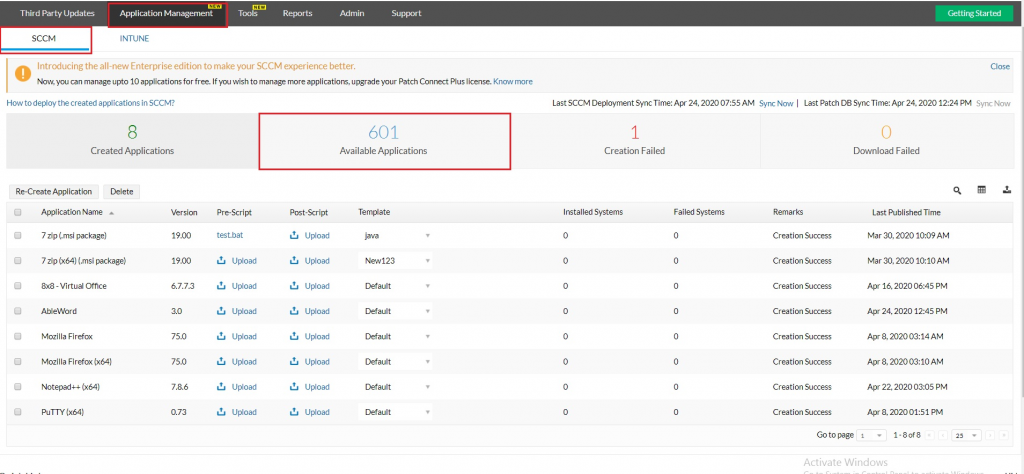
After selecting the desired platform, click the ‘Available Applications’ tab to find the complete list of third-party applications. Select your desired third-party applications, choose from the given deployment templates, and instantly publish to SCCM or Intune.
You can optionally upload your custom pre/post scripts for granular control over deployment. Once the required applications are successfully published to SCCM or Intune, they become available for deployment to client machines. Streamline Application Management for SCCM and Intune with Patch Connect Plus.
Download the Free-trial and Begin Managing Third-party Applications
Patch Connect Plus unites on-premise and Cloud management to enhance the user experience. Let’s learn more about application management for SCCM and Intune.
Although this feature is only supported in the Enterprise Edition, Patch Connect Plus offers a fully functional 30 day free-trial so you can try the solution firsthand. As with most ManageEngine products, the pricing is competitive, starting at $325 for 250 computers.
Resources
We are on WhatsApp. To get the latest step-by-step guides and news updates, Join our Channel. Click here –HTMD WhatsApp.
Author
Admin