Hi all, today we are discussing a new topic. Click to Do Feature a Powerful Productivity Paradigm with AI Assistance across All your Windows Applications. As you all know, AI has an incredible place nowadays. With the help of AI, Microsoft needs users to work effortlessly on Windows 11. For that, they invented many features that are integrated with AI.
You all know the Ignite event 2024 is ongoing, and they have announced many features and improvements. For us, Windows 11 features are essential, right? This time, they invented a new feature called Click to do. The click-to feature analyzes text or images and instantly gets suggested AI actions with Entra ID.
This is a new productivity, so put AI at your Fingertips. This new feature makes complex tasks more manageable, improves how we work, and helps users reach their goals faster. As you know, AI keeps changing the digital world with its new platform features.
Click-to-Do is an excellent example of using technology to make productivity tools more innovative and easier to use. This feature makes it easier and faster to complete tasks across various applications. So, let’s look into how it works and learn more about Click to Do.
Table of Contents
What is Click to Do?
Click to Do is an essential feature in Windows 11 integrated with AI to assist users with everyday tasks based on what’s on their screen. Once enabled, AI analyzes the content on your screen to understand what you’re working on.
Click to Do Feature a Powerful Productivity Paradigm with AI Assistance across All your Windows Applications
Above, we discussed the overall things based on the new Click to Do feature. Navjot Virk announced this at the Ignite event, and she talked about new features and improvements in Windows and AI. She explained the click-to feature very well.
- The exciting part of Click to Do is now on Preview.
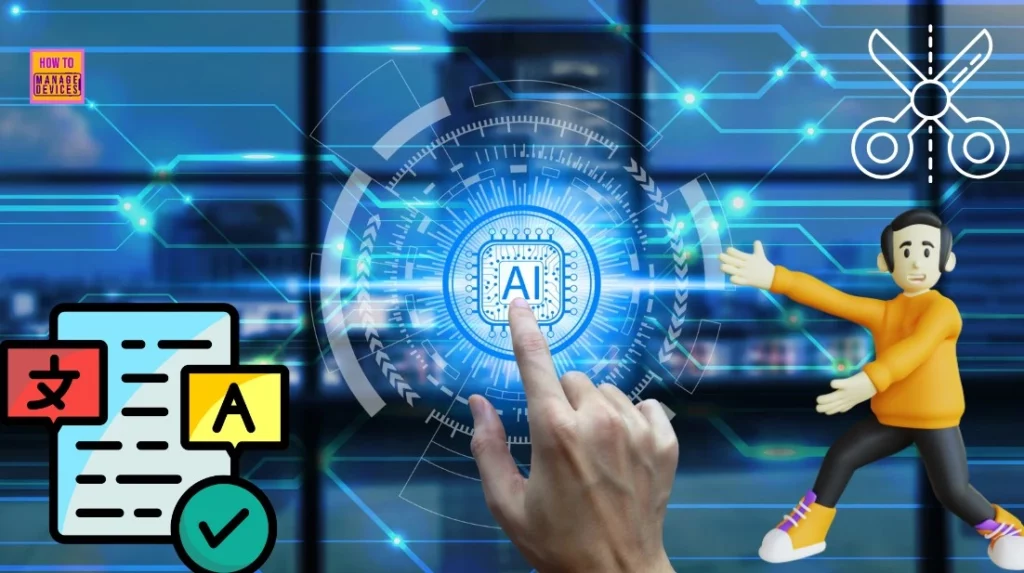
- Introducing New Outlook Email Priority by Copilot Settings by Copilot
- Top 4 Security Copilot Use Cases and Prompts for Entra Shared by Microsoft
- New Capabilities in Microsoft Copilot for Security
How it Works in Your Windows 11
Click to Do is an advanced AI feature that allows you to summarize a paragraph of content or an image. It is a powerful tool that uses AI to help with everyday tasks. Click-to-Do connects users to AI actions based on what’s on their screen.
- Press the Windows key and left-click, or use the Snipping Tool.
- It Lets AI analyze your screen.
- It will automatically show you the AI actions based on what you’ve selected.
- When you left-click, you may get options for text actions such as summarize, rewrite, etc.
| Text Actions | Info |
|---|---|
| Summarize | Make a summary of Current activity or content |
| Rewrite | It allows us to rewrite the content differently. |
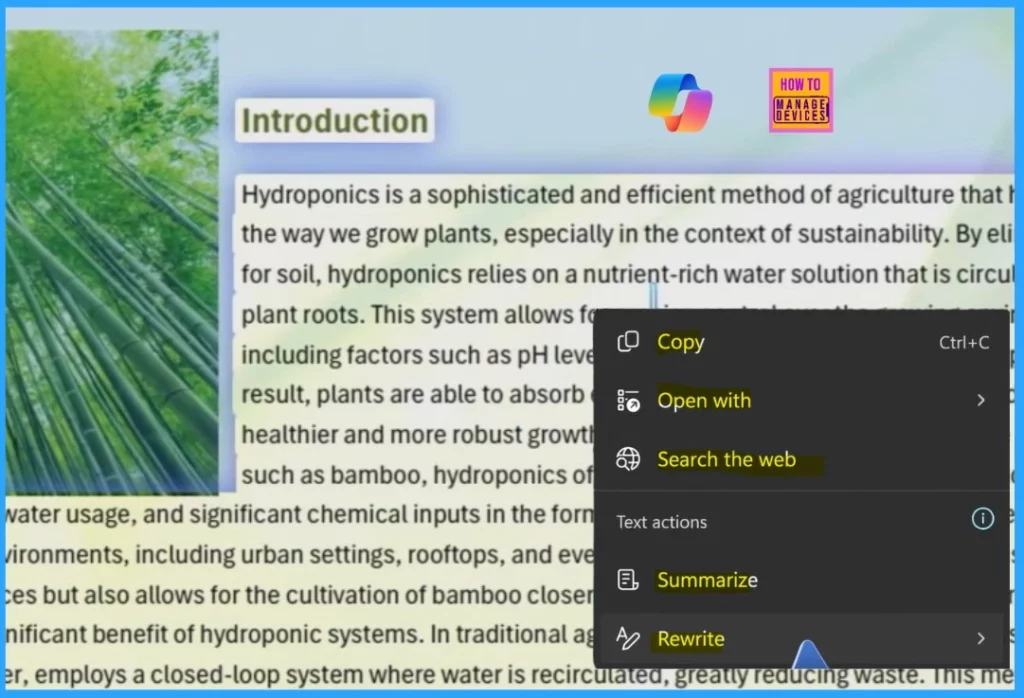
Generative Erase
Another option, Click to Do, offers suggestions for other useful visual tools to help you finish your tasks quickly. When you click on the content, you may get the option to Blur the background with Photos and Erase objects with photos. You can also remove the background with paint options; these options are integrated with AI.
- In the demo, click on the Blur background with Photos and Erase objects with photos options.
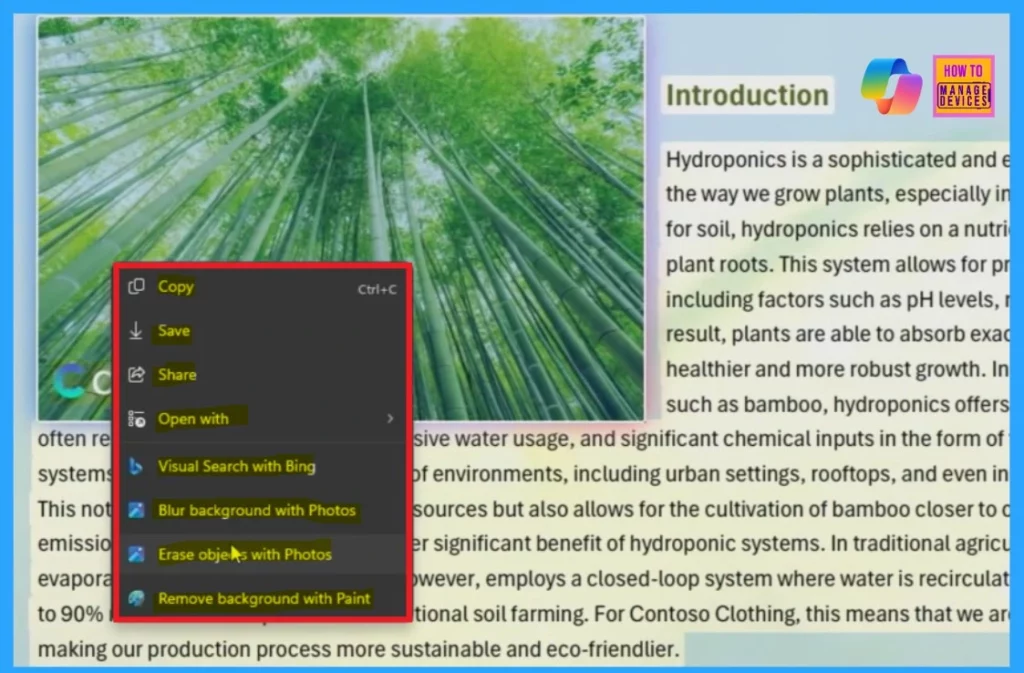
You may erase what you want to hide from the Images when you click the option. In the demo, the Contoso name can be blurred easily, and you can also adjust the brush size for Generative erase. After that, save the changes.
- The feature offers quick and easy access to helpful tools, making it faster to complete tasks without switching between applications.
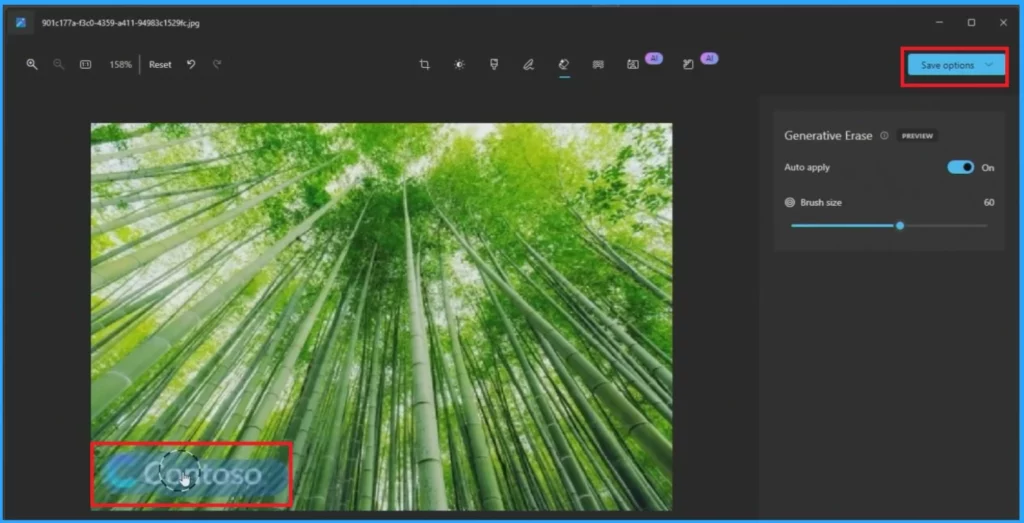
Source: What’s New in Windows Security, Productivity and Cloud
Need Further Assistance or Have Technical Questions?
Join the LinkedIn Page and Telegram group to get the latest step-by-step guides and news updates. Join our Meetup Page to participate in User group meetings. Also, Join the WhatsApp Community to get the latest news on Microsoft Technologies. We are there on Reddit as well.
Author
Anoop C Nair has been Microsoft MVP from 2015 onwards for 10 consecutive years! He is a Workplace Solution Architect with more than 22+ years of experience in Workplace technologies. He is also a Blogger, Speaker, and Local User Group Community leader. His primary focus is on Device Management technologies like SCCM and Intune. He writes about technologies like Intune, SCCM, Windows, Cloud PC, Windows, Entra, Microsoft Security, Career, etc.
