SCCM Linux Client Error Attempt to Execute a File System Inventory Cycle has been Trapped. Microsoft has released another KB article, 2813759, to resolve the SCCM 2012 Linux and Unix Client Software Inventory issue.
The UNIX/Linux client for additional Operating Systems in System Center 2012 Configuration Manager Service Pack 1 does not request policy changes or changes to Client Activity to Inactive.
The client error log (scxcm.log) shows the following error message: “ATTEMPT TO EXECUTE A FILE SYSTEM INVENTORY CYCLE HAS BEEN TRAPPED.”
In this post, you will find all the details of the SCCM Linux Client Error: Attempt to Execute a File System Inventory Cycle has been Trapped.
Table of Contents
SCCM Linux Client Error Attempt to Execute a File System Inventory Cycle has been Trapped
The workaround is to disable the software inventory process. To resolve the issue, you must update the CM 12 SP1 client installed on Linux or Unix machines. More details here.
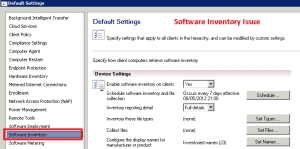
- Fix SCCM SCEP Related Client Side Issues Part 2 | ConfigMgr | Defender | Endpoint Protection
- OSD Known Issues Troubleshooting Guide | SCCM | ConfigMgr
- SCCM Troubleshooting Tool -Support Center ConfigMgrSupportCenter.exe
We are on WhatsApp now. To get the latest step-by-step guides, news, and updates, Join our Channel. Click here – HTMD WhatsApp.
Author
Anoop C Nair is Microsoft MVP from 2015 onwards for consecutive 10 years! He is a Workplace Solution Architect with more than 22+ years of experience in Workplace technologies. He is Blogger, Speaker, and Local User Group Community leader. His main focus is on Device Management technologies like SCCM and Intune. He writes about technologies like Intune, SCCM, Windows, Cloud PC, Windows, Entra, Microsoft Security, Career etc…
