ConfigMgr SCCM Distribution of a Boot Image to a PXE-enabled DP Fails. Have you placed the NO_SMS_ON_DRIVE SMS file on the same partition as the Content Library?
If so, you may face the same problem described in the KB article 2794136. In this post, you will find all the details about the issue where the ConfigMgr SCCM fails to distribute a boot image to a PXE-enabled Distribution Point (DP).
We will explain why this problem occurs, the common causes, and how to fix it. You’ll learn step-by-step solutions to ensure your boot images are successfully sent to PXE-enabled DPs.
This guide aims to help you troubleshoot and resolve this specific issue in a straightforward and easy-to-understand manner.
Table of Contents
ConfigMgr SCCM Distribution of a Boot Image to a PXE-Enabled DP Fails
This behavior is expected if a NO_SMS_ON_DRIVE.SMS file is placed on the drive after being used to host the Content Library. To resolve the issue, remove the NO_SMS_ON_DRIVE.SMS file from the partition used to host the Content Library.
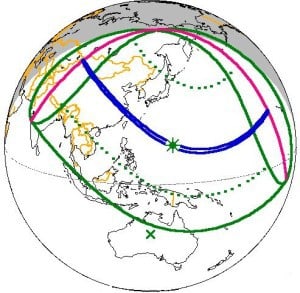
- SCCM Create Custom Windows PE Boot Image Using MDT with ConfigMgr
- Remove ConfigMgr Package Content from a Distribution Point | Best Method | SCCM | Configuration Manager
- Learn How to Remove Distribution Point Role DP | SCCM | ConfigMgr
| Distmgr.log – ConfigMgr SCCM Distribution of a Boot Image to a PXE-Enabled DP Fails |
|---|
| ExpandPXEImage: CAS0000F, 16778240 SMS_DISTRIBUTION_MANAGER 07.08.2012 00:12:55 3472 (0x0D90)CContentDefinition::GetFileProperties failed; 0x80070003 SMS_DISTRIBUTION_MANAGER 07.08.2012 00:12:55 3472 (0x0D90)CContentDefinition::TotalFileSizes failed; 0x80070003 SMS_DISTRIBUTION_MANAGER 07.08.2012 00:12:55 3472 (0x0D90)ExpandPXEImage failed; 0x80070003 SMS_DISTRIBUTION_MANAGER 07.08.2012 00:12:55 3472 (0x0D90)Error occurred. Performing error cleanup prior to returning. SMS_DISTRIBUTION_MANAGER 07.08.2012 00:12:55 3472 (0x0D90) |
Resources
How To Check ConfigMgr Task Sequence Size | SCCM – HTMD Blog #2 (howtomanagedevices.com)
We are on WhatsApp now. To get the latest step-by-step guides, news, and updates, Join our Channel. Click here – HTMD WhatsApp.
Author
Anoop C Nair is Microsoft MVP from 2015 onwards for consecutive 10 years! He is a Workplace Solution Architect with more than 22+ years of experience in Workplace technologies. He is Blogger, Speaker, and Local User Group Community leader. His main focus is on Device Management technologies like SCCM and Intune. He writes about technologies like Intune, SCCM, Windows, Cloud PC, Windows, Entra, Microsoft Security, Career etc…
