Microsoft announced the public preview of Cross Subscription Restore of Azure Virtual machines. Azure Backup provides several ways to restore a VM. You can now restore virtual machine in a different subscription with the newly added capabilities.
Cross Subscription Restore allows you to restore Azure Virtual Machine, through create new or restore disks, to any subscription from the restore point created by Azure Backup.
This is an exciting feature to unlock multiple scenarios from dev/test to simplified billing at the subscription level. You can gain the flexibility of restoring any subscription under your tenant if restore permissions are available. By default, Azure Backup restores to the same subscription where the restore points are available.
You can trigger Cross Subscription Restore for managed Azure Virtual Machines only from the vault and not from snapshots. Cross Subscription Restore is also supported for Restore with Managed System Identities (MSI). It is unsupported for Encrypted Azure VMs and Trusted Launch VMs.
Cross Subscription Restore for Azure Virtual Machines
Azure Backup provides several ways to restore a VM. Here let’s check the details offered by Cross Subscription Restore options.
| Restore option | Details |
|---|---|
| Cross Subscription Restore (preview) | Allows you to restore Azure Virtual Machines or disks to any subscription (as per the Azure RBAC capabilities) from restore points. You can trigger Cross Subscription Restore for managed virtual machines only. Cross Subscription Restore is supported for Restore with Managed System Identities (MSI). It’s unsupported for snapshots and secondary region restores, Encrypted Azure VMs and Trusted Launch VMs. |
In Azure Portal, Navigate to the Backup center and click Restore from the Overview tab.
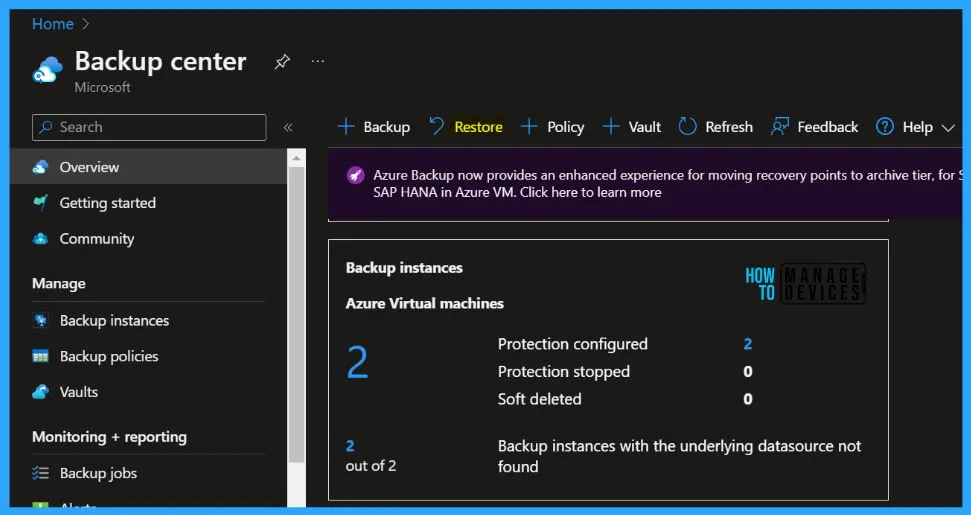
Select Azure Virtual machines as the Datasource type, and then select a Backup instance.
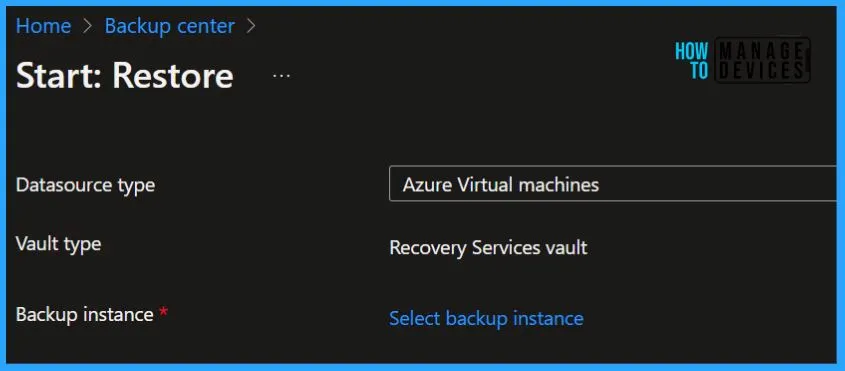
Select a VM and click Continue. In the next screen that appears, select a restore point to use for the recovery.
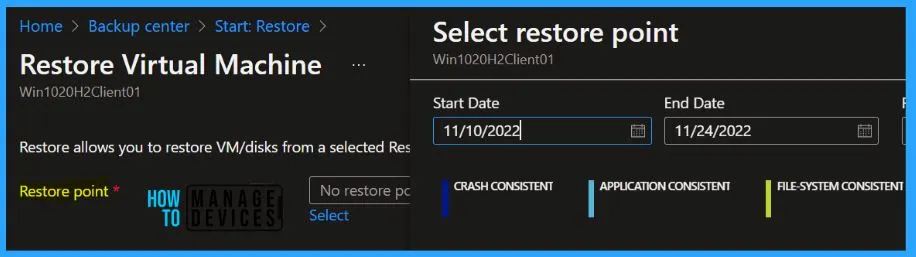
In the next step, you will get an option to Choose a VM restore configuration and follow the on-screen instructions to move the subscription selections for the VMs.
You can create a VM quickly with basic settings from a restore point. Choose the required subscription from the Subscription drop-down list to restore an Azure VM to a different subscription.
Azure Backup now supports Cross Subscription Restore (CSR), you can now restore an Azure VM using a recovery point from default subscription to another. The default subscription is the subscription where recovery point is available.
The following screenshot lists all subscriptions under the tenant where you’ve permissions, which enable you to restore the Azure VM to another subscription.
NOTE! Cross Subscription Restore for Azure Virtual Machines provides flexibility to choose any subscription during restore.
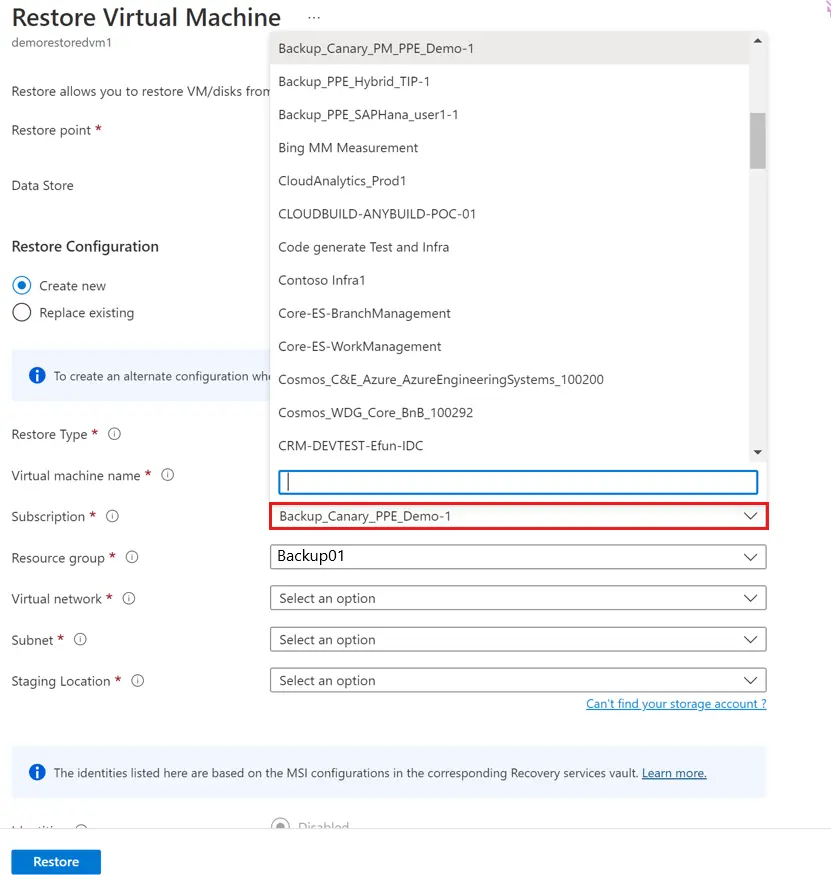
Normally you can restore VMs to the subscription where the Azure Backup restores point is available but now with the right permission, you have more options.
Author
About Author – Jitesh, Microsoft MVP, has over five years of working experience in the IT Industry. He writes and shares his experiences related to Microsoft device management technologies and IT Infrastructure management. His primary focus is Windows 10 Deployment solution with Configuration Manager, Microsoft Deployment Toolkit (MDT), and Microsoft Intune.
