FIX SCCM DP Monitoring Error Failed To Create Virtual Directory Issue. Let’s check how to get rid of this alert reported under SCCM DP Configuration Status. Type Error:Failed To Create Virtual Directory.
The SCCM server toolkit includes a tool for monitoring distribution point activities, such as package replication and package replication backlog. Check out How To Monitor SCCM DP Using Job Queue Manager Tool.
| Index |
|---|
| What is the real issue? Failed To Create Virtual Directory? |
| Solution | FIX SCCM DP Monitoring Error Failed To Create Virtual Directory Issue |
I am sure we have experienced this annoying issue, realized it’s not causing any service interruption for core SCCM Components, and left it.
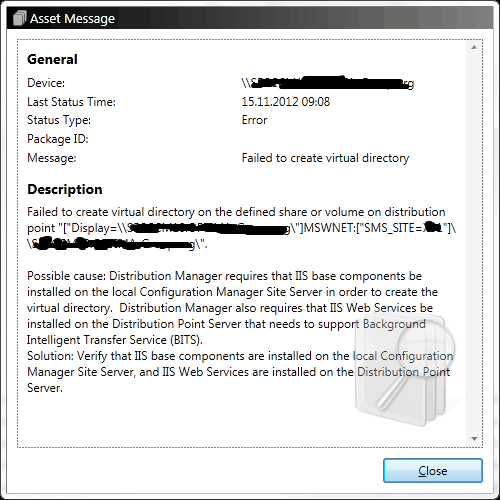
But what about the DP status? It stays in the same state when checked under the Distribution Point Configuration Status Tab. It seems the DP configuration has failed.
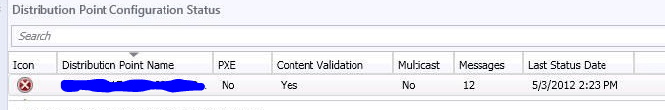
Now, real-time errors are also ignored in this perception because of the Virtual Directory creation issue.
What is the real issue? Failed To Create Virtual Directory?
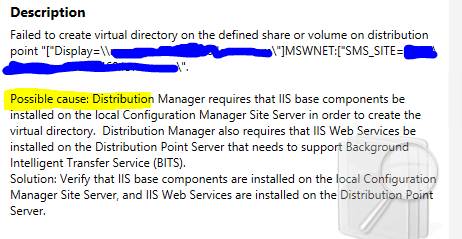
The possible cause mentioned in this screenshot is not the real cause, and if you try to distribute content to this DP, it works just fine. Failed To Create a Virtual Directory?
Solution | FIX SCCM DP Monitoring Error Failed To Create Virtual Directory Issue
To fix this issue with SCCM DP Monitoring Error Failed To Create Virtual Directory Issue, you need to follow the steps below:
NOTE! – Make sure you have a good backup of the site DB before proceeding further.
- Run the following select statement to find the Distribution Points in this state:
select * from dbo.DistributionStatus where InsStr2 = '3010'
2. Once identified, then Delete a record of an affected DP with:
delete from dbo.DistributionStatus where ID = <DPID of affected DP identified by above command>
MS Doesn’t support this DB tweaking, and you should involve MS Engineer before executing these SQL statements.
Test in your Lab before you implement it in Production. Execute SQL code at your own risk. We don’t take any responsibility.
Disclaimer – The information provided on the site is for general informational purposes only. All information on the site is provided in good faith; however, we make no representation or warranty of any kind, express or implied, regarding the accuracy, adequacy, validity, reliability, availability, or completeness of any information on the website.
We are on WhatsApp. To get the latest step-by-step guides and news updates, Join our Channel. Click here –HTMD WhatsApp.

Same message here but InsStr2 is empty. The DP works fine except of the annoying error status message. Unfortunately your solution don’t work for me.
I could fix it now by changing the DP temporary to a pull DP. If you have the same issue and you already have a pull DP change it to push and back to pull should also work. I guess the IIS will be reconfigured by this action, anyway the error message has gone now.
I never tried this … is this supported by Microsoft and is there any impact you can think off ?
Hi Rilak,
Had the same issue and resolved it by configuring the DP temporarily to be a Pull-DP one.
Thanks
Hi Deepak,
can you please explain little bit more on -InsStr2 and deletion of this using:
delete from dbo.DistributionStatus where ID = .
=> During the issue which you have faced
-> was the IIS working fine..
-> Distribution point App pool was working or not?
i never seen this kind of issue till now, so wanted to know little bit more on this.
regards,
Aswani
Yes Sure. Yes IIS was Working fine. Distribution Point App Pool was working. You can see this in Monitoring Tab once this reported. Screenshots will give you more idea. All these are taken from the Lab where we were reproducing this issue.
I had the same message for ages and couldn’t get rid of it.
Your query didn’t work for me – I had nothing showing ‘3010’ on InsStr2. However, I used the date and time stamp to find the offending message in the DB, and then deleted it using:
delete from dbo.distributionstatus where MessageType = ‘8’ and LastStatusMsgID = ‘xxxx’
Where ‘xxxx’ matched only the line I was interested in (I think it was 2364?).
Then went back to the console and refreshed the DP and error was cleared.
Glad that at-least 1 line worked 🙂
I have also faced the same issue and the following command works for me.
delete from dbo.DistributionStatus where MessageType = ‘8’ and LastStatusMsgID = ‘2344’
Thank you.
Flipping on Pull DP, then turning it back off has resolved error 183 for my environment as well.