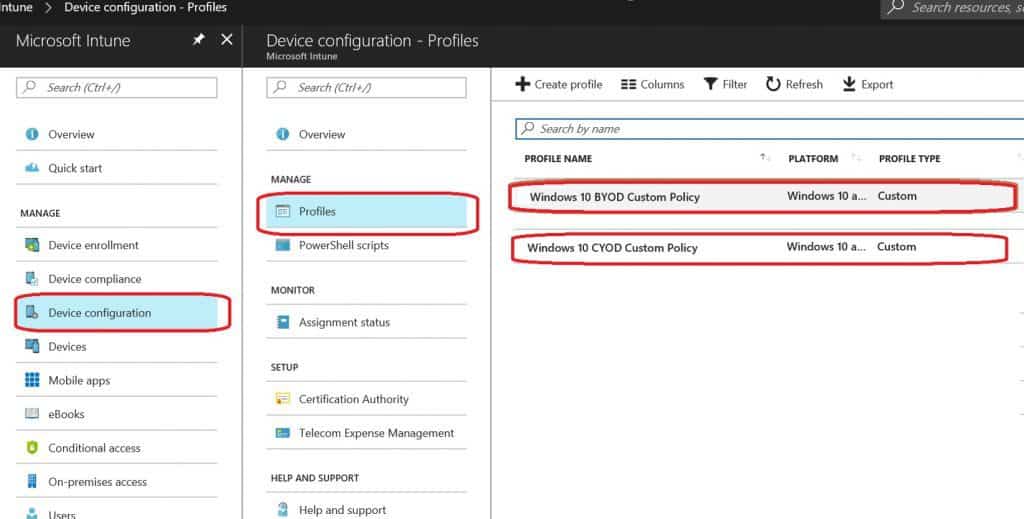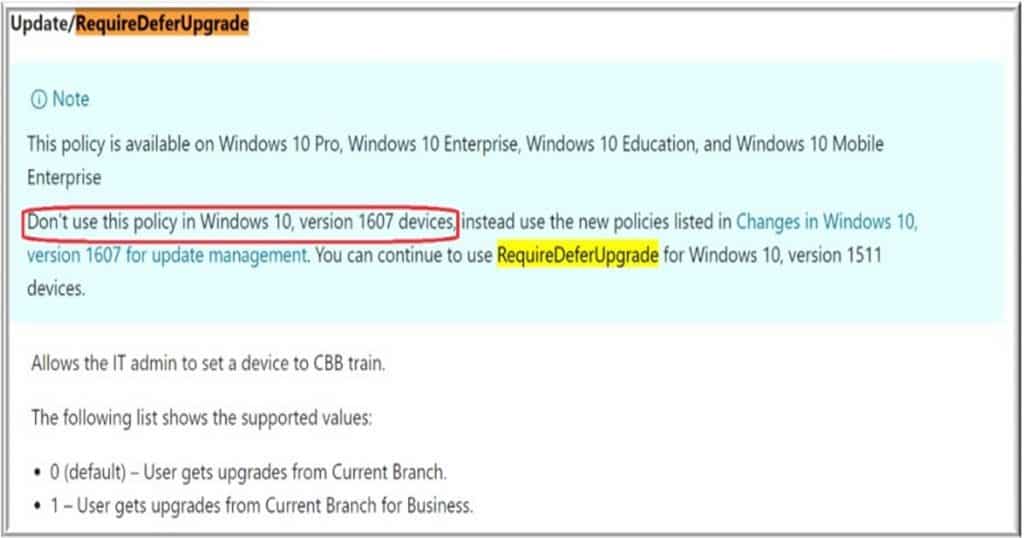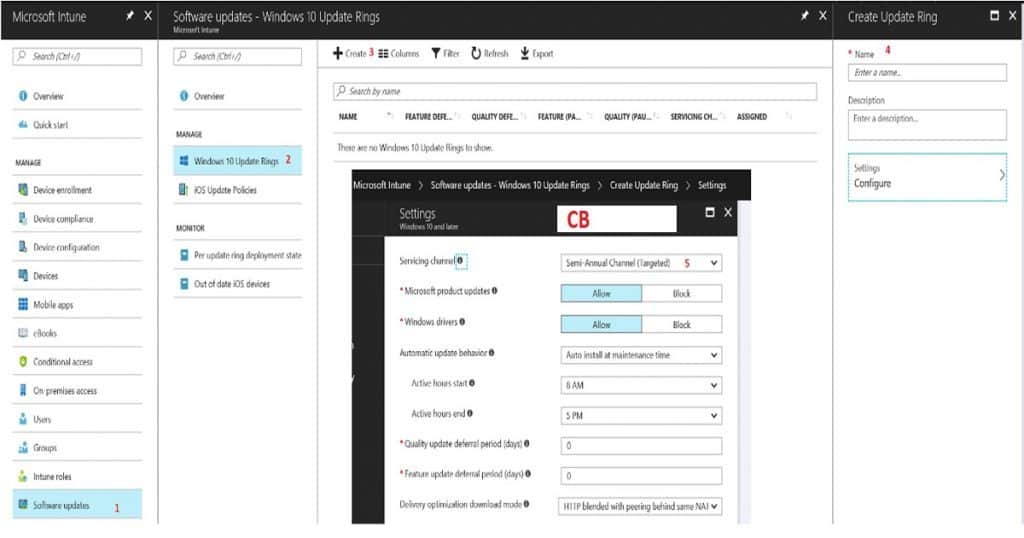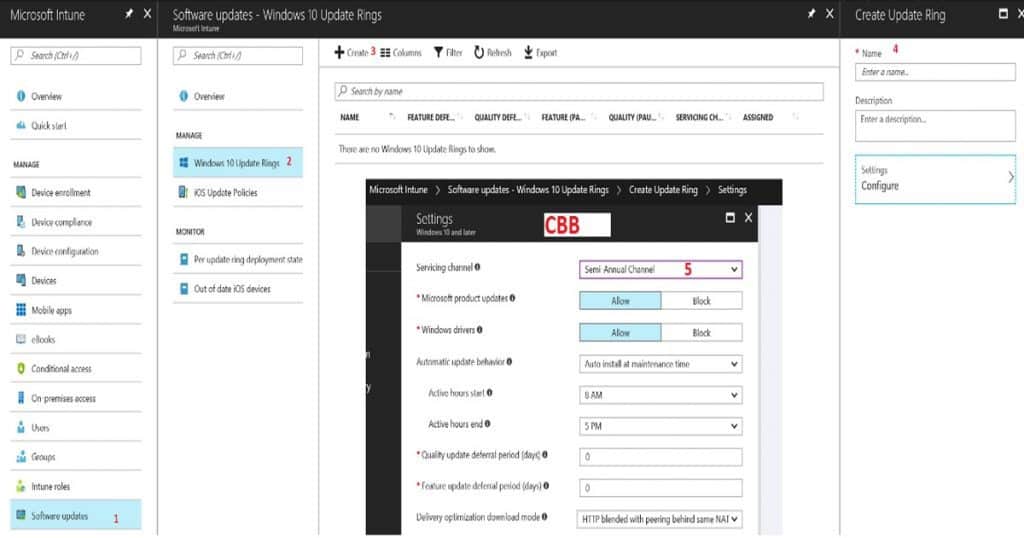This post will discuss how FIX CBB Ring Devices are Getting CB Updates Intune Windows 10 Update Rings. Are you an early adaptor of Intune? Intune custom policies configured using CSPs are very helpful in most scenarios.
But you can get into trouble with some custom CSPs if you don’t update them promptly. This post will read, “FIX CBB Ring Devices are Getting CB Updates Intune Windows 10 Update Rings.”
Windows 10 update ring policies define the behavior of Windows 10 software updates on Intune-managed devices. You can create different policies to define CBB (Semi-Annual) and CB (Semi-Annual Targeted) channels for Windows 10 machines.
You can also use the Windows 10 update ring policy to set quality updates and Delivery Optimization (DO) behaviors of Windows 10 machines.
Table of Contents
- 2405 Microsoft Intune New Features May Update
- 2404 Microsoft Intune New Features April Update
- 2403 Microsoft Intune New Features March Update
- Intune Deploy Turn On E-Mail Scanning Policy
What are Intune Windows 10 Update Ring Policies? – FIX CBB Ring Devices are Getting CB Updates Intune Windows 10 Update Rings
When you set one machine into the CB/SAT ring, it will receive a Windows 10 upgrade notification whenever Microsoft releases a new version of Windows 10.
I have a post and video tutorial about Windows 10 update ring policies. More details are available in “How to Setup Windows 10 Software Update Policy Rings in Intune Azure Portal“.
Issue Statement
The machines are supposed to get Windows 10 1709 update/upgrade through the Current Branch for Business (CBB/SA) channel and are getting the update as part of the Current Branch channel (CB/SAT).
- CB = Semi-Annual Targeted (SAT)
- CBB = Semi-Annual (SA)
For example, you have two custom policies in the Intune environment to define Windows 10 update rings. These policies define the Windows 10 feature update behavior for machines.
| Profile Name | Platform | Profile Type |
|---|---|---|
| Windows 10 BYOD Custom Policy | Windows 10 | Custom |
| Windows 10 CYOD Custom Policy | Windows 10 | Custom |
Why are Windows 10 CBB Machines Getting CB Updates?
The CSPs used in the custom policies are NOT supported for Windows 10 1607 and later versions.
- ./Vendor/MSFT/Policy/Config/Update/RequireDeferUpgrade 1 (CBB/SA)
- ./Vendor/MSFT/Policy/Config/Update/RequireDeferUpgrade 0 (CB/SAT)
How to Fix the Windows 10 Update Ring Issue for Intune Managed Devices?
Creating new policies to define Windows 10 update rings would be best. This can be done using the Intune console, software updates, and Windows 10 Update Rings. One policy is for Windows 10 Current Branch/Semi-Annual Targeted channel. Another approach is for Windows 10’s current branch for the business/semi-annual channel.
You need to define a new policy in the Intune console for the Windows 10 CB/Semi-Annual Channel Targeted (SAT) channel. Software updates: Windows 10 Update Rings—Semi-Annual Channel Targeted (SAT).
You need to define a new policy in the Intune console for the Windows 10 CBB/Semi-Annual Channel (SA) channel. Software updates: Windows 10 Update Rings—Semi-Annual Channel (SA).
Once newly created Windows 10 Update ring policies are deployed to respective Azure AD Device groups, remove or delete the Intune custom policies.
References
We are on WhatsApp now. To get the latest step-by-step guides, news, and updates, Join our Channel. Click here. HTMD WhatsApp.
Author
Anoop C Nair is Microsoft MVP! He is a Device Management Admin with more than 20 years of experience (calculation done in 2021) in IT. He is a Blogger, Speaker, and Local User Group HTMD Community leader. His main focus is on Device Management technologies like SCCM 2012, Current Branch, and Intune. He writes about ConfigMgr, Windows 11, Windows 10, Azure AD, Microsoft Intune, Windows 365, AVD, etc.