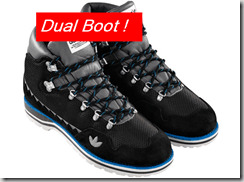How do you Dual Boot Windows 8 and Windows Server 2012? Dual booting can be tricky sometimes, but it’s very useful for IT pros like me.
I still remember 10 years back, we struggled a lot to get dual-booting done with Windows 98 and Linux. Now, the process is somewhat straightforward. Today, I noticed an excellent post from Blain Barton on dual boot.
His post provides a step-by-step guide to dual booting Windows 8 and Windows Server 2012 and explains four methods for achieving this goal.
This post provides all the details on how to Dual-Boot Windows 8 and Windows Server 2012.
Table of Contents
How to Dual Boot Windows 8 Windows Server 2012
Dual Booting to Windows 8 or Windows Server 2012 from within the Windows 7 Operating System using an existing.VHD.
| How to Dual Boot Windows 8 Windows Server 2012 |
|---|
| Dual Booting Windows 7 and Windows 8 Side-By-Side. |
| Dual Booting between Windows 8 and Windows Server 2012 while creating a new Virtual Hard Disk File (VHD). |
| Dual Booting off a USB thumb drive with a newly created .VHD |
Read the full post from here.

- SCCM Create Custom Windows PE Boot Image Using MDT with ConfigMgr
- How to Remove ConfigMgr Package from Multiple DPs at the Same Time | SCCM | Configuration Manager Endpoint
- Remove ConfigMgr Package Content from a Distribution Point | Best Method | SCCM | Configuration Manager
- How to Stop in progress Package Content Distribution to a DP in SCCM Configuration Manager ConfigMgr
- Learn How to Remove Distribution Point Role DP | SCCM | ConfigMgr
Resources
How To Check ConfigMgr Task Sequence Size | SCCM – HTMD Blog #2 (howtomanagedevices.com)
63 Episodes Of Free Intune Training For Device Management Admins HTMD Blog (anoopcnair.com)
We are on WhatsApp now. To get the latest step-by-step guides, news, and updates, Join our Channel. Click here – HTMD WhatsApp
Author
Anoop C Nair is Microsoft MVP from 2015 onwards for consecutive 10 years! He is a Workplace Solution Architect with more than 22+ years of experience in Workplace technologies. He is a Blogger, Speaker, and Local User Group Community leader. His main focus is on Device Management technologies like SCCM and Intune. He writes about technologies like Intune, SCCM, Windows, Cloud PC, Windows, Entra, Microsoft Security, Career etc…