As mentioned in the subject line, In this blog, we will discuss Post SCCM Intune Jobs on HTMD Community Forum and HTMD Mobile App on HTMD Community Forum.
We have another post about How to Management Forum – Introducing HTMD Community Forum For Device Management Admin How To Manage Devices (anoopcnair.com).
First, we need to ensure we have created an account to log into the community. To do so, access the link https://forum.howtomanagedevices.com/ under the section “Register Now.”
We can also log in to the forum using other social media accounts, i.e., Facebook, “LinkedIn,” etc. Screenshot below:
Table of Contents
Post SCCM Intune Jobs on HTMD Community Forum
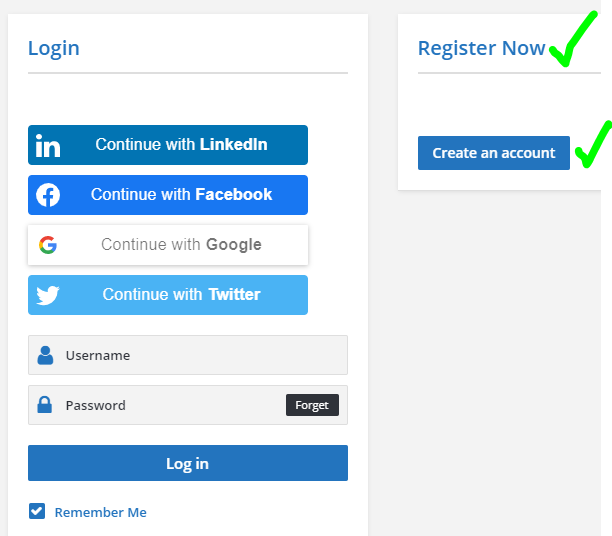
Make sure to fill in all the details. Once done, we can click on SIGNUP.
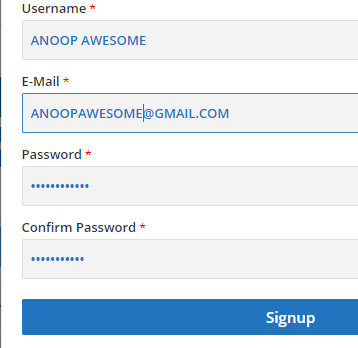
This link directly takes you to the login page. https://forum.howtomanagedevices.com/login/
There is also an app available for Android and iOS.
UPDATE: We, the HTMD Community, have stopped supporting Android and iOS apps for the HTMD Forum. These apps will be retired soon.
Link for Android https://play.google.com/store/apps/details?id=com.htmd.forumLink for iOS https://apps.apple.com/si/app/htmd-forums/id1550556232
MORE Detailed post – HTMD Forum App | IOS & Android Applications | Introduction | Release – HTMD – How To Manage Devices
Once login is successful, click Ask and enter the title under “Question Title.” Under “Category,” select Jobs and provide a brief description of it in the Paragraph.
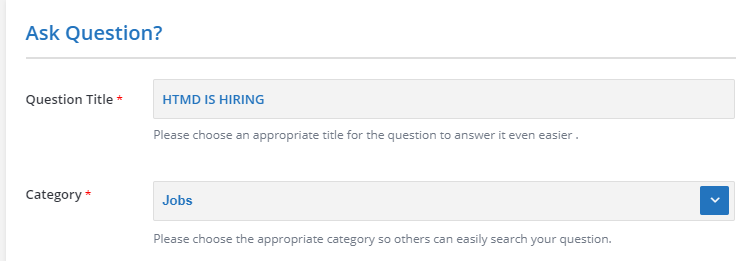
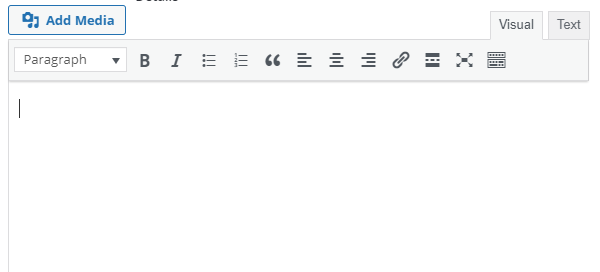
Select Appropriate TAGS, making it easy and relevant for the HTMDians to get the information.
NOTE: The method remains the same for other Categories, like Configuration Manager and OSD, if you need any technical help.
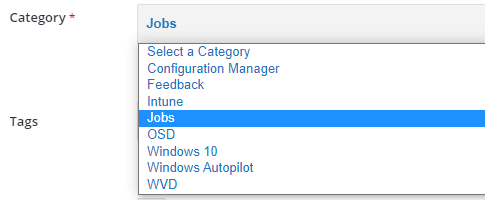
The HTMD job forum is free for all users, and HTMD never demands money to schedule interviews, unlike other consultancy services.
Disclaimer – The information provided on the site is for general informational purposes only. All information on the site is provided in good faith. However, we make no representation or warranty of any kind, express or implied, regarding the accuracy, adequacy, validity, reliability, availability, or completeness of any information on the website.
Author
Deepak Rai is a Technical Lead with over 14 years of experience in IT. He specializes in SCCM (AKA ConfigMgr, CB, MECM, etc.), Intune, and Azure (Runbooks). Throughout his career, he has worked on various platforms such as Active Directory, Exchange, Veritas NETBACKUP, Symantec Backup Exec, NDMP devices like Netapp, EMC Data Domain, Quantum using Backup Exec 2010 and 2012, and HP StorageWorks 4048 MSL G3. He also has experience in data deduplication-related troubleshooting. Ultimately, he returned to his roots as an IT Engineer focusing on SCCM technology.
