Let’s discuss how to Upgrade SCCM Configuration Manager to the Latest Version of ConfigMgr. The Microsoft ConfigMgr team released the latest version of SCCM 1606, which is the production version of SCCM CB 1606.
This SCCM CB upgrade is provided through the new Updates and Servicing channel. Updates and Servicing channel upgrades are great experiences altogether.
The latest version number of SCCM 1606 production is 5.00.8412.1000. This latest version of SCCM comes with loads of new features and improvements. More details about the SCCM CB 1606 release are here.
In this post, I will share how to Upgrade the Video of SCCM CB 1602 to SCCM 1606 (with Audio). I hope this will be helpful. I segregated the video tutorial into 5 parts, and the following are those 5 parts of the SCCM CB 1606 upgrade video.
Table of Contents
- FIX SCCM Client Inactive Issue after the Upgrade SCCM Notification Server Component Issue
- Overview Of Client Online Status In SCCM Console
- SCCM 2303 Upgrade Step By Step Guide | New Features
Introduction – How to Upgrade SCCM Configuration Manager to the Latest Version
Run PowerShell script to ENABLE the first wave of customers (Script is available in the above link) – Only for SLOW Ring.
| How to Upgrade SCCM Configuration Manager to the Latest Version |
|---|
| Start of Download via SCCM CB 1606 updates and Servicing channel |
| Replication of source files to the server in the hierarchy (this is not covered as I don’t have the SCCM CB hierarchy in the lab) |
| SCCM CB 1606 Prerequisites check |
| SCCM CB 1606 Installation |
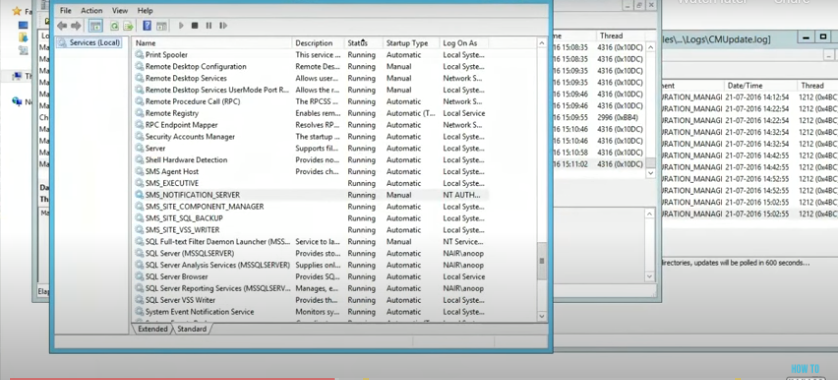
How to Upgrade SCCM CB 1602 to SCCM 1606
In the video tutorial below, you will learn all the details about upgrading SCCM ConfigMgr CB 1602 to 1606.
Resources
Latest Posts – SCCM Related Posts Real World Experiences Of SCCM Admins
We are on WhatsApp now. To get the latest step-by-step guides, news, and updates, Join our Channel. Click here. HTMD WhatsApp.
Author
Anoop C Nair is Microsoft MVP! He is a Device Management Admin with more than 20 years of experience (calculation done in 2021) in IT. He is a Blogger, Speaker, and Local User Group HTMD Community leader. His main focus is on Device Management technologies like SCCM 2012, Current Branch, and Intune. He writes about ConfigMgr, Windows 11, Windows 10, Azure AD, Microsoft Intune, Windows 365, AVD, etc.

Hi where is this powershell script ?
thnx
It’s in the Microsoft link provided in the post 🙂
Thank you
Anoop
We have been trying to work with Microsoft directly to get 1606 downloaded but they are slow to respond. Anyway, in CMTrace we keep seeing an “Invoke action against Intune” error. We have removed the Intune subscription trying to get the update downloaded but nothing has helped. Do you have any ideas on how to get upgraded to 1606? Thanks