Intune Device Offboarding Agent Introduces an Agentic Way for Admins to Eliminate Security Risks from Unused or Outdated Endpoints! If your organization has old or unused devices, they might look safe because no one is using them, but they can still cause serious security problems.
Any device that is not monitored or managed properly can become a weak point in your organization’s network. Hackers could exploit it, or it could have incorrect settings that create security holes, or it might not follow compliance rules.
The Intune Device Offboarding Agent helps IT admins manage unused or outdated devices more efficiently and securely. It automatically scans the organization’s digital estate to identify devices that are inactive or no longer assigned to any user, saving admins from manual tracking.
Once identified, the agent provides a simple process to offboard these devices, ensuring they are removed from management without leaving security gaps. By eliminating unmanaged endpoints, it reduces the risk of attacks, misconfigurations, and compliance violations, while also keeping the environment clean, organized, and compliant.

Table of Contents
What Does the Device Offboarding Agent Do?
The Device Offboarding Agent scans your entire digital estate to identify devices that no longer belong or are no longer managed.
How Does this Agent Help IT Admins?
It removes the guesswork from device cleanup by clearly identifying and recommending which devices should be offboarded.
Why is Offboarding Important?
Offboarding devices keeps your environment clean, maintains digital hygiene, and helps reduce the overall attack surface.
Intune Device Offboarding Agent Introduces an Agentic Way for Admins to Eliminate Security Risks from Unused or Outdated Endpoints
When an employee leaves the company, their laptop, tablet, or phone might remain in the organisation’s network. If not removed, it could still access corporate data. The agent helps the organisation to automatically identify these devices and offboards them, preventing unauthorised access.
Organizations often have devices that were used for testing, projects, or temporary tasks but are no longer needed. These devices can clutter inventories and create potential security risks if left unmanaged. The Intune Device Offboarding Agent helps IT teams identify and remove such devices efficiently, keeping the environment clean, organized, and secure while reducing the chances of vulnerabilities or compliance issues.
- You can easily access the Agent from Microsoft Intune admin center
- Sign in to Microsoft Intune – Go to the Microsoft Intune admin center and log in with your admin credentials.
- Select the Agent on the Left side of Intune admin center

- Intune Policy Configuration Agent Introduces an Agentic Way to Create Policies for Admins
- Intune Change Review Agent a Smarter Way to Review Approve and Secure Every Change
- Effective Vulnerability Remediation Agent Strategies and Best Practices with Microsoft Intune
- How to Fix Intune Agent Crash Access Violation Error 0xc0000005
3 Advanced Intune AI Agents – Policy Configuration Change Review and Device Offboarding
With the help of these new AI agents, IT admins will be able to create policies faster, review configuration changes more clearly, and automatically remove unused devices. These capabilities reduce manual effort, simplify day-to-day tasks, and provide better insights.
Read More – Intune Agentic AI Enablement Roadmap for 2026
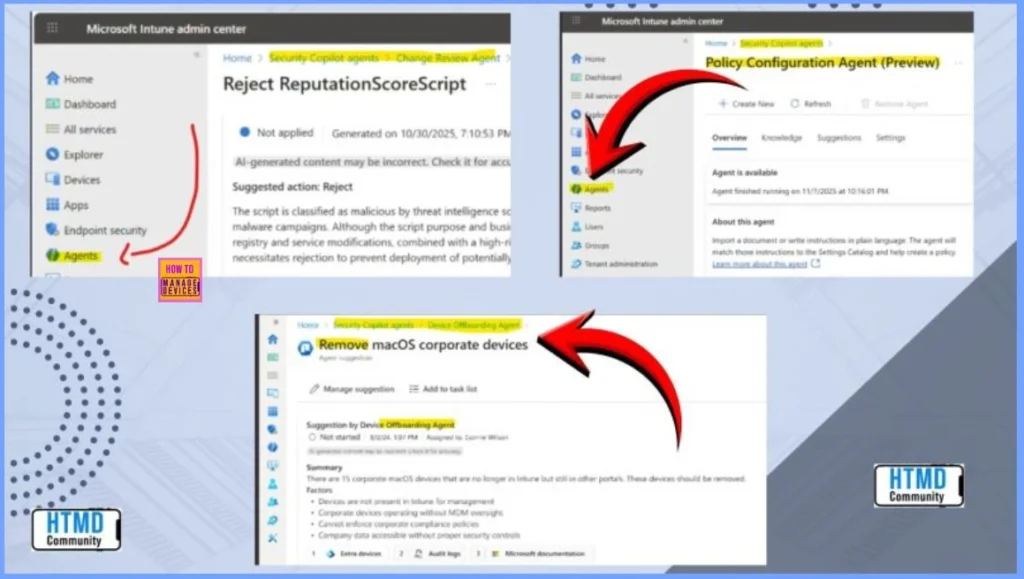
Device Offboarding Agent
Microsoft Ignite has revealed major AI-driven enhancements coming to Intune, taking endpoint management into a new era of automation. This agent provides a simple, efficient, and automated way to remove unused devices, improving security and ensuring better compliance.
| Agent Details | Details |
|---|---|
| Name of the Agent | Device Offboarding Agent |
| Purpose | Removes outdated, unused, or unmanaged devices from the environment |
| How It Works | Scans the entire digital estate to identify devices that no longer belong |
| Benefits | Reduces attack surface, improves security, strengthens compliance |
| Outcome | Cleaner, safer, and more manageable device environment |
| Value to IT Teams | Saves time, eliminates manual cleanup, reduces risk |
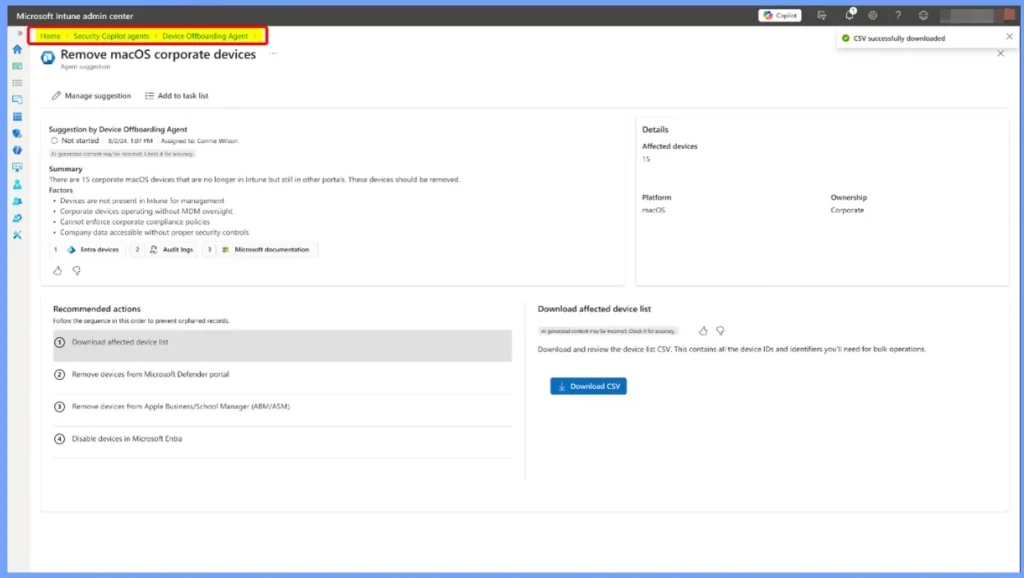
Need Further Assistance or Have Technical Questions?
Join the LinkedIn Page and Telegram group to get the latest step-by-step guides and news updates. Join our Meetup Page to participate in User group meetings. Also, Join the WhatsApp Community to get the latest news on Microsoft Technologies. We are there on Reddit as well.
Author
Anoop C Nair has been Microsoft MVP from 2015 onwards for 10 consecutive years! He is a Workplace Solution Architect with more than 22+ years of experience in Workplace technologies. He is also a Blogger, Speaker, and Local User Group Community leader. His primary focus is on Device Management technologies like SCCM and Intune. He writes about technologies like Intune, SCCM, Windows, Cloud PC, Windows, Entra, Microsoft Security, Career, etc.
