Let’s discuss the Top 5 Features of Intune Driver Management Coming Soon. David Guyer’s recent Microsoft takeoff session highlighted crucial information about the upcoming Top 5 Features of Intune Driver Management.
Microsoft has listened to the requests and feedback from many customers who wanted to see which devices a driver update is meant for. This feature helps users know exactly which devices will receive the update.
Microsoft is excited to share that they are working on a new feature to show you a list of devices for each driver update. This will help you understand which devices will get the update and avoid confusion.
The Intune Driver Management Best Practices post covers the Pros and Cons of Model-Based Groups. It also shares details like how long events usually take and info on reporting and collecting Windows data. Ryan Williams’ tech takeoff session inspired the post.
- Intune RBAC Role for Windows Drivers Update Management
- Efficient Management of Windows Driver Firmware Updates from Intune Policy
- Policy to Turn Off Downloading of Print Drivers Over HTTP using Intune
Why is Providing a List of Applicable Devices for each Driver Update Necessary?
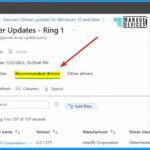
Knowing which devices will receive an update helps users understand the impact and plan accordingly. It provides clarity on ring assignment and expectations for affected device models.
Top 5 Features of Intune Driver Management Coming Soon
Let’s discuss about the Applicable Devices. When you click on the number of applicable devices, a pop-up will appear showing a searchable list of all relevant devices for which the update is appropriate.
This list will include information about the device manufacturer and model. You can easily search for specific details in any of these columns, making it convenient to find what you are looking for.
- Additionally, if you need to investigate further, there will be an option to export the list for more in-depth analysis.
- This feature aims to provide transparency and clarity, making it easier for users to understand which devices will be affected by a particular driver update.
| Applicable Devices |
|---|
| Device name |
| Manufacturer |
| Model |
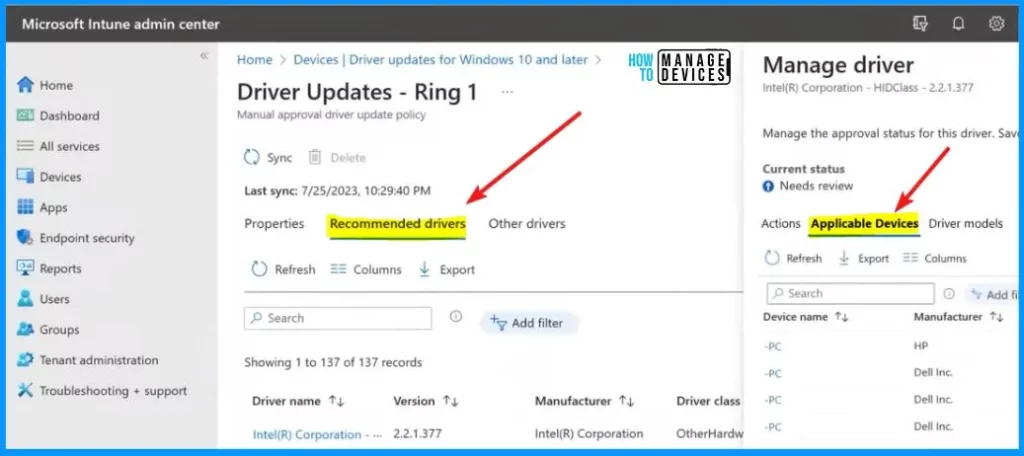
Manage Driver
Now, Let’s discuss driver model data. Understanding drivers can be tricky, but having more details can make it more transparent. One helpful section of information is the driver model data. This comes from the person who created the driver and is a list of the hardware the driver is meant for.
- You can easily search for the hardware that matters to you.
- In most cases, you won’t need this feature, but for specific drivers, it provides that extra bit of info you might need to make intelligent decisions about approvals.
- It is like a little extra help to understand what a driver does and which devices it’s aiming for.
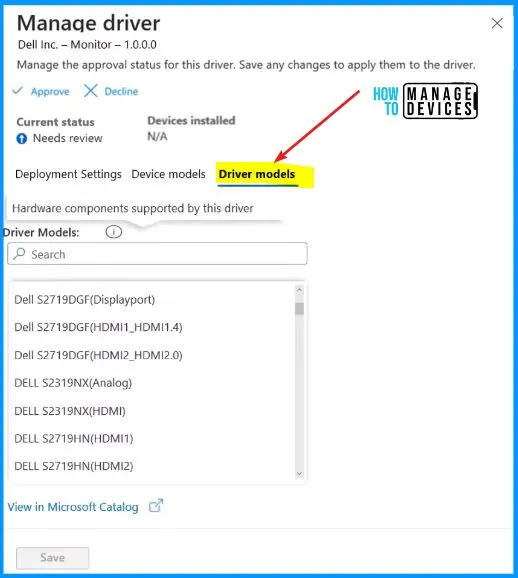
Bulk Approvals
Let’s discuss about the bulk approval and other bulk actions for drivers. Some customers want to approve all drivers, even if they are not marked as recommended, because they bring valuable updates and enhance device security. This is also handy for manually supporting drivers and aligning availability dates with Patch Tuesday.
- Microsoft is making it more accessible. Soon, a bulk actions feature will show up by this year’s end.
- You will choose the bulk action option, and then you can decide if you want to approve, pause, or decline drivers in one go.
- This will be super useful for those who want more control over updates or have specific schedules for their approval policies.
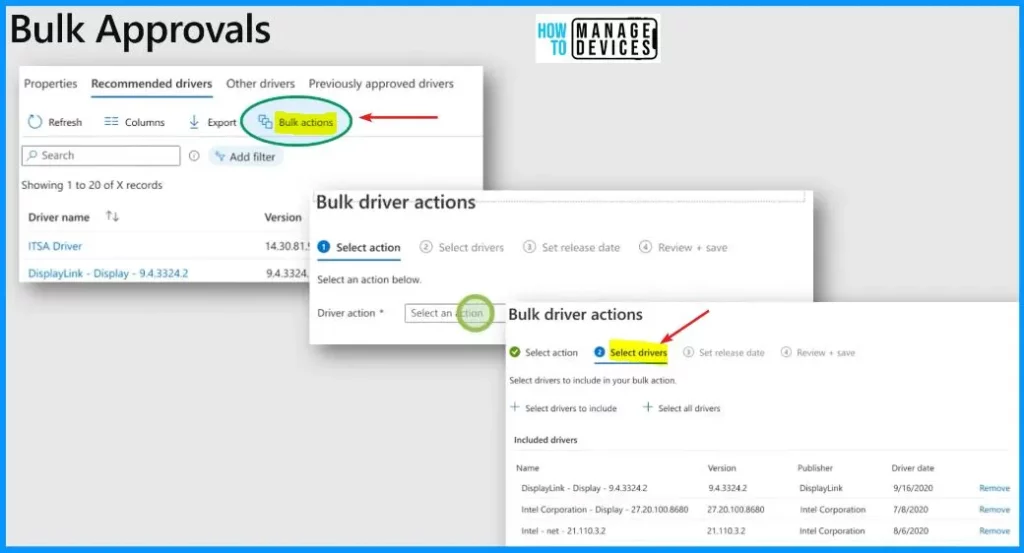
The latest on managing Windows updates in Microsoft Intune (youtube.com) – Microsoft shared detailed information on the Top 5 Features of Intune Driver Management Coming Soon with the latest Technical Takeoff session by David Guyer.
We are on WhatsApp. To get the latest step-by-step guides and news updates, Join our Channel. Click here – HTMD WhatsApp.
Author
About the Author – Vidya is a computer enthusiast. She is here to share quick tips and tricks with Windows 11 or Windows 10 users. She loves writing on Windows 11 and related technologies. She is also keen to find solutions and write about day-to-day tech problems.
