Hi, Let’s learn Intune Integration Scenarios 1st, 2nd, and 3rd party Integration Experiences as part of our Intune Design Decisions series. What are the Saas services or non-saas services integrated with Intune Out of Box, and what are the default options available for creating the integration between some of the Azure and Microsoft 365 services?
And let’s discuss third-party integrations as well. What are the different complexities of these integrations? This is very important to understand when you make an Intune design decision. This is part number 4 in the Intune design decision series.
The HTMD (How To Manage Devices) community has substantially contributed to creating a diverse range of cost-free educational resources to support administrators in effectively managing their devices with Intune. One such valuable resource is the “Intune Design Decisions Free Training Videos” series, which provides comprehensive insights into designing and implementing Intune solutions.
The Intune Design Decisions Free Training Videos series comprises 13 episodes, with the fourth part focusing on Intune Integration Scenarios. These videos are valuable for beginners and experienced administrators, offering practical guidance and best practices.
- What are Intune Design Decisions | Why Intune Standalone Architecture? No Integration with SCCM
- What are Intune Supported Device Platforms – Custom Baselines – Intune Design Decisions Part 2
What is Intune Integration?

Intune integration is Connecting SaaS or Non-SaaS Services with Intune Core Services to enhance the capabilities of Intune. The Intune integration includes Microsoft 365 Services, Azure Services Integration, App Store Integrations, and Automation/ITSM Integrations.
What are Intune Integration Scenarios Topics?
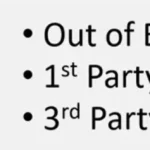
Intune offers a variety of integration scenarios, each serving different purposes and providing unique capabilities. These types include Out of Box integration, 1st Party integration, and 3rd Party integration.
What are Intune Design Decisions or Intune Architecture Decisions?
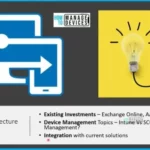
When making architecture decisions for Intune, there are 3 fundamental pillars to consider: Existing Investments, Device Management, and Integration. Intune Architecture Considerations or Intune Design Considerations are important because they are based on the 6 pillars Futuristic, Alligned with Org Priorities, Connectivity, Migration, Secured, and Agile.
Video – Intune Integration Scenarios and 1st 2nd 3rd party Integration Experiences | Design Decisions
In the video, you will get a comprehensive overview of the integration options available in Intune, including complex scenarios and configuration possibilities with third-party SaaS solutions, third-party app stores, third-party enrollment solutions, and more.
Intune Integration Scenarios and 1st 2nd 3rd Party Integration Experiences | Design Decisions
Intune Integration options include Azure Active Directory, App Stores, Tenanat Attach, Log Analytics, ABM/ASM/Google Enterprise, and Autopilot. Autopilot is the Out of box experience similar to Azure active directory. There are 3 pillars for Intune Architecture Decisions: Existing Investments, Device Management, and Integration.
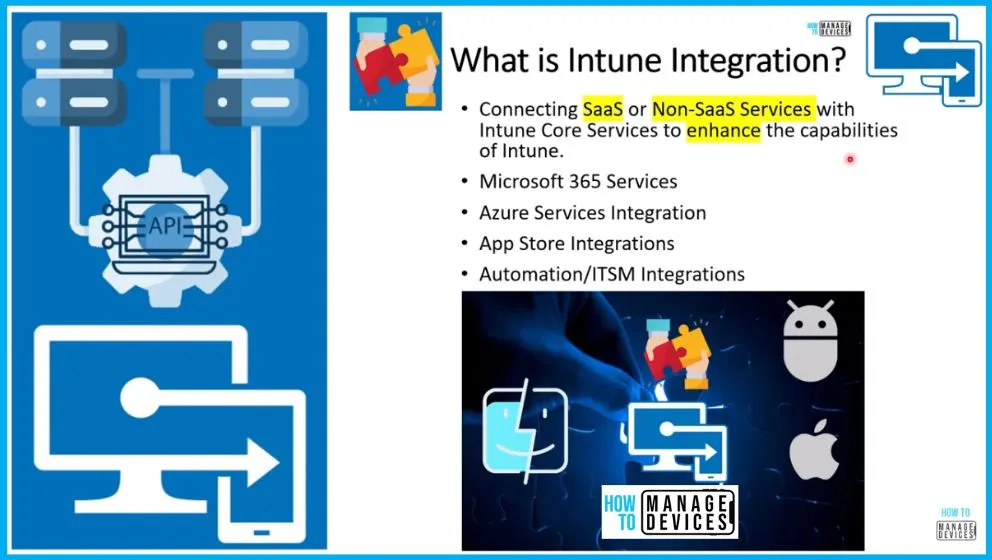
Azure and Microsoft 365 Integration
Intune is hosted in Microsoft Azure, leveraging its extensive capabilities and integration with various Azure services. As we explored in previous videos discussing Intune architecture, the integration between Intune and Azure spans multiple layers, providing organizations with a comprehensive and seamless device management solution.
- Intune is hosted within Azure Infrastructure.
- Intune is Integrated with many Azure Services
- Intune is Integrated with many Microsoft 365 Services
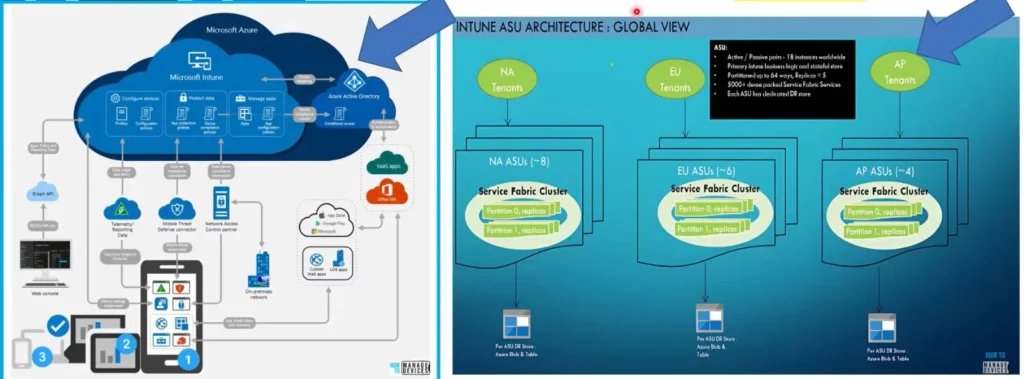
Azure AD and Intune Integration (Out of Box)
Azure AD authenticates all the Intune deployments and all the Intune core components. All the Intune authentication is integrated with Microsoft’s Azure AD SaaS solution. Admins are logging into Intune portal using Azure AD credentials, and devices are part of Azure AD and Intune in all scenarios. You have device records in the Azure active directory to manage devices from Intune.
- This integration is core to Intune, and we don’t need to do anything for this integration.
- Azure AD and Intune integration is an Out of box integration
- Admin does not have to do any configuration either from Intune side or from the Azure AD side
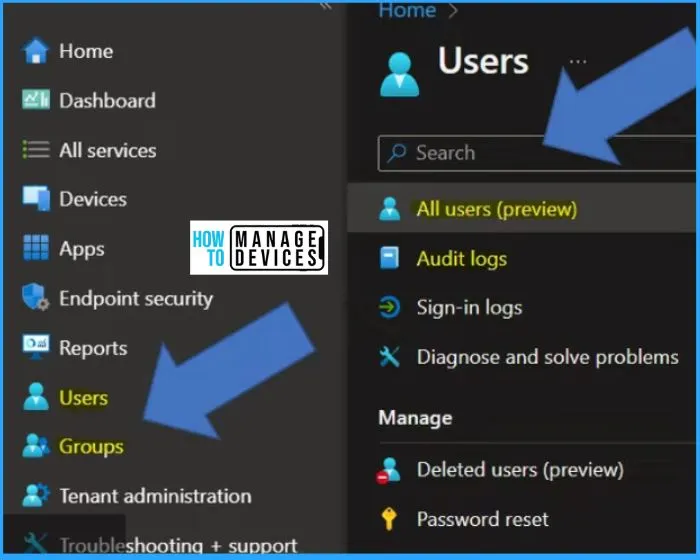
Autopilot and Intune Integration (Out of Box)
Window autopilot is a very popular Windows enrollment solution provided by Microsoft. It is automatically integrated as an Out of Box with Intune. Here in the below window, you can see the Last sync request. Windows Autopilot Integration with Intune is out of box – You don’t need to configure anything.
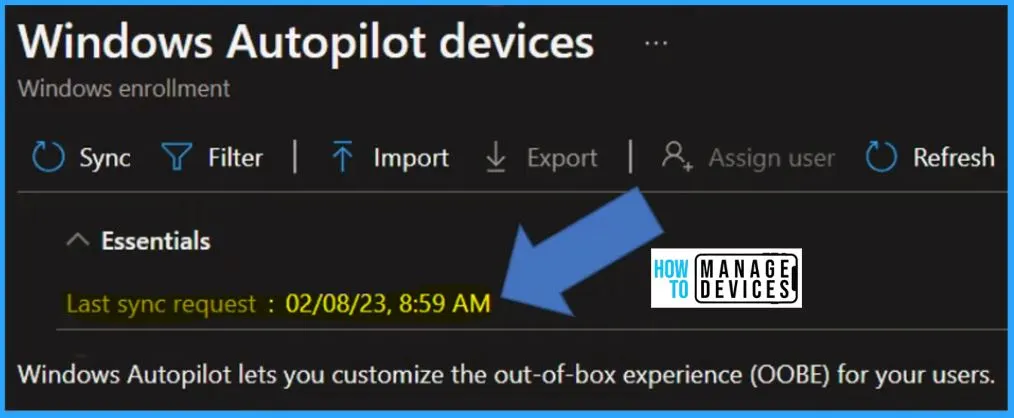
Windows 365 Cloud PC and Intune Integration (Out of Box)
Windows 365 is the Microsoft SaaS Solution for Windows PCs in the Cloud (Cloud PC). Intune is the SaaS solution, and Windows 365 Cloud PC is a solution; these solutions are integrated to give admins and enterprises a better experience.
- Windows 365 Integration is out of the box – You don’t need to configure anything.
- Log in to Intune admin center > Devices > Windows 365
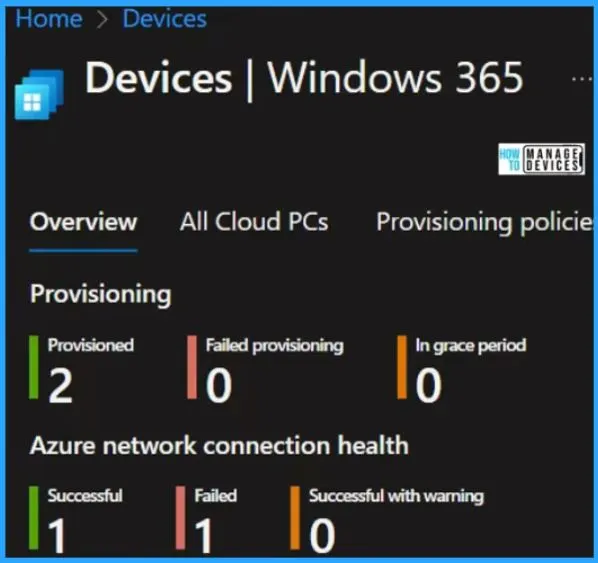
Windows Package Manager (WinGet) and Intune Integration (Out of Box)
Windows Package Manager (WinGet) is the Microsoft Solution to Store App Content. WPM Integration with Intune is out of the box. You don’t need to configure anything; it is automatically integrated. This is a straightforward integration. You don’t have to make any decisions.
- Apps> Windows > Windows Apps
- Click the hyperlink “Search the Microsoft Store app.”
- Start searching the applications available on Winget
- And deploy those applications to your users or devices

Microsoft Defender for Endpoint and Intune Integration (1st Party Integration )
Microsoft Defender for an endpoint is the 1st party integration because it is not Out of box experience. It is not automatically configured. If you are an admin, you need to configure it manually from Intune portal.
- Use Microsoft Defender for Endpoint to gain visibility into your organization’s security posture and get recommendations to improve it.
- Intune integration with Microsoft Defender for Endpoint can be configured from Intune Portal.
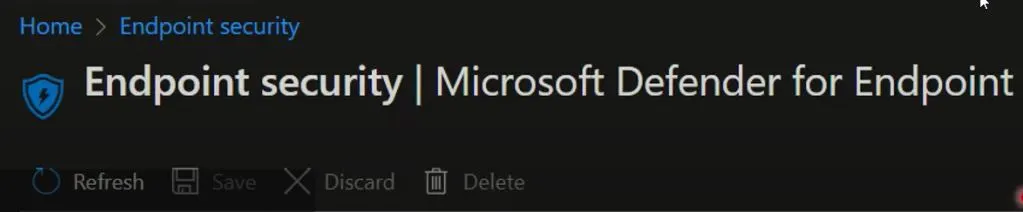
Apple Plus Google App Store Integration
Intune integration with Google App Store can be configured from Intune Portal. Apple Store Integration is by default available like Windows package manager (New Windows Store Experience). Apple + Google App Store Integration gives a 1st Party Integration Experience.
- Intune > Apps > iOS/iPadOS > iOS/iPadOS apps
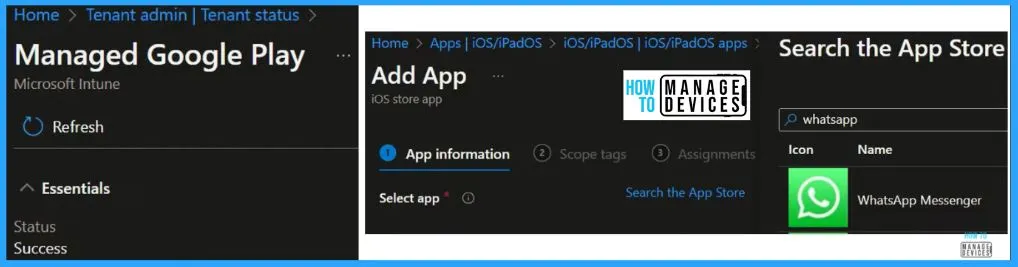
Other Microsoft Services and Intune Integration
Windows Autopatch and Endpoint analytics are out of box integration. If you have a proper license, you can deploy Auto patch policies.Log Analytics is a 1st party analytics. Certificate authority connectors are a little more complex. Tenant Attach is a 3rd party integration in Intune integration experience.
| Other Microsoft Services and Intune Integration |
|---|
| Windows Autopatch |
| Endpoint Analytics |
| Log Analytics |
| Workbooks |
| Certificate authority connector (SCEP, etc) |
| Privileged Identity Management |
| Microsoft Tunnel Gateway |
| Tenant Attach |
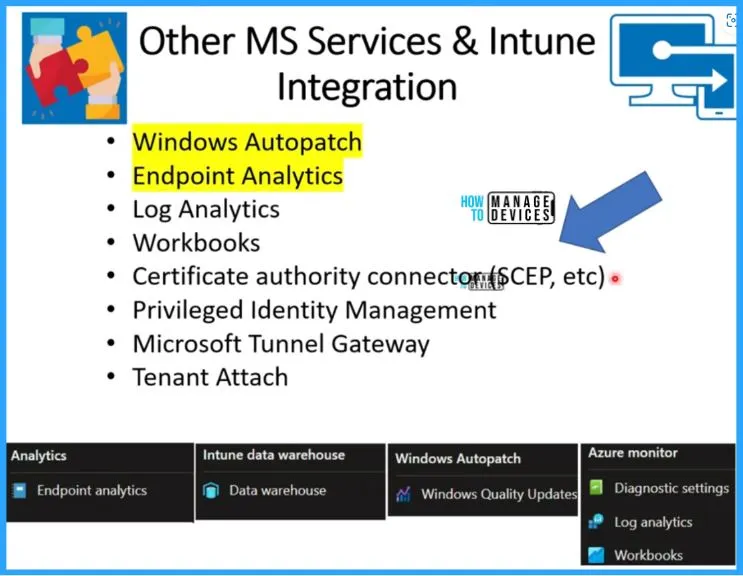
Other 3rd Party Services and Intune Integration
Let’s look into other 3rd party services and Intune integration. It includes APNS, Managed Google play connection, VPP expiry date, DEP expiry date, etc. APNS is required for Apple device management. The below window shows the Connector and the Status.
| Status | Connector |
|---|---|
| Healthy | Windows 365 Azure network connection |
| Healthy | APNS expiry date |
| Healthy | Managed Google paly App Sync |
| Healthy | Windows Autopilot last sync date |
| Healthy | Managed Google play connection |
| Healthy | Microsoft Store for Business last sync date |
| Not Enabled | DEP last sync date |
| Not Enabled | VPP last sync date |
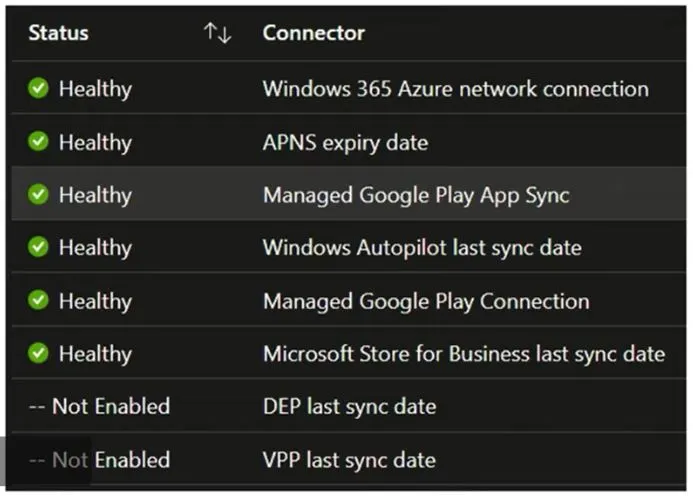
Additional 3rd Party Services and Intune Integration
This is a more complex integration 3rd party services that are purely connecting through Graph API or without any direct connectors from Intune portal. This configures the Azure AD Enterprise application and provides Graph API permissions to integrate with all these third-party service providers, ivanti, Servicenow, etc.
- Using complex Graph API Integration method
- There is no straightforward integration available.

ServiceNow integration with Microsoft Intune – Microsoft Intune | Microsoft Learn
Author
About Author – Vidya is a computer enthusiast. She is here to share quick tips and tricks with Windows 11 or Windows 10 users. She loves writing on Windows 11 and related technologies. She is also keen to find solutions and write about day-to-day tech problems.
