Intune Issue unable to access the device workloads. There are many IT admins complaining about Intune issue and especially getting some timed-out errors. Previously we had reported issues such as Remote Action Buttons missing issue within Intune portal.
The users also get the error “An error occurred while GET”. We have had similar issues with Intune before as well. We couldn’t reproduce the issue on our test tenants. So this issue is impacting some of the Intune infrastructure, but not all.
Microsoft Intune support team confirmed that they are aware of the issue and working on fixing the issue as the earliest possible. More details on this issue are available on the Service Health node IT515907.
You can view the health of your Microsoft Intune services, active incidents, and advisories that affect your tenant, which provides the latest updates. More details Intune Service Health Status Message In MEM Admin Center.
Intune Issue with Device Node
Patrick Maurer reported on Twitter that he is not able to access Intune and getting the following error An error occurred while GET. Francesc Roldan also reported the same error that he can’t get the device node loaded.
Alex Ledger also reported a similar issue with Intune service. Error details – Getting Timeout errors for the last hour trying to view devices.
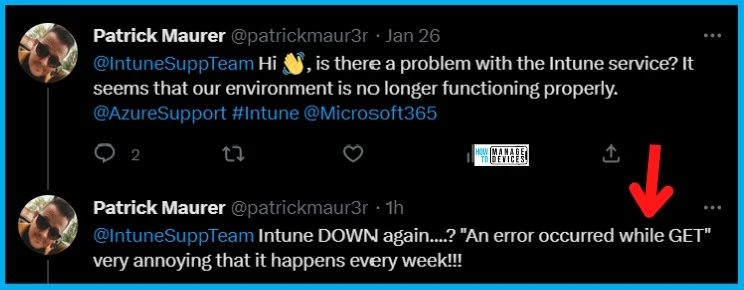
Confirmation from Microsoft – Unable to Access the Device Workloads
As per Intune Support Team Tweet – We know the issue whereby admins may be unable to access the device workloads in Intune, and more info is available in SHD under IT515907. We’ll continue to provide updates when info is available.
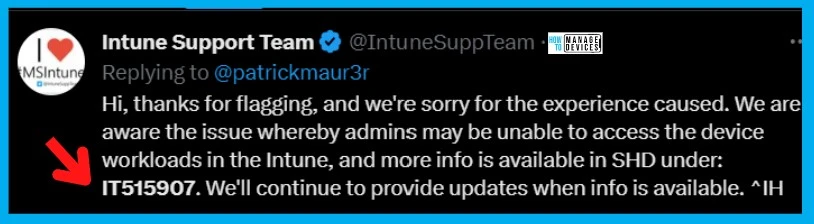
Author
HTMD Admin Account to provide news and latest updates on the known issue from Microsoft world. We cover Windows, Intune, Azure, AVD, and Windows 365 news.
