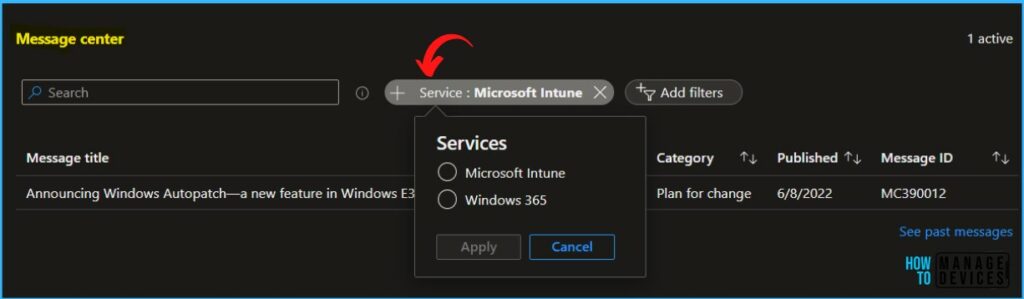In this post, You will get details about Intune Service Health Message In MEM Admin Center. You can view the health of your Microsoft Intune services, active incidents, and advisories that affect your tenant, which provides the latest updates.
Why is Intune MEM Services down? Sometimes you might notice if any services are temporarily down, and your tenant might be impacted. The incident has been mitigated, though, if you’re still experiencing issues. Intune Service heath and message center is where you can quickly look in to get communication.
Additionally, If you are experiencing problems with a cloud service, you can check the service health to determine whether this is a known issue with a resolution in progress or a current service incident that may be related before you call support or spend time troubleshooting.
Intune Service Health messages keep all health messages for the Intune service in one place. The health page is designed to inform you about known issues so you can troubleshoot issues your users may be experiencing and determine when, and at what scale, to deploy an update in your organization.
The Intune Message Center allows you to view informational communications from the Intune service team without navigating to the Office Message Center. Communications include messages about changes that have recently happened to the Intune service, or are on the way for your tenant.
- Intune Device Health Attestation Report
- MS Teams Login Issue with Intune MAM Enrolled iOS Devices
- How To Start Troubleshooting Intune Issues | Fix Intune Issues With Easy Steps
Get Intune Service Health Message In MEM Admin Center
Let’s follow the steps to view the health messages for the Intune service and general messages for Tenants –
- Sign in to the Microsoft Endpoint Manager admin center https://endpoint.microsoft.com.
- Go to Tenant Administration and now select Tenant Status.
The Microsoft Intune tenant status page is a centralized hub where you can view important details about your tenant. Details include:
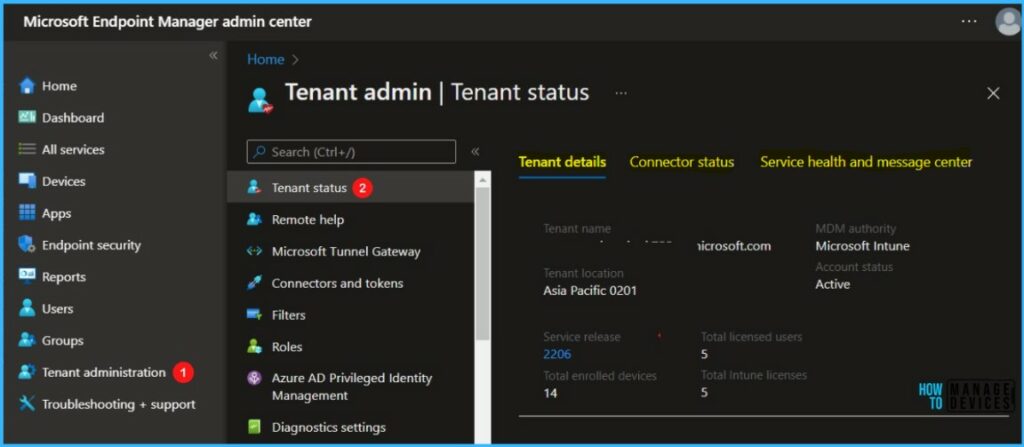
Navigate to the Service health and message center tab, On the Service health dashboard, you can view details for Service incidents that affect your tenant, and Intune news that provides information about updates and planned changes.
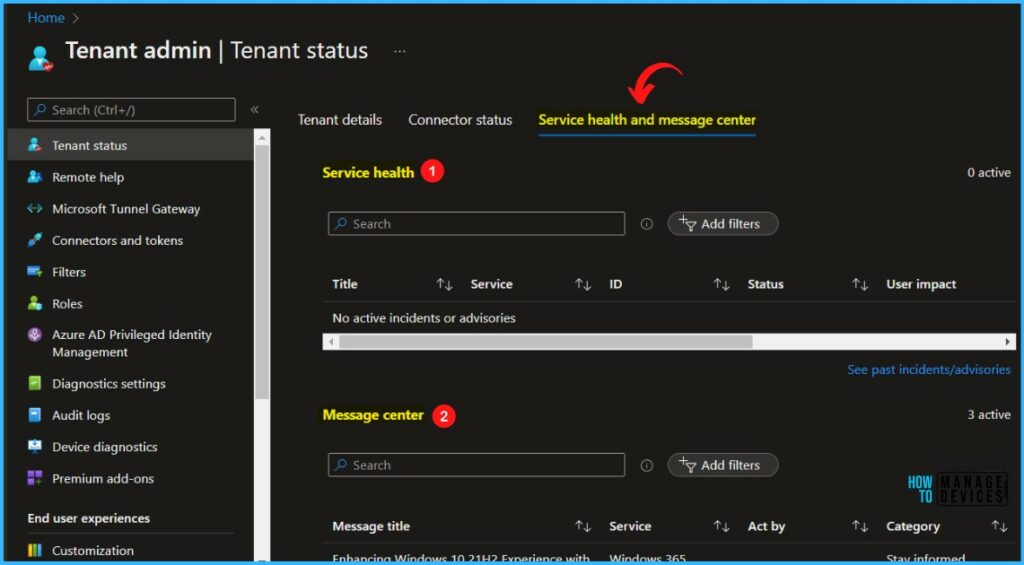
Intune Service Health and Message Center
You can view details for active incidents and advisories, Only incidents that affect your tenant are shown here. When selecting an incident, the details are presented directly on the Tenant Status page.
To view past advisories and incidents, select See past Incidents/Advisories. You will be navigated to navigate to the Microsoft 365 Service Health Dashboard or the Message Center, The Microsoft 365 admin center opens, and you can then view advisories and incidents from the last 30 days for your tenant.
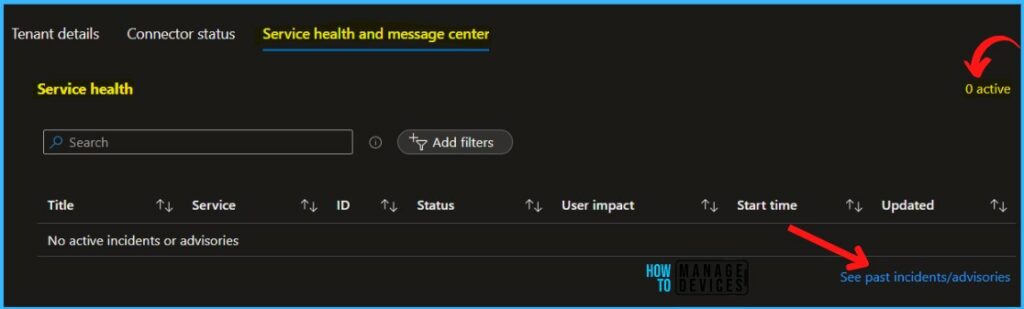
You must have the Global Administrator or Service support Administrator role in Azure Active Directory or the Microsoft 365 admin center. Here In the Service health Overview tab, you can see the active issues, details of affected services, and status.
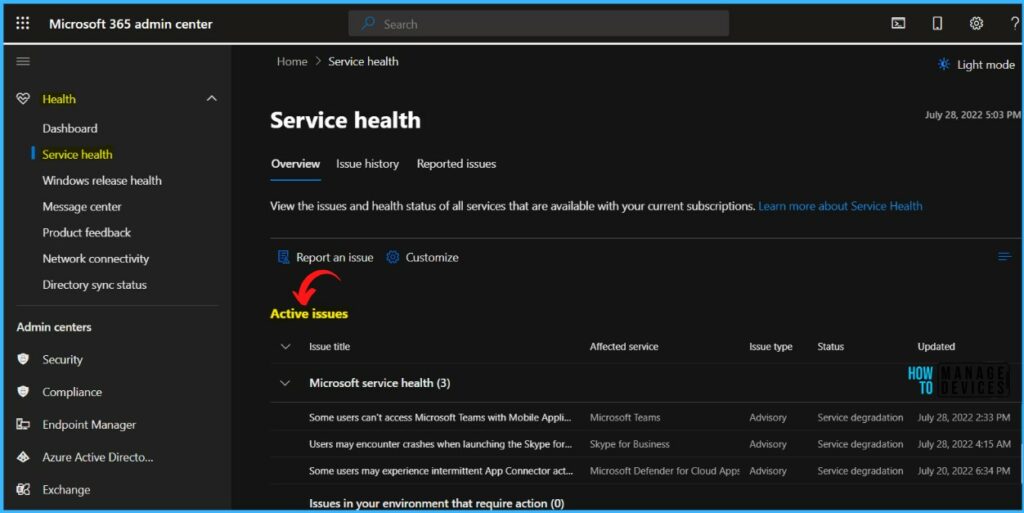
Active Issues Detailed Status In Intune Service Health
Recently, An issue has been reported for Microsoft Teams application login issues happening with personal iOS devices with the App protection policy. Check more details on MS Teams Login Issue With Intune MAM Enrolled IOS Devices.
Microsoft Intune Support team confirmed an issue with the Microsoft Teams application and Intune MAM services on iOS devices. The following are the advisory details on this issue in Service health.
- Affected Services
- Issue Type
- Issue Origin
- User Impact
- Detailed Information
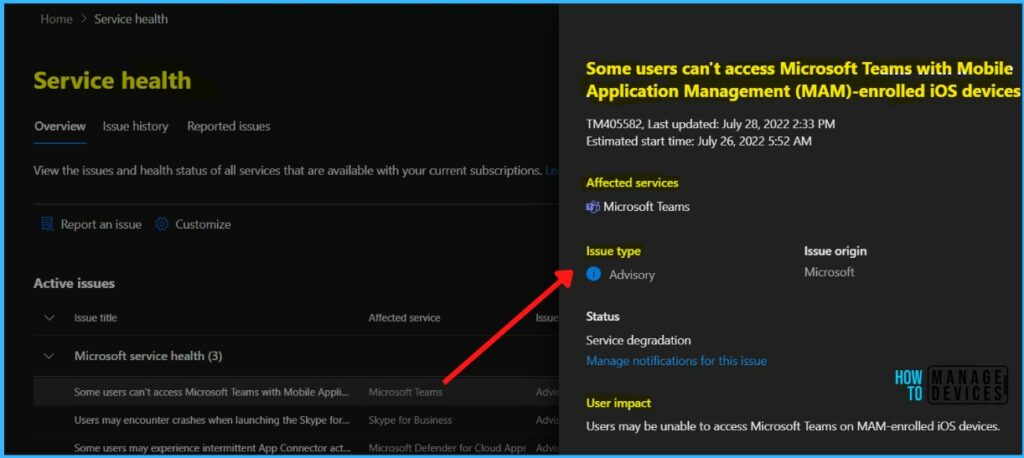
Intune Message Center
To keep track of upcoming changes, including new and changed features, planned maintenance, or other important announcements, Navigate to the Message center.
Here you can view informational communications from the Intune service team. Communications include messages about changes that have recently happened to the Intune service, or that are on the way for your tenant.
By default, the 10 most recent and active messages display. To view older messages, select See past Messages to open the Message center in the Microsoft 365 admin center.
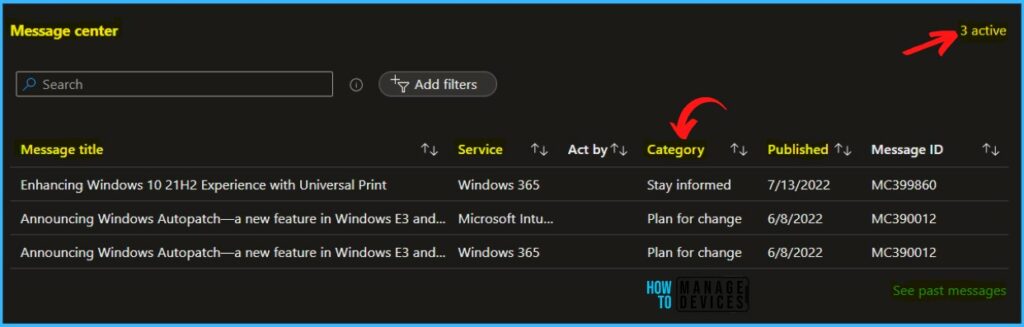
Each message gives you a high-level overview of a planned change and how it may affect your users and links to more detailed information to help you prepare.
The message center summary provides the following information –
- Category
- Published Date
- Message Summary
- When this will happen
- How this will affect your organization
- What you need to do to prepare
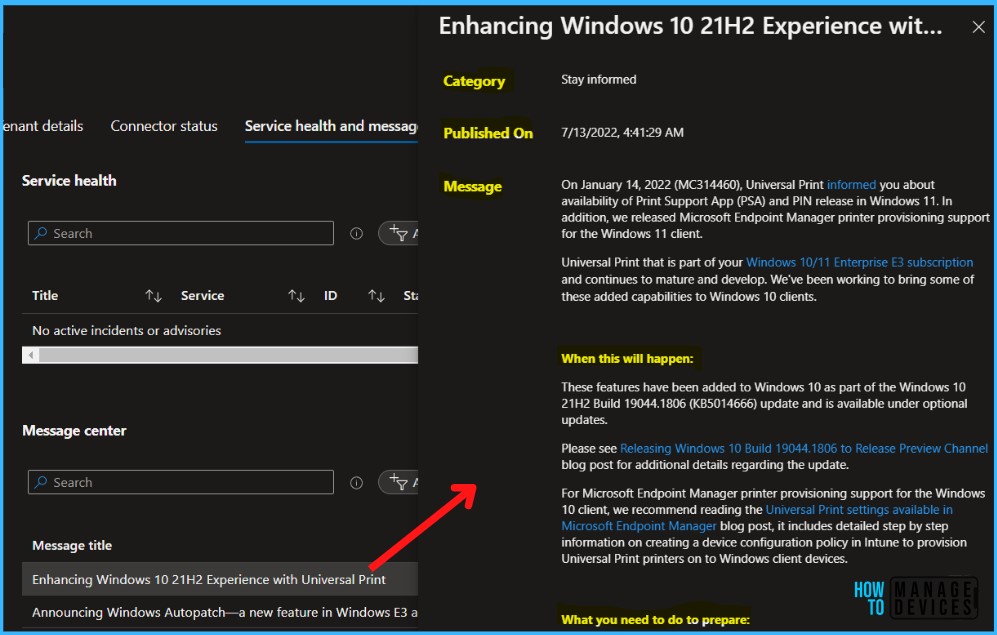
You can also filter the service in the Message center in Intune Portal. The list will only include the details for Microsoft Intune or Windows 365 services.