Important News for Windows users! Known Issue Error 0x800f0982 and Fix for Server OS. Microsoft recognized a new known issue June month Patch regarding Windows Server 2019 failing to install with 0x800f0982 errors.
Microsoft found this error in the Patch Tuesday Update on 14th May 2024. This error affects Windows servers, and it is attempting to install the May 2024 security update (KB5037765), This update addresses several bug fixes, known issue that might cause your VPN connection to fail. You may encounter an error code 0x800f0982 in the installation stage.
As you all know, the Patch Tuesday update is very important. It provides security patches to protect users from various cyber-attacks. Administrators can easily plan updates for their organizations. The Patch Tuesday update is very helpful for learning more about improvements, bug fixes, and issues.
This error 0x800f0982 is not found on all Windows devices. The issue is experienced only on devices that do not have US language pack support. In this blog post, I will help you learn more about Known Issue Errors 0x800f0982 and Fix for Server OS.
- May 2024 Windows 11 KB5037771 KB5037770 Patches and 2 Zero-Day Vulnerabilities
- Windows 10 21H2 Support is Ending in June

Known Issue Error 0x800f0982 and Fix for Windows Server OS
As I mentioned before, this issue affects devices that do not have a US language pack. It is also found on Windows 10 version 1809. Windows Home users have also experienced this issue since the Home and Pro editions of this Windows version reached the end of servicing in 2020.
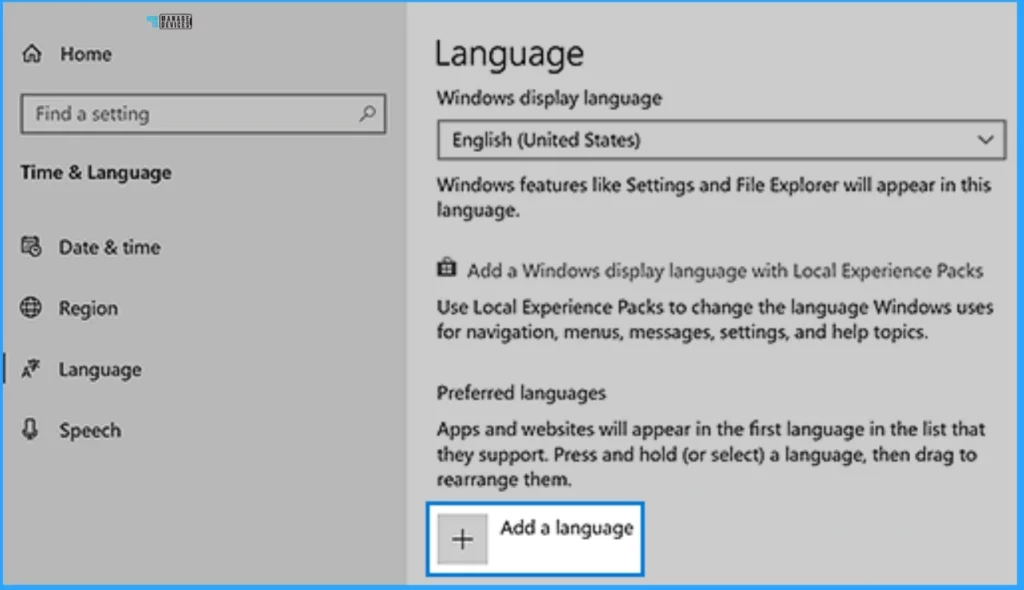
Microsoft is working on resolving this issue as soon as possible, and we expect a solution very soon. This issue is mentioned in the OS Build 17763.5820 KB5037765 security update. To resolve the issue, you can try installing the language pack manually on your device.
| Affected Platforms |
|---|
| Client: Windows 10, version 1809; Windows 10 Enterprise LTSC 2019 |
| Server: Windows Server, version 1809; Windows Server 2019 |
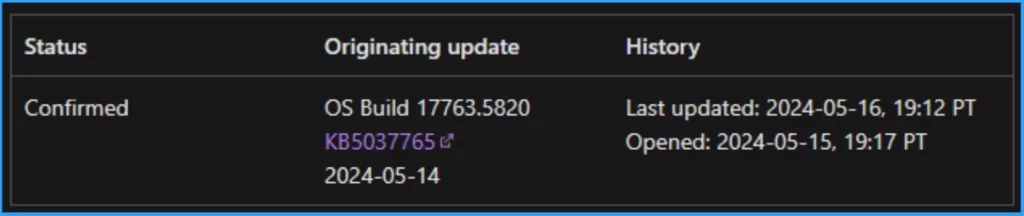
- Manually Check and Install Optional Updates in Windows 11
- Manage Automatic Drivers Installation with Windows Updates in Windows 11
We are on WhatsApp. To get the latest step-by-step guides and news updates, Join our Channel. Click here for HTMD WhatsApp.
Author
Gopika S Nair is a computer enthusiast. She loves writing on Windows 11 and related technologies. She is here to share quick tips and tricks with Windows 11 or Windows 10 users. She is Post Graduate Diploma Holder in Computer Science.
