Let’s 2024 May KB5037768 Windows 10 Patches and 2 Zero-Day Vulnerabilities. The May 2024 update shows recent improvements and fixed Windows 10 KB5037768 issues. With these updates, users can improve their working efficiency.
Microsoft is also dedicated to providing the latest fixed issues and new improvements of Windows 11 KB5037771 and KB5037770. This update benefits users because we know that Windows 11 is the latest OS version. End users can stay up-to-date and maintain the quality of their work.
These Patch Tuesday updates address some fixed issues. The issue mainly affects Widgets on the lock screen. The widget on the lock screen is more reliable and has improved quality. Visuals and a more customized experience also support this issue.
This update’s main improvement is the Settings application’s account-related notifications for Microsoft accounts. A Microsoft account connects Windows to your Microsoft apps. Users can manage subscriptions with this account. You can also add extra security steps to keep you from being locked out of your account.

- Windows 10 KB5036892 April 2024 Patches and 0 Zero-Day Vulnerability
- Windows 11 KB5036893 KB5036894 April 2024 Patches and 0 Zero-Day Vulnerability
Windows 10 KB5037768 May 2024 Patches
The Windows 10 patch Tuesday update helps you improve device security. After the updates, you get the latest version. Each update includes a current version number and build number. The following list shows the details.
- Windows 10 Version Details – Windows 10 22H2 KB5037768
- Version Details – Windows 10 version 22H2- (OS Builds 19044.4412 and 19045.4412)
- More Details on Windows 10 version Numbers: Windows 10 Version Numbers Build Numbers Major Minor Build Rev
Zero Day Security Vulnerability for May 2024
Microsoft announced 2 vulnerabilities with the May patch Tuesday: CVE-2024-30051 Windows DWM Core Library Elevation of Privilege Vulnerability and CVE-2024-30040 Windows MSHTML Platform Security Feature Bypass Vulnerability.
| CVE Number | CVE Title | Publicly Disclosed | Exploitability Assessment | Expoited |
|---|---|---|---|---|
| CVE-2024-30051 | Windows DWM Core Library Elevation of Privilege Vulnerability | Yes | Exploitation Detected | Yes |
| CVE-2024-30040 | 0 Windows MSHTML Platform Security Feature Bypass Vulnerability | No | Exploitation Detected | Yes |
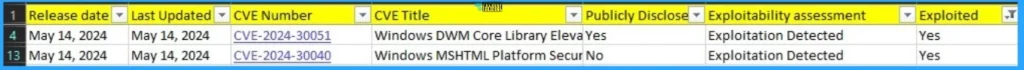
How to Seek Windows Updates?
Microsoft allows you to customize your update preferences and review the available updates by clicking the “Check for Windows updates” option. The screenshot below helps you to show the Windows update in the settings app.
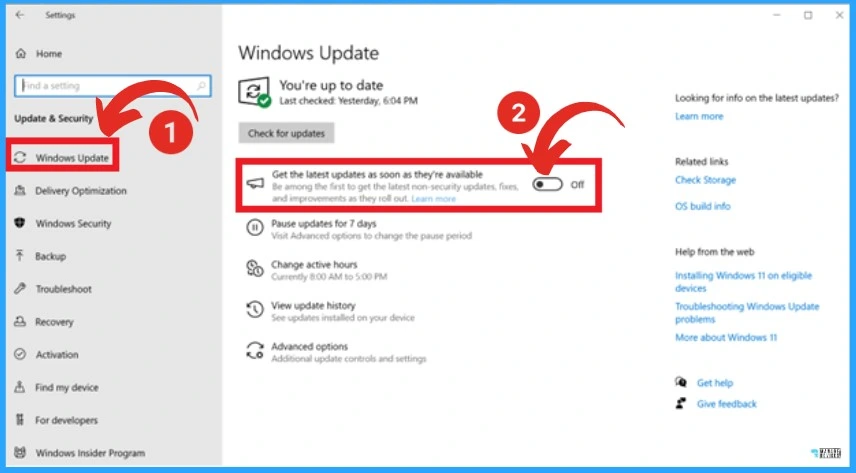
Windows 10 New Improvements with May Patches
Microsoft is dedicated to addressing various Windows 10 KB5037768 improvements. In this update, Microsoft highlighted some changes to Windows Search. Windows Search is more reliable, and it is easy to find an app after you install it with this update. Personalized app search experience also improved.
| New Improvements with May Patches | Details |
|---|---|
| LCU will no longer have the reverse differentials. | LCU will no longer have reverse differentials. Reverse update data will be generated by the client. The LCU package size can be reduced by about 20%. Advantages of this change include reduced bandwidth usage, faster downloads, Minimized network traffic, and improved performance on slow connections. |
| Rolls out of account-related notifications for Microsoft accounts in Settings Application is started. | Rolls out of account-related notifications for Microsoft accounts in Settings Application is started. |
| Changes to Windows Search | This update changes Windows Search. It is now more reliable, and it is easier to find an app after you install it. This update also offers a personalized app search experience. |
| Windows Kernel Vulnerable Driver Blocklist file | Quarterly changes to the Windows Kernel Vulnerable Driver Blocklist file, DriverSiPolicy.p7b. It adds to the list of drivers that are at risk for Bring Your Own Vulnerable Driver (BYOVD) attacks. |
Issues Fixed with Windows 10 May Patches
The May Patch Tuesday update also addressed some fixed issues of Windows 10 KB5037768, which affected the end users’ daily lives. The table shows the details.
| Fixes with Windows 10 May Patches | Details |
|---|---|
| Widgets on the lock screen affected by an issue | This update was affected by an issue on Widgets on the lock screen. They are more reliable and have improved quality. It also supports more visuals and a more customized experience for you |
| Wireless earbuds affected by an issue | An issue is affecting Wireless earbuds. Bluetooth connections are not stable because of this issue. This occurs on devices that have firmware from April 2023 and later. |
| The Issue that affects app licensing | An issue that affects app licensing. Because of this, Copilot in Windows (in preview) does not work as you expect. |
| The Issue that occurs when your device resumes from Modern Standby | An issue that affects the Issue that occure when your device resumes from Modern Standby. You might get the stop error, “0x9f DRIVER_POWER_STATE_FAILURE.” |
| Race conditions that might stop a machine from starting up | This update addressed a race condition that might stop a machine from starting up. When you set up a bootloader to start up multiple OSes, this issue occurs. |
| Media allocations are affected by an issue. | This is an issue that affects media allocation. Memory granularity for some hardware setups has improved, reducing overcommitment and making performance more efficient. |
| Accelerator backing store management path is affected by an issue | An issue has affected to Accelerator backing store management path. A memory leak occurs that affects some devices. |
| Container networking Address Resolution Protocol (ARP) affected by an issue | This update was affected by the container networking Address Resolution Protocol (ARP) issue. It returns the wrong Virtual Subnet ID (VSID) for external ports. |
| An issue affected to Hypervisor-protected code integrity (HVCI) | Hypervisor-protected code integrity (HVCI) is affected by an issue. It accepts drivers that are now compatible. |
| An issue affecting Protected Process Light (PPL) protections | This update addressed issues that affect Protected Process Light (PPL) protections. You can bypass them. |
| An issue affecting to Distributed Transaction Coordinator (DTC) | Transaction Coordinator (DTC) affected by an issue. A memory leak occurs when it retrieves mappings. |
| The issue that affects Windows Local Administrator Password Solution (LAPS) | An issue affecting Windows Local Administrator Password Solution (LAPS). At the end of the grace period, its Post Authentication Actions (PAA) do not occur. Instead, they occur at restart. |
- 2024 March KB5035845 Windows 10 Patches and 0 Zero-Day Vulnerability
- 2024 March KB5035853 KB5035854 Windows 11 Patches and 0 Zero-Day Vulnerability
Known Issues – Windows 10 KB5037768 May Patch 2024
Microsoft also shows known issues of Windows 10 KB5037768. These issues help users to know the current issues of Windows 10. The below table shows the details of known issues.
| Summary | Originating Update | Details |
|---|---|---|
| VPN connections might fail after installing the April 2024 security update | OS Build 19044.4291 | Working on Resolution |
| Microsoft Connected Cache is unable to used for Enterprise customers. | OS Build 19044.4046 | Working on Resolution |
| Devices with locale set to Croatia might not utilize the expected currency | N/A | Working on Resolution |
SCCM Windows 10 Deployment
SCCM allows you to deploy Windows 10 KB5037768 May Cumulative Update using SCCM/WSUS. The Monthly package for May 2024 can be created from the SCCM Console.
You can quickly learn how to create Deploy New Software Update Patch Package Using SCCM ConfigMgr. SCCM ADR Automatic Deployment Rule Creation Process is obtained from this blog post.
Intune Windows 10 Deployment
The latest Cumulative update of Windows 10 can be implemented through Intune. The existing patch deployment will deliver the patches using WUfB (Windows Update for Business).
You have the option to expedite the Installation of May 2024 quality updates. You can create a policy by signing in with the Microsoft Intune admin center at https://intune.microsoft.com/.
Windows 10 KB5037768 Direct Download Links
To obtain the May 2024 Cumulative Update for Windows 10 KB5037768), we can download it manually from the Microsoft Update Catalog website. The tables below provide direct links to download the May 2024 Cumulative Updates for Windows 10.
You can check the Microsoft Update Catalog portal to get the direct download links to the hotfixes for the May 2024 LCU. Check this out: Microsoft Update Catalog – https://www.catalog.update.microsoft.com/ and Search Keyword 2024-04.
| Title | Product | Size | Direct Download |
|---|---|---|---|
| 2024-05 Cumulative Update for Windows 10 Version 22H2 for x64-based Systems(KB5037768) | Windows 10 22H2 | 649.4 MB | Download |
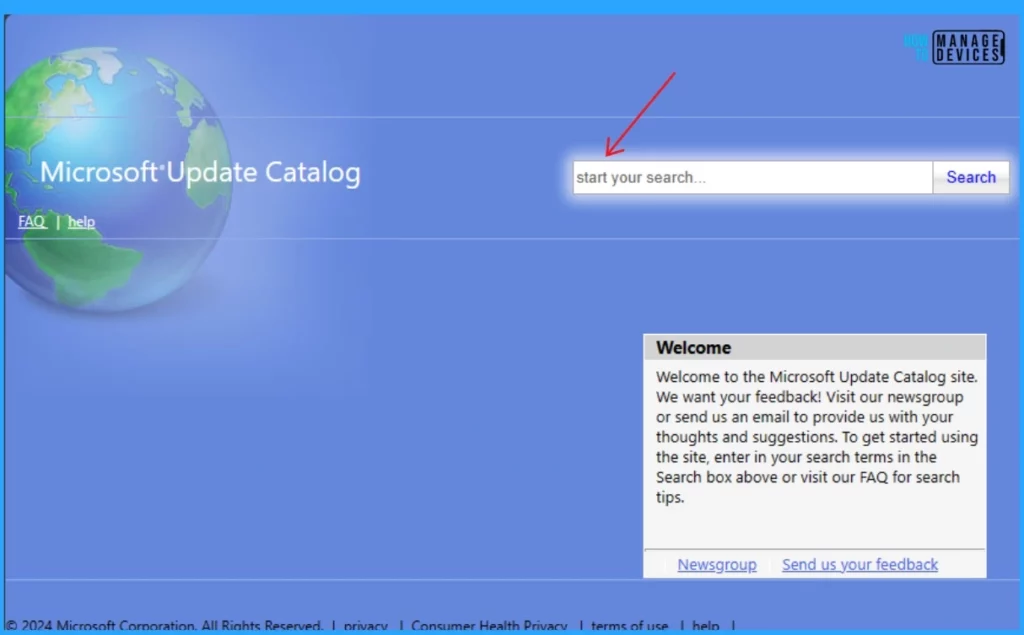
Automated Patch Management with Windows Autopatch
Autopatch helps streamline updating operations and create new opportunities for IT pros. The Windows Autopatch Release Management clarifies the quality, feature updates, and installation schedules in the Intune portal; here, you can get more information on the Windows Autopatch Implementation Setup Guide.
We are on WhatsApp. To get the latest step-by-step guides and news updates, Join our Channel. Click here for HTMD WhatsApp.
Author
Gopika S Nair is a computer enthusiast. She loves writing on Windows 11 and related technologies. She is here to share quick tips and tricks with Windows 11 or Windows 10 users. She is Post Graduate Diploma Holder in Computer Science.
