The latest features are included in the new Windows 10 New Build. Microsoft developed many new features in the latest Windows 10 build (9926). You might already see the “glimpses” of these features in the recent Microsoft event and the post “What are the Exciting Stories Revealed in Windows 10 Event?”.
My laptop was upgraded to the newest version of Windows 10 last week. The latest build of Windows 10 offers a very exciting universal application experience. The only thing missing is “Spartan, the new browser” with built-in Cortana.
The Preview 9926 build has IE 11 for the browser; however, it does have some bits of the new Spartan one coming later this year. Hopefully, Spartan will be available in the next version of the Windows 10 build!
Also, the issue I highlighted in the previous post is not resolved in Windows 10 9926; we need to follow the same painful “Safely Remove Hardware and Eject Media” method to safely remove our external hard disks!
- Known Issues of Windows 10 Build
- Windows 10 Version Numbers Build Numbers Major Minor Build Rev
- July 2024 Windows 10 KB5040427 Patches and 2 Zero-Day Vulnerabilities 142 Flaws
Latest Features Included in Windows 10 New Build
The Windows 10 Enterprise Technical Preview operating system and its user interface are protected by trademark and other pending or existing intellectual property rights in the United States and other countries/regions.
| Latest Features Included in Windows 10 New Build |
|---|
| New Xbox Application on Windows 10 Desktop |
| Cortana on Windows 10 Desktop |
| New Notifications settings Universal Application on Windows 10 Desktop |
| New Changes to Start Menu on Windows 10 |
| New Maps application look and feel |
| Universal Settings Experience on All Windows 10 devices |
| New Maps application look and feel |
| New File Explorer on Windows 10 Desktop |
| New Keyboard Layout changes on Windows 10 Desktop |
| New Xbox Music on Windows 10 Desktop |
| New Calendar on Windows 10 Desktop |
Cortana on Windows 10 Desktop
I’m very happy to see Cortana on Windows 10 desktops and laptops. However, Cortana is not able to pronounce my name. I’m sure Cortana will be my digital companion in the coming days! You will enjoy this!! You can find the Cortana search button right next to the start menu.
New Xbox Application on Windows 10 Desktop
With the new build of Windows 10, the Xbox application is pre-installed. You can install and play Xbox games on Windows 10 machines now. After many years, I played a game on a Windows 10 laptop, and the experience was awesome!
Nice Changes to the Start Menu on Windows 10
More than that, I came 1st in the Race Game! You can notice nice new changes: tiles and start menu together. I felt it was a better arrangement of new application tiles and old (but new) task menus on the Windows 10 machines.
The recently added application will automatically get pinned to the top on Windows 10 machines. I can also see a new change in newly installed applications, and the task is also a universal application. When I say universal application, I mean you can get the same look and feel in all the devices (mobile and desktop) that run on Windows 10.
New Notifications Settings
New Notification is a Universal setting. Microsoft successfully created the same user experiences on all Windows 10 devices, including mobiles and machines.
New Keyboard Layout
It’s nice to have a new adjustable Virtual Keyboard Layout on Windows 10 devices! I’m sure Windows mobile phone users will like the adjustable keyboard.
New Calendar View
The New Calendar application is also universal. You’ll get the same calendar experience on Windows 10 devices. It’s super cool!! The Latest Features are Included in the new Windows 10 build.
New Xbox Music Application
Windows 10 machines will also have Xbox Music for all music lowers.
New Map Application
Maps is also a universal application; you can get the same experience on all Windows 10 devices.
New File Explorer
It has a new look and feel for Windows 10 File Explorer. The individual file/folder selection option is also exciting.
This is the Visual studio 2013 screenshot. Here you should select the This PC > Documents > Visual studio 2013.
Resources
Windows 10 Latest Version Of Client Operating System From Microsoft
We are on WhatsApp now. To get the latest step-by-step guides, news, and updates, Join our Channel. Click here. HTMD WhatsApp.
Author
Anoop C Nair is Microsoft MVP! He is a Device Management Admin with more than 20 years of experience (calculation done in 2021) in IT. He is a Blogger, Speaker, and Local User Group HTMD Community leader. His main focus is on Device Management technologies like SCCM 2012, Current Branch, and Intune. He writes about ConfigMgr, Windows 11, Windows 10, Azure AD, Microsoft Intune, Windows 365, AVD, etc.


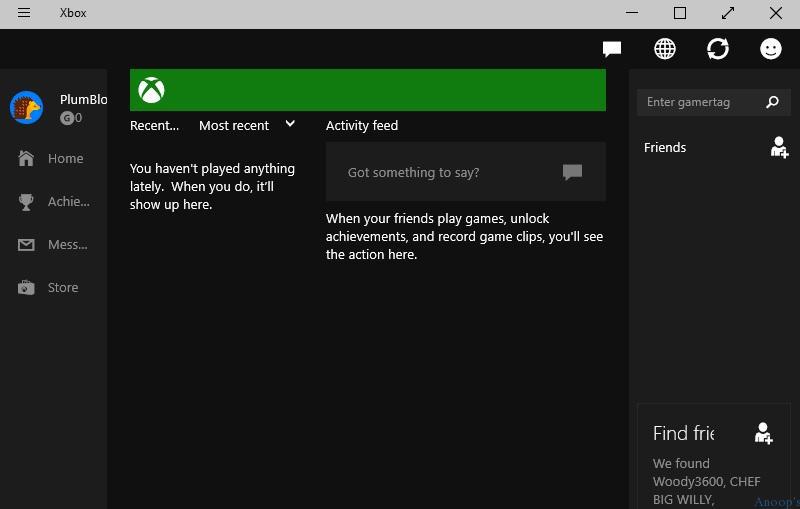
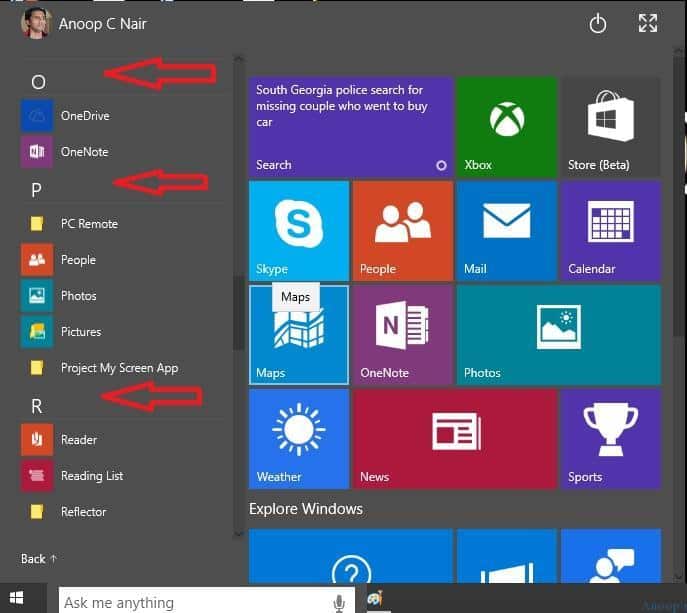
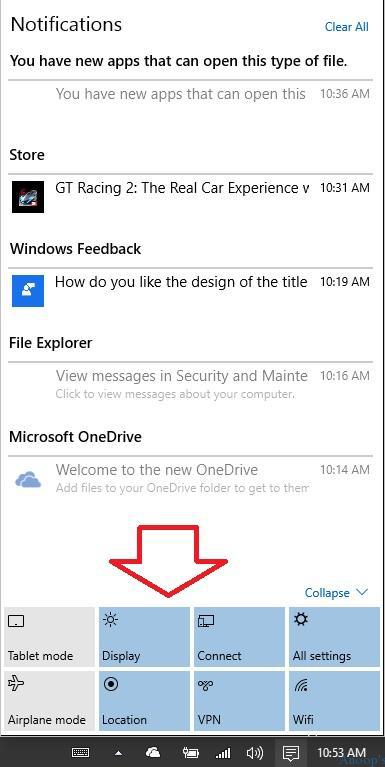

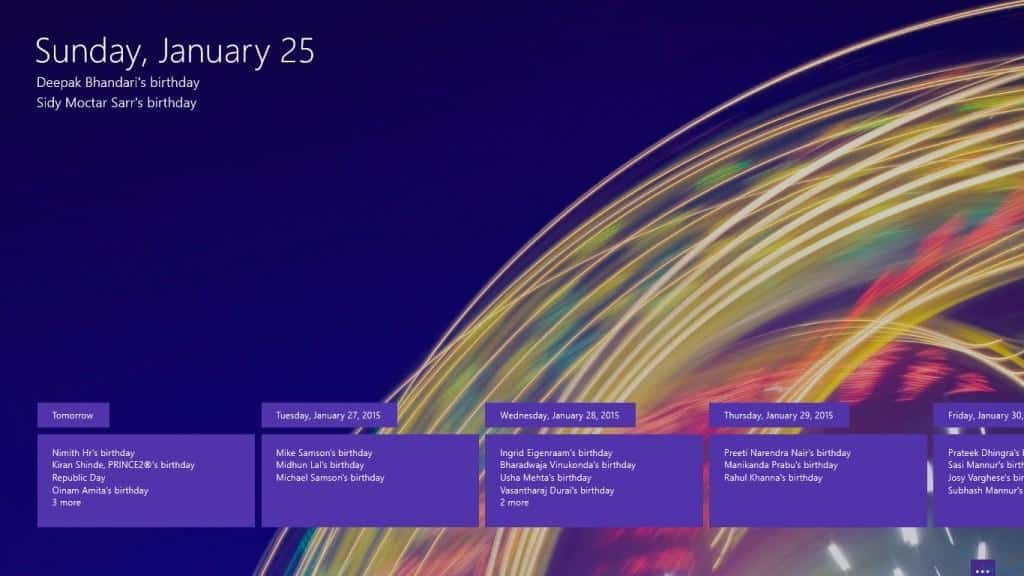
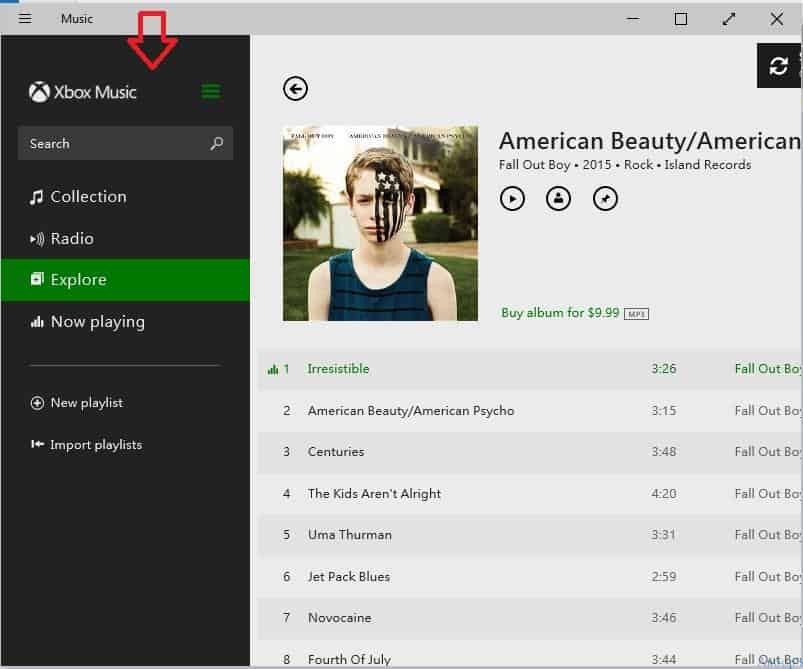
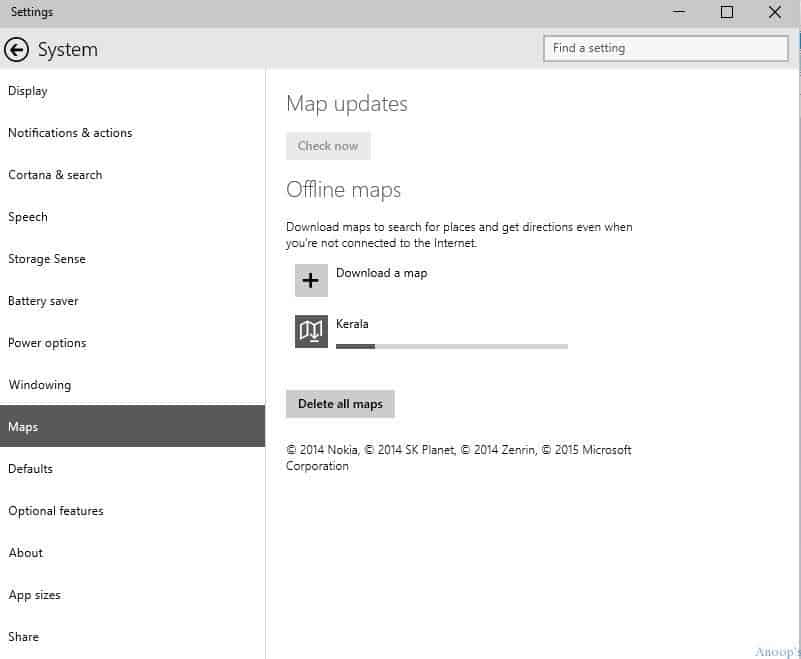
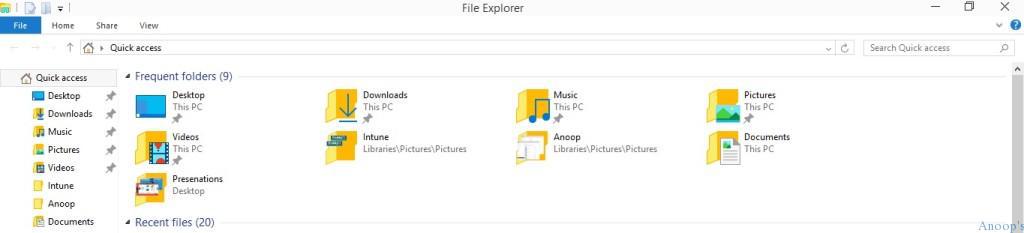
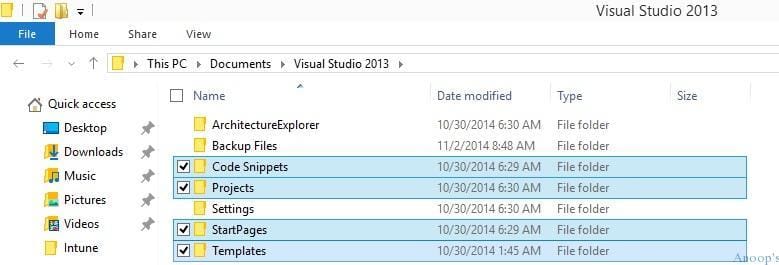
Very informative……thank you…… Looking ahead with lot more from you.
Thank you Mohan for reading the post.
Very much informative Anoop
Thank you Vinu 😉