Let’s list the Microsoft 365 Apps CDN Base URL for updating channels. CDNBaseUrl0 details can help us change the channels of Microsoft 365 Apps (a.k.a. Office 365 Apps).
You can view CDNBaseUrl0 settings in the ConfigMgr database from the following views. Also, you can use the CDNBaseUrl0 to change the channels using the PowerShell script, as explained in the following post. How to Change Office 365 Update Channel with SCCM Run Script.
Current Channel
- Current Channel CDNBaseUrl0 =
- http://officecdn.microsoft.com/pr/492350f6-3a01-4f97-b9c0-c7c6ddf67d60
Monthly Enterprise Channel
- Monthly Enterprise Channel CDNBaseUrl0 =
- http://officecdn.microsoft.com/pr/55336b82-a18d-4dd6-b5f6-9e5095c314a6
Semi-Annual Enterprise channel (Preview)
- Semi-Annual Enterprise channel(Preview) CDNBaseUrl0 =
- http://officecdn.microsoft.com/pr/b8f9b850-328d-4355-9145-c59439a0c4cf
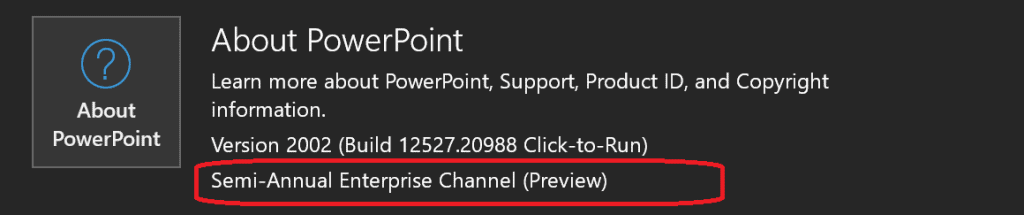
Semi-Annual Enterprise Channel
- Semi-Annual Enterprise Channel CDNBaseUrl0 =
- http://officecdn.microsoft.com/pr/7ffbc6bf-bc32-4f92-8982-f9dd17fd3114
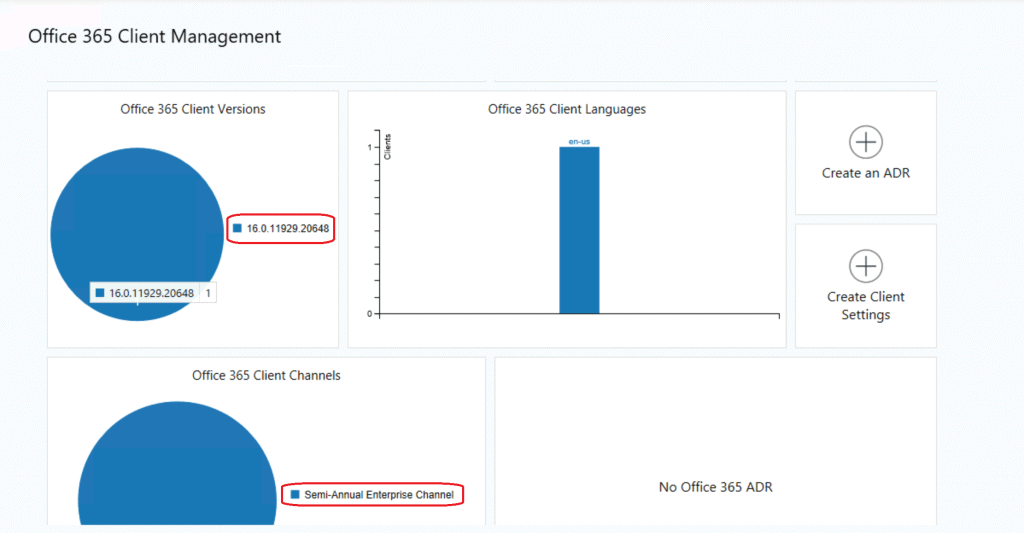
Resources
- Overview of update channels for Microsoft 365 Apps
- Release information for updates to Microsoft 365 Apps
- Download sizes for updates to Microsoft 365 Apps
We are on WhatsApp. To get the latest step-by-step guides and news updates, Join our Channel. Click here –HTMD WhatsApp.
Author
Anoop C Nair is Microsoft MVP! He is a Device Management Admin with more than 20 years of experience (calculation done in 2021) in IT. He is a Blogger, Speaker, and Local User Group HTMD Community leader. His primary focus is Device Management technologies like SCCM 2012, Current Branch, and Intune. He writes about ConfigMgr, Windows 11, Windows 10, Azure AD, Microsoft Intune, Windows 365, AVD, etc.

Hi Anoop, I am trying to access https://www.anoopcnair.com/change-office-365-update-channel-using-sccm/ and it keeps giving me a broken captcha page. The captcha images will not load for me on several computers with several browsers. I think you may want to look into this, it seems like the site is broken. I am trying to access the site and not using any VPN, so not sure why it thinks I am a robot in the first place.
Have you enabled the cookies? Have you tried captcha?
And I’m really sorry for this experience. Trying to sort this out with the hosting team.