Exciting News! Microsoft Intune Adoption Kit Got a recent update. The Kit provides users with customizable email templates, a customizable Intune enrollment guide, a poster, and links to instructional videos and demos. It helps users enroll their iOS/iPadOS and Android in Intune.
Microsoft recently announced the Microsoft Intune Adoption Kit for users. This Adoption kit is the best guide for users to enroll in iOS/iPadOS and Android in Intune. Users can easily download the Intune Adoption kit for guidance.
Many IT Admins are unaware of adopting Microsoft Intune in their organization, and end users are not well-informed about onboarding users to Intune. This Adoption Kit will provide clear-cut guidance for both end users and IT admins.
This Adoption kit is a Zip file that includes Microsoft Word documents, PDF Documents, and Outlook Templates. It also includes short videos, an End-User Enrollment Guide, and more. This blog post helps you quickly understand the recent Microsoft Intune Adoption Kit updates.
| Index |
|---|
| Microsoft Intune Adoption Kit Got a Recent Update |
| Email Templates |
| Microsoft Word Document |
| PDF Documents |

- Best Guide to Set New Outlook as Default Mail Client with Intune
- Fix MDM Enrollment Error Code 0x80180001
- Intune Device Staging option for Android Devices
Microsoft Intune Adoption Kit Got a Recent Update
As I mentioned, the Microsoft Intune Adoption Kit is a Zip File, and you can easily download it here. Windows 10 and Windows 11 users can easily download this Adoption Kit. This adoption kit has been created to assist you in educating end users.
| Different Files on Intune Adoption Kit |
|---|
| Email Template |
| Microsoft Word Document |
| PDF Documents |
1. Email Templates
After downloading the Zip file, users can edit the document in Outlook or MacOS format. These templates are provided to help users adopt your Communication plan. This zip file includes 2 Email Templates. The following list shows the details of the Email Templates for Microsoft Intune Adoption Kit.
- A. Email 1: It includes the benefits, expectations, and Schedule. Take this opportunity to showcase any other new services to which access will be granted on devices managed by Intune.
- B. Email 2: Announce that services are ready for access through Intune. Tell users to enrol now. Give users a timeline before their access is affected. Remind users of benefits and strategic reasons for migration.
2. Microsoft Word Document
This Zip file includes 2 Word documents. After downloading it, you can easily edit it. It includes an end-user enrollment guide, Instructional Videos, Interactive Instructional Guides, and more. This Word document helps you understand more about using Mobile devices with Intune.
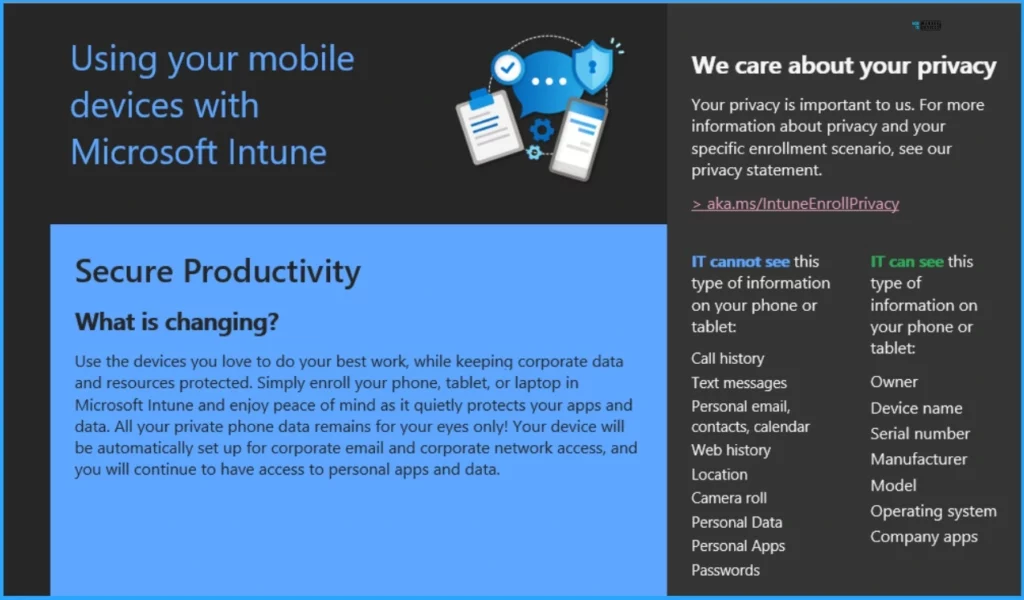
3. PDF Documents
This PDF includes ready-to-print or send electronically with a scannable QR code that leads to the Microsoft documentation on enrolling devices into Intune. It allows you to use the devices you love while keeping corporate data and resources protected, we are using Microsoft Intune. Users can easily maintain personal data will stay private.

- Best Guide to Deploy New Intune Company Portal App on Windows using Intune
- New Appearance for Intune Company Portal App for Windows
- Intune MDE Onboarded Devices Count Report is Wrong Microsoft Confirmed
We are on WhatsApp. To get the latest step-by-step guides and news updates, Join our Channel. Click here –HTMD WhatsApp.
Author
Anoop C Nair is Microsoft MVP! He is a Device Management Admin with more than 20 years of experience (calculation done in 2021) in IT. He is a Blogger, Speaker, and Local User Group HTMD Community leader. His main focus is on Device Management technologies like SCCM 2012, Current Branch, and Intune. He writes about ConfigMgr, Windows 11, Windows 10, Azure AD, Microsoft Intune, Windows 365, AVD, etc.
