In this blog post, I will explain how to deploy the New Intune Company Portal App on Windows Devices. Microsoft Intune helps organizations manage access to corporate apps, data, and resources. The Company Portal app allows employees to access those resources securely. The redesigned version of the Company Portal app offers improved functionality and a refreshed user interface.
Microsoft announced that the Intune Company Portal app for Windows is getting a new, modern design. Users can use the same functionality they’re used to with an improved experience on their desktop app.
The Microsoft Intune Company Portal app is a crucial component for enterprises utilizing Microsoft Intune, a cloud-based service focusing on mobile device management (MDM) and mobile application management (MAM). This app allows employees to securely access corporate resources from their mobile devices while ensuring that company policies and data security standards are enforced.
Ensure your IT administrator has set up your work account before using this app. Additionally, your organization must subscribe to Microsoft Intune. A word about Intune: Each business will use it in ways that best suit its information management needs, and each has unique access requirements. Specific nations may not have access to a particular functionality.
Your company’s IT administrator should be able to address any queries you may have regarding how this software is used in your workplace. The maker of your device, Microsoft, and your network provider are unaware of how your company plans to use Intune. The redesigned Intune Company Portal app offers enhanced features and a new user interface to improve the overall user experience.

- New Appearance for Intune Company Portal App for Windows
- Quick and Easy way to Turn on PowerShell Audit using Intune Policy
- Easier Way to Enable Local Security Authority Protection Mode with Intune
- Easy Way to Remove Microsoft Teams Personal with Intune
Key Features of Redesigned New Intune Company Portal App
The redesign of the Microsoft Intune Company Portal app for Windows introduces a fresh, modern look with several new features and enhancements to improve the user experience and functionality. Here are the key highlights of this redesign.
| Key Features | Details |
|---|---|
| Modern User Interface | Fluent Design: Incorporates Fluent Design System elements, such as transparency, depth, and motion, providing a more visually appealing and cohesive experience. Updated Icons and Layout: New icons and an improved layout make navigation more intuitive and user-friendly. |
| Enhanced Dashboard | Comprehensive Overview: The redesigned dashboard offers a clear and concise view of device compliance status, installed apps, and important notifications. Quick Actions: Provides easy access to common actions like checking device compliance, installing apps, and troubleshooting. |
| Improved Navigation | Streamlined Menus: Simplified menu structures help users find necessary functions more quickly. Consistent Experience: Aligns the interface across different platforms (Windows, iOS, Android), ensuring a consistent user experience. |
| Accessibility Enhancements | Screen Reader Support: Better support for screen readers, making the app more accessible to users with visual impairments. Keyboard Navigation: Improved keyboard navigation for users who rely on keyboards instead of touch or mouse inputs. |
| Self-Service Capabilities | Device Management: Users can manage their devices more effectively, including checking compliance status and troubleshooting issues. App Catalog: Easier access to company-approved apps, enabling users to find and install the tools they need quickly. |
| Notifications and Alerts | Timely Alerts: Enhanced notification system to keep users informed about compliance issues, required actions, and available updates. Actionable Notifications: Notifications that guide users on what steps to take to resolve issues. |
| Customization Options | Branding: Organizations can apply their branding, including logos and color schemes, to provide a personalized experience for their employees. |
| Integrated Help and Support | Built-In Help: In-app help and support options provide users with guidance and troubleshooting steps. Support Requests: Users can submit support requests directly from the app, streamlining the process of getting help. |
| Performance Improvements | Faster Load Times: Optimizations have been made to improve the app’s performance, resulting in faster load times and more responsive interactions. Reduced Resource Usage: The app is designed to use system resources more efficiently, ensuring smoother performance on various devices. |
What is a Line-Of-Business App in Intune
A Line-of-Business (LOB) app in Microsoft Intune is a custom-built application developed specifically for an organization’s internal use. These applications are designed to meet unique business needs and are not intended for public distribution through app stores like the Microsoft Download Center, Apple App Store, or Google Play Store. Here’s an in-depth look at LOB apps in Intune.
Intune supports LOB app deployment across multiple platforms, including:
- Windows: .msi, .exe, .appx, .msix
- macOS: .pkg, .dmgi
- OS/iPadOS: .ipa
- Android: .apk
Download the New Intune Company Portal App for Windows
A preview version of the updated Company Portal is now available from the Microsoft Download Center. This preview is intended for testing and updating IT admin and user documentation. It will be available until late August when the official release will be made available through the Microsoft Store. You can Download the Preview from the link below.
- Access the preview version from the Microsoft Download Center.
| App Property | Description |
|---|---|
| Version | v11.2.682.0 |
| File Name | CompanyPortal-Universal-Production_x64_x86_ARM_ARM64_5_20_24.appxupload_Windows10_PreinstallKit.zip |
| Date Published | 5/29/2024 |
| File Size | 113.0 MB |
CompanyPortal-Universal-Production_x64_x86_ARM_ARM64_5_20_24.appxupload_Windows10_PreinstallKit.zip. Extract the package, and you can find the main APPXBUNDLE file 3f5afb3aae214f5883efb37d7872525c.appxbundle in the extracted folder and supported files.
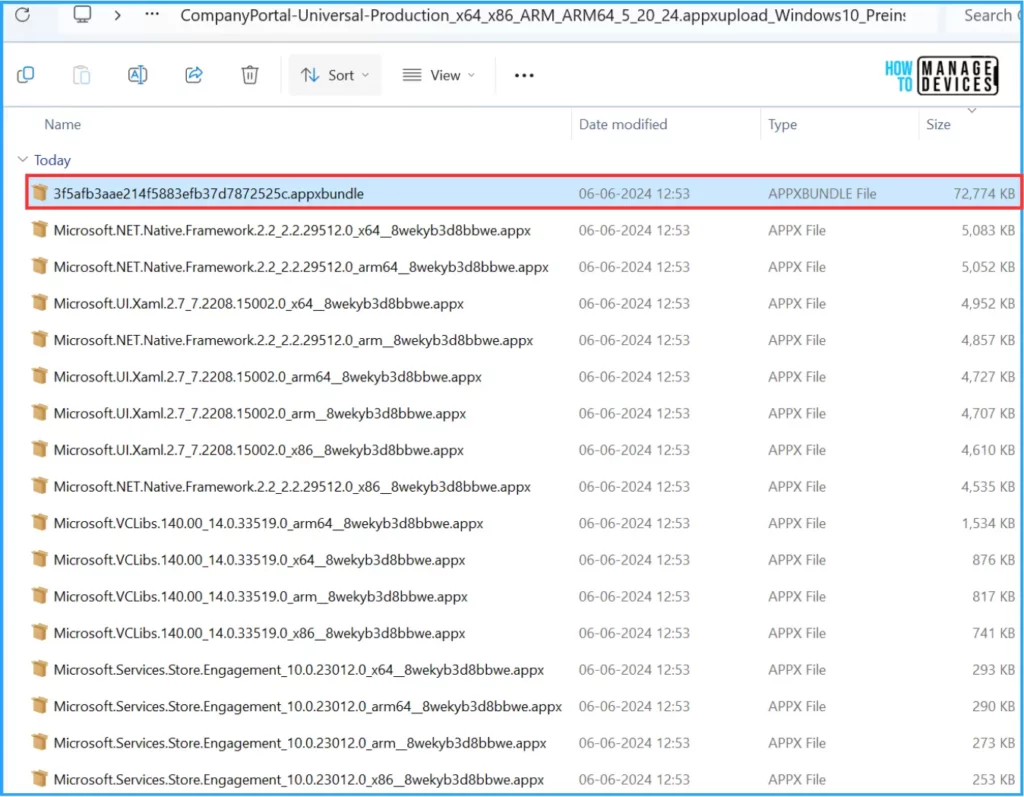
Note! Supported Operating Systems: Windows 10, Windows 11. Available on: PC, Surface Hub, HoloLens
OS: Windows 10 version 18362.0 or higher
Architecture: x86, x64, Arm, Arm64
Create New Intune Company Portal Windows Line of Business App
To create a new New Intune Company Portal App for Windows. Sign in to the Microsoft Intune Admin Center using your administrator credentials.
- Navigate to Apps > Windows.
- Click on +Add > Select app type as Line-of-business app.
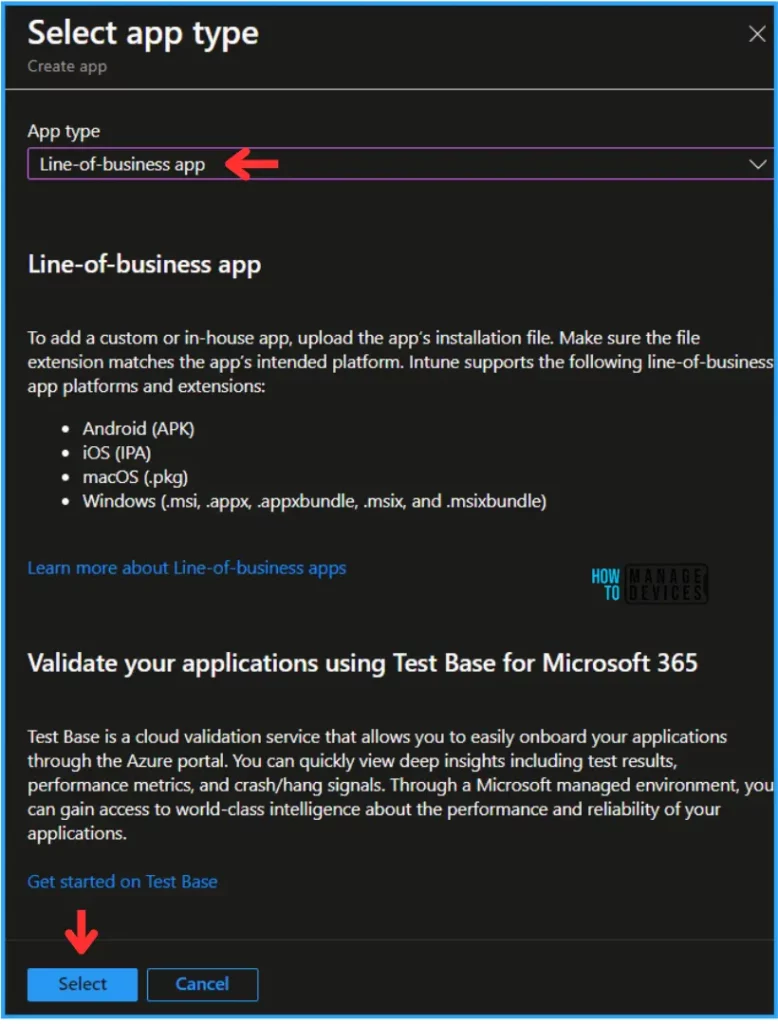
We’ll get an option to choose our app package file on the App information page. Here, we can select a package file for our App. Click on Select app package file and choose our New Intune Company Portal App APPXBUNDDLE File. i.e, “3f5afb3aae214f5883efb37d7872525c.appxbundle” The below information will be auto-populated, and click on OK.
- Name: Microsoft.CompanyPortal
- Platform: Windows, Windows Mobile, Windows HoloLens, Windows Surface Hub
- Size: 71.07 MiB
- MAM Enabled: No
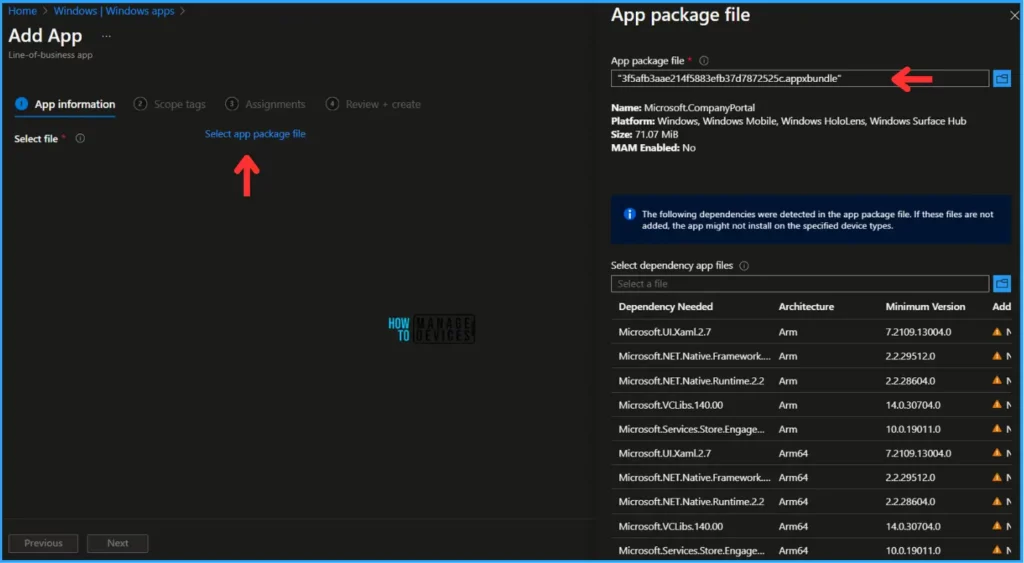
There is also an option to select dependencies app files. The following dependencies were detected in the app package file. The app might not install on the specified device types if these files are not added. In this example, I am not selecting any of these dependencies since my test device already has an older version of the Company Portal installed.
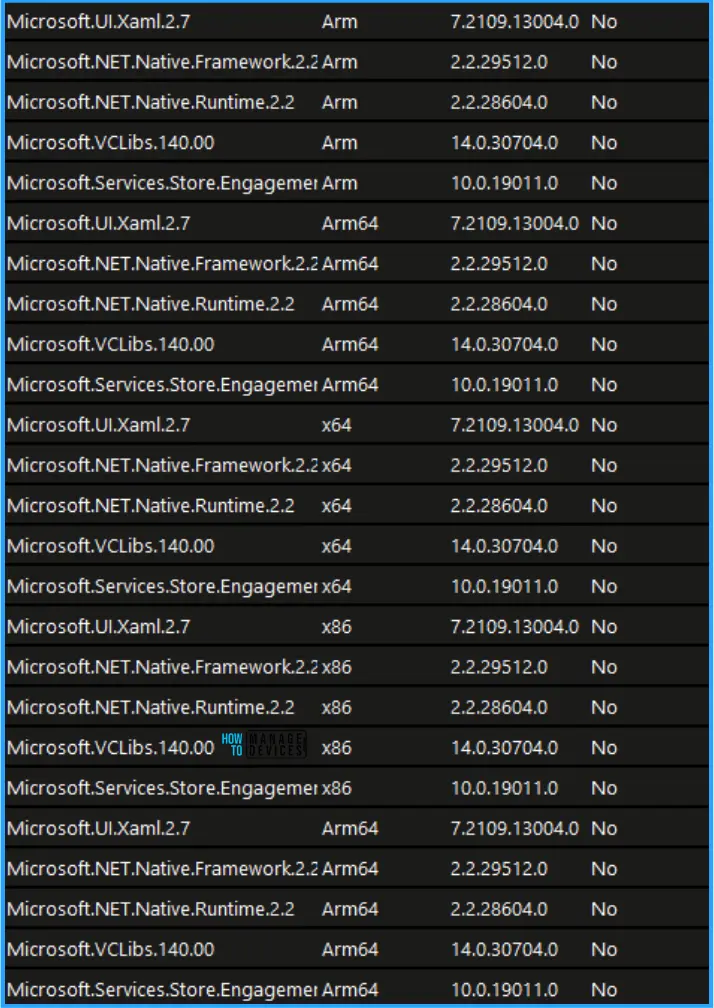
The New Intune Company Portal App has now been added as a Windows Universal AppX line-of-business app. Most of the mandatory details have been auto-filled by default. If you need to make any changes, do accordingly and click on Next.
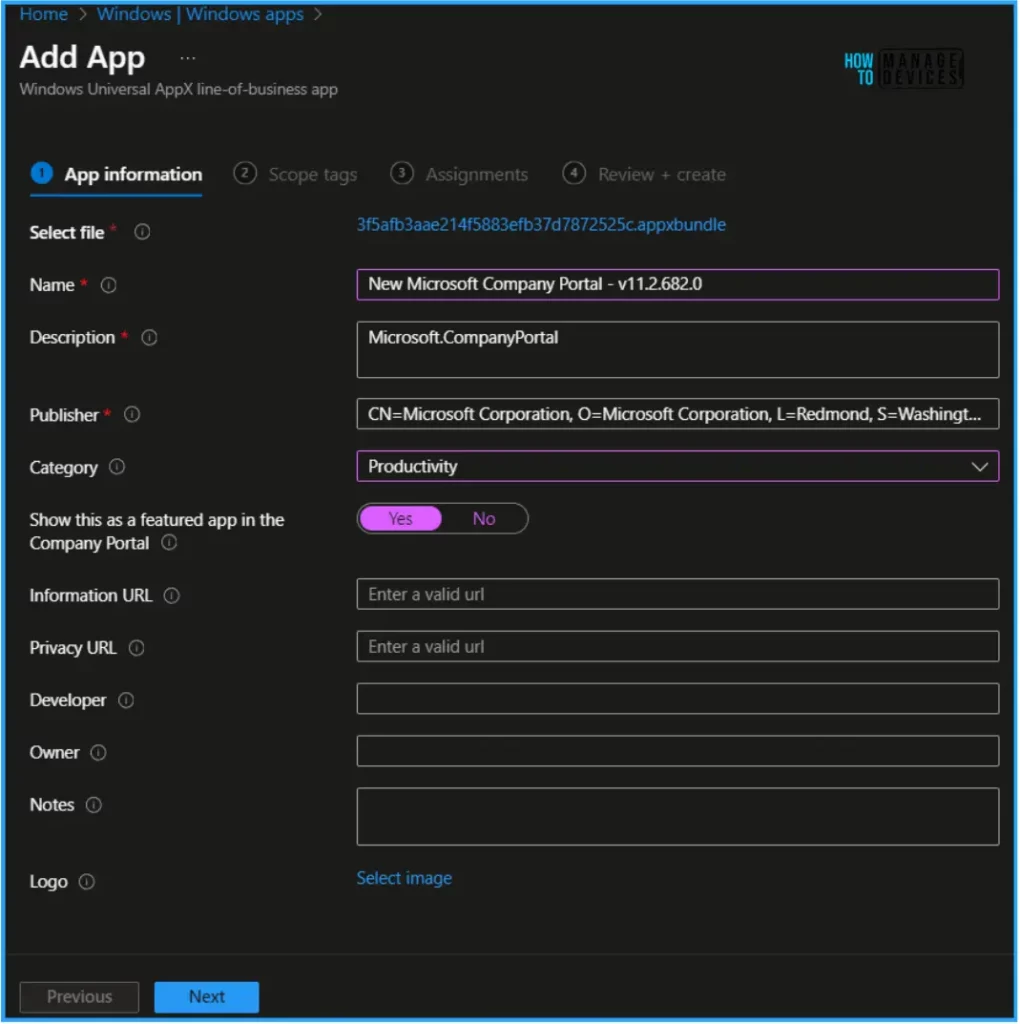
On the next page, click on +Select Scope tags and Select Default. If you have any custom scope tags available, you can select them based on your requirements for this deployment.
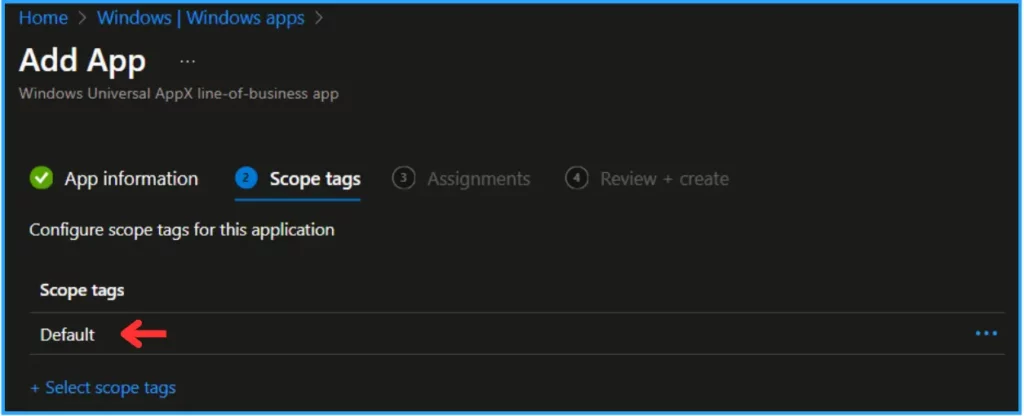
Assign the New Company Portal LOB App to HTMD – Test Computers. In the Required option, click on Add group and select the required device group. Also, edit the Install context and set it to Device Context.
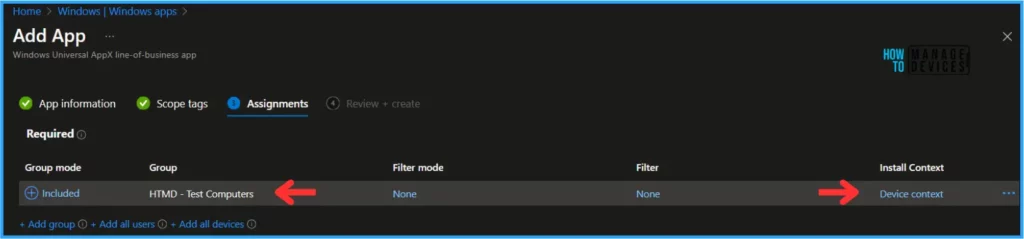
On the Review + Create page, carefully review all the settings you’ve defined for the New Intune Company Portal App deployment. Select Create to implement the changes once you’ve confirmed everything is correct.
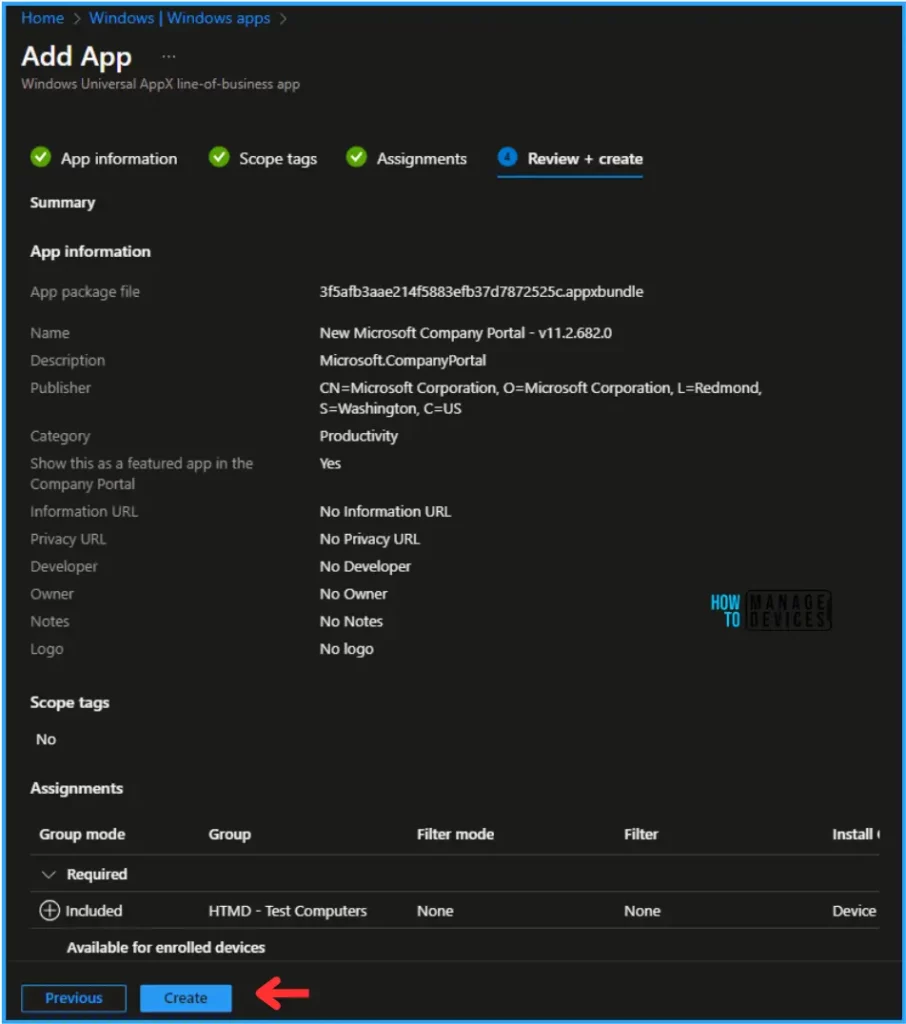
Monitor the Deployment of the New Intune Company Portal App
This app has been deployed to the Microsoft Entra ID group (HTMD – Test Computers). The policy will take effect as soon as possible once the device is synced. To monitor the deployment status from the Intune Portal, follow the steps below.
- Navigate to Apps > Windows > Windows apps> Search for the “New Microsoft Company Portal – v11.2.682.0” LOB App.
- Under the Overview status, you can see the deployment status for both Device & User.

End-User Experience of New Intune Company Portal App
We must now check whether the New Intune Company Portal App is successfully installed. Log in to one of the targeted devices. Click on Start and search for Company Portal App. Once you open it, you will see the Redesigned New Company Portal App. Click on Settings and verify the version details from the About pane.
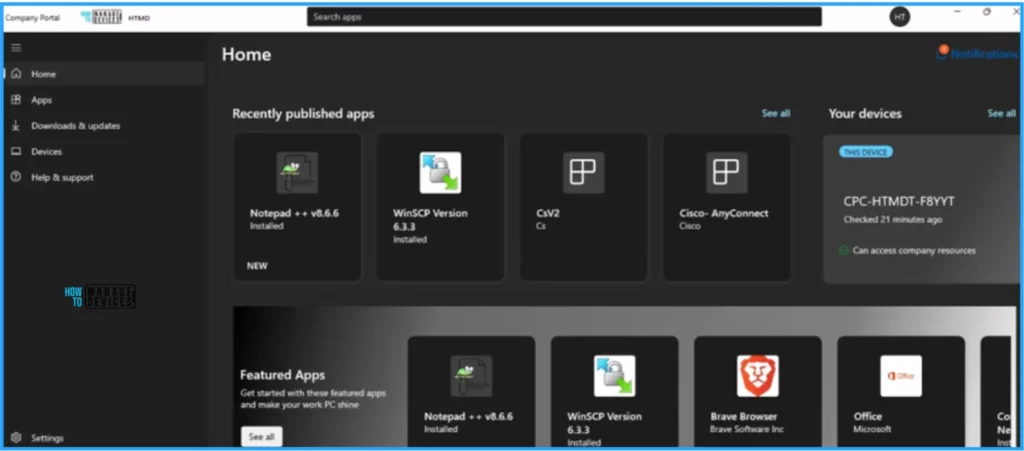
I appreciate you taking the time to read my article. I’m excited to see you in the upcoming post. Continue to support the HTMD Community.
We are on WhatsApp now. To get the latest step-by-step guides, news, and updates, Join our Channel. Click here. HTMD WhatsApp.
Author
Vaishnav K has over 10+ years of experience in SCCM, Device Management, and Automation Solutions. He writes and imparts knowledge about Microsoft Intune, Azure, PowerShell scripting, and automation. Check out his profile on LinkedIn.

Hi,
thanks for sharing your knowledge!
how do you recommend to handle app updates for this?
Hi Daniel, Thanks for the feedback!
It’s a preview version is available for download from the Microsoft Download Center for testing and updating documentation. The new version will automatically update for users who have Microsoft Store apps configured to auto-update.
Hi. Great article. Will this deployment replace the existing Company Portal app? Currently being deployed as an MS Store App.
Hi Mark, Thanks for the feedback!
The updated Microsoft Intune Company Portal app is expected to be released in the Microsoft Store in late September 2024