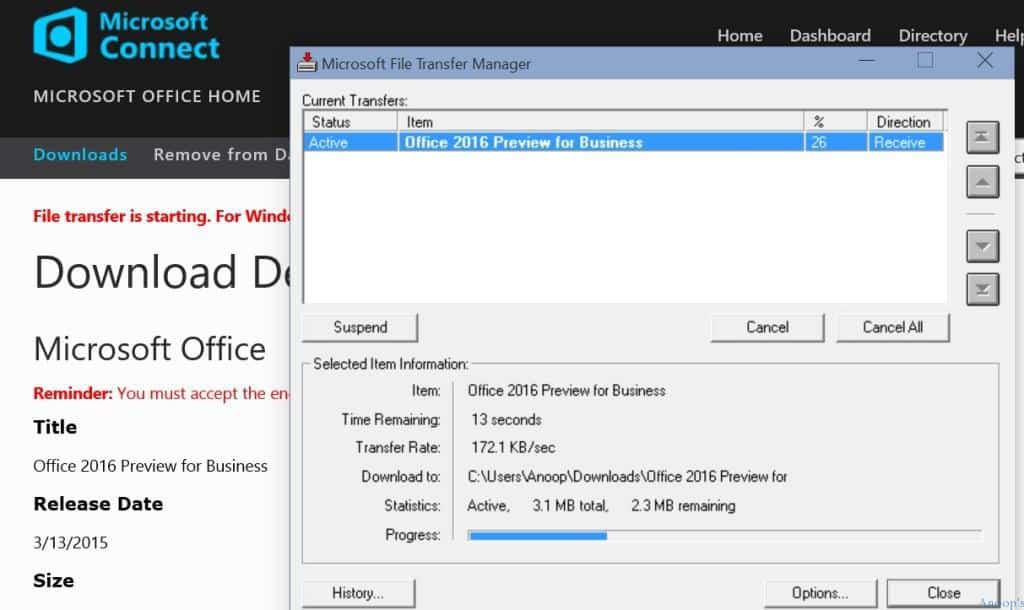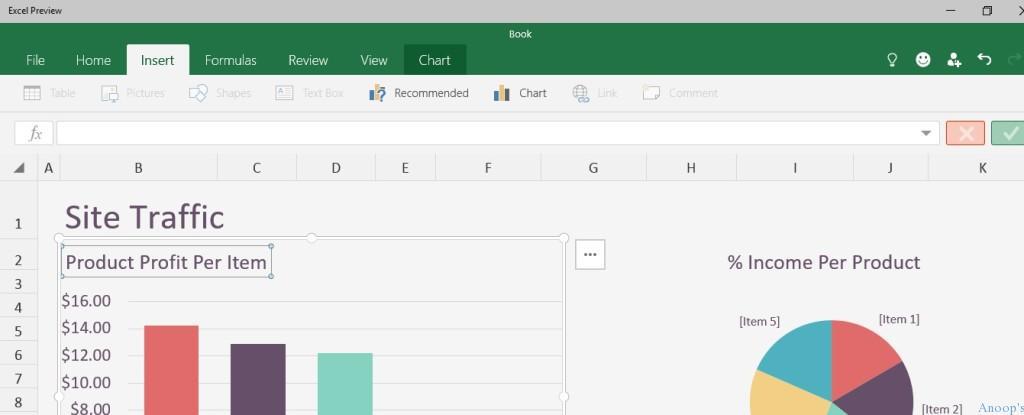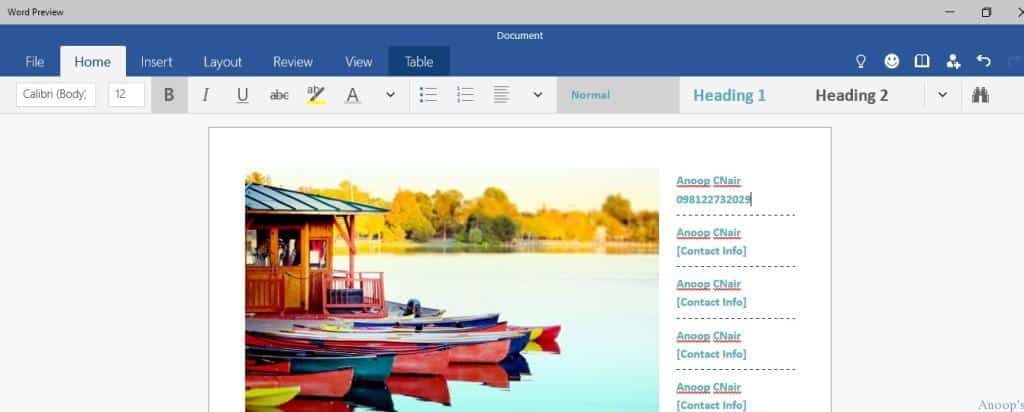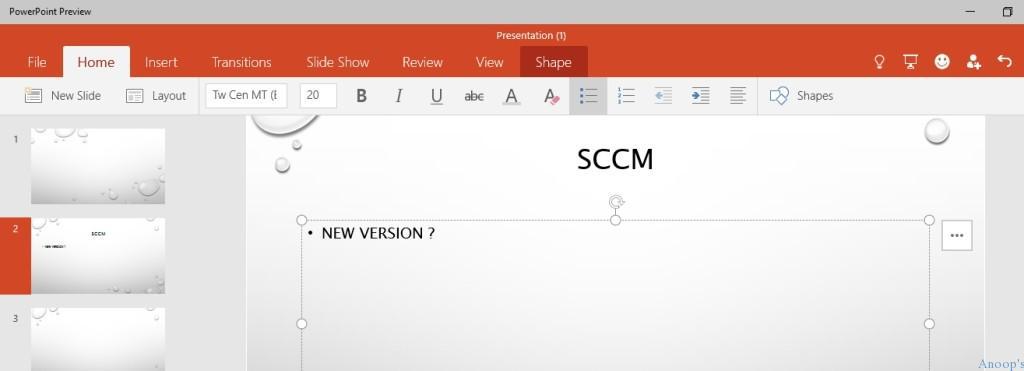How to Download Microsoft Office 2016 for Windows 10. Update: Microsoft released the Windows version of Office 2016 on March 16, 2016. It is available to all users with active Office 365 subscriptions.
To download this, you must join the Microsoft Connect Office 2016 preview program. As part of this preview program, the document highlights issues known in Office 2016.
Microsoft released Office 2016 for Windows 10 Technical Preview 2. You can download the Office 2016 preview for Microsoft Office Excel, Word, and PowerPoint from the Windows 10 TP2 Beta store.
In this post, you will find comprehensive details on downloading Microsoft Office 2016 for Windows 10.
| Index |
|---|
| How to Download Microsoft Office 2016 for Windows 10 |
- Fix Error 0x8007139f Failed Launching Office Customization Tool Issue
- Deactivate Office Install Fix Install Limit Reached Already Error
- Office 365 Apps End of Support Dates | Version vs Build Number
- Microsoft 365 Apps CDN Base URL for Office 365 Pro Plus
How to Download Microsoft Office 2016 for Windows 10
Also, Microsoft has released a Rollup update for Windows 10 Technical Preview 2. This month’s Windows 10 rollup update contains 18 bug fixes for Windows 10 TP2. Office “universal” apps on Windows 10 deliver a touch and mobile-first experience across devices.
| Office 2016 Preview for Business | Information |
|---|---|
| Item | Office 2016 Preview for Business |
| Time Remaining | 30 Seconds |
| Transfer Rate | 1721 KB/sec |
Let’s discuss the results for Office Preview. The screenshot below shows two apps. The Apps are PowerPoint Preview, Word Preview and Excel Preview.
Microsoft Excel is designed for touch and built for small screens, allowing you to take your work on the go. With Excel, you can create and update spreadsheets easily, ensuring you stay productive and up-to-date no matter where you are.
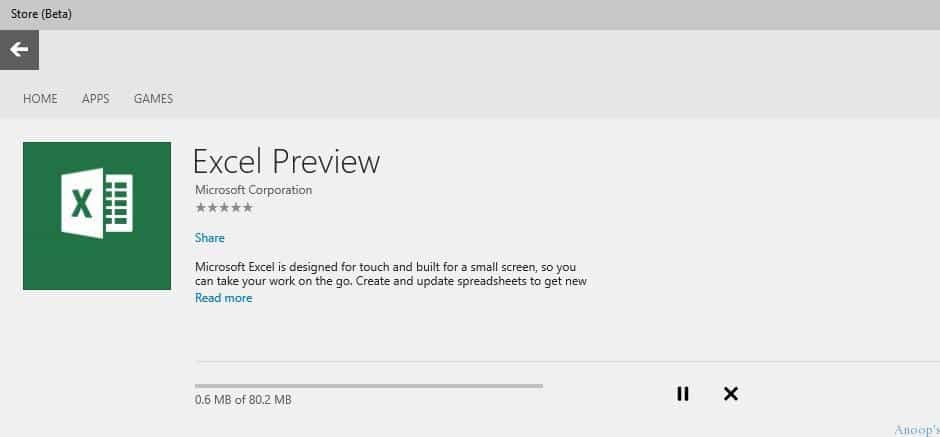
To download the Office 2016 Preview, open the Beta Store from your Windows 10 TP 2 machine and search with “Office Preview.” This search will give you 3 Office preview applications, which you can download for FREE. I’ve downloaded Excel 2016, Word 2016, and PowerPoint 2016 for testing.
How do you install the Office 2016 preview from the Windows Store? Open the store and search for “Office Preview.” Click on any of the FREE buttons; as you can see in the following picture, this will start downloading the Office 2016 Excel app for you.
Microsoft Office Excel 2016’s look and feel are super. We can use Excel to create and update spreadsheets and gain new insights as we analyze data and visualize it with charts.
Excel now features a new touch-first control, which means you won’t miss your keyboard and mouse when selecting cell ranges, formatting pie charts, or managing workbooks.
Microsoft Word 2016 Preview! You can use Word to create and edit great-looking documents with Word. You can also review and mark up documents and then share your work with others to collaborate in real-time.
The new Insights for Office feature (powered by Bing) in Reading mode brings additional online resources like images, web references, and definitions to your reading experience.
Microsoft PowerPoint 2016! PowerPoint helps Create and edit beautiful presentations. We can also use Presenter View to prepare and present with confidence, and we can even use Ink Tools to annotate our slides in real-time so our audience knows what we are talking about.
Resources
Windows 10 Latest Version Of Client Operating System From Microsoft
We are on WhatsApp now. To get the latest step-by-step guides, news, and updates, Join our Channel. Click here. HTMD WhatsApp.
Author
Anoop C Nair is Microsoft MVP! He is a Device Management Admin with more than 20 years of experience (calculation done in 2021) in IT. He is a Blogger, Speaker, and Local User Group HTMD Community leader. His main focus is on Device Management technologies like SCCM 2012, Current Branch, and Intune. He writes about ConfigMgr, Windows 11, Windows 10, Azure AD, Microsoft Intune, Windows 365, AVD, etc.