Exciting News! MS Paint Background Removal Feature. New Background Removal Tool in Paint Begins Rolling out to Windows Insiders. Windows Insiders are now among the first to experience the new Background Removal Tool in Paint.
Adding a background removal tool to Paint would be a great improvement. I usually use Paint for simple image editing tasks like cropping and resizing, but I have to turn to other apps for removing backgrounds. This new feature simplifies all my image editing in one app.
We have a YouTube Video that helps you find a quick tip to Enable Dark Mode for Microsoft Paint. The updated Paint app for Windows 11, featuring dark mode and enhanced zoom capabilities, is now being introduced to Windows Insiders, with these upgrades set to reach all Windows users later in the year.
Microsoft is starting to release an update (version 11.2306.30.0) for the Paint app to Windows 11 Insiders in the Dev and Canary channels. With the addition of the background removal feature, you can effortlessly remove the background from any image with a single click, leaving a clean and precise cutout of the subject.
- Dark Mode MS Paint App for Windows 11
- Windows 10 21H1 Patch | June 2021 | Intune | Outlook | Excel | 3D Paint | Defender | Remote Desktop | Microsoft Edge
What is the One-Click Background Removal Tool in MS Paint?

The One Click Background Removal Tool is a feature in MS Paint that allows users to automatically remove the background from an image with a single click.
What is the Version of MS Paint Includes this Tool?

The tool is available in Paint version 11.2306.30.0 and later.
MS Paint Background Removal Feature
This video provides a comprehensive review of the MS Paint Background Removal Tool. We have shown the drawbacks of this feature at the initial stage and checked several pictures to get a better review of the MS Paint Background Removal Tool in detail.
New Background Removal Tool in Paint Begins Rolling out to Windows Insiders
You can easily download the MS Paint app on your Windows 11 PC. Firstly, navigate to the Microsoft Store and open the Microsoft Store app. Next, utilize the Search icon to look for paint. Once you have found it, click the Get button to instantly download the desired application to your computer.
The background removal tool can identify the subject either from the entire canvas or from a specific selection made using the selection tool. This enhancement represents a significant step in empowering users to create stunning visuals easily.
| Steps for New Background Removal Tool Process |
|---|
| You can easily remove the background of your picture by opening an image with Paint. |
| Next, locate and click on the newly added “Remove Background” button in the toolbar. |
| Paint will now automatically identify the image’s subject and remove the background. |
| Alternatively, use the rectangle select tool to remove a specific area for background removal. |
| These straightforward steps will help you remove backgrounds |
Note! – Before rolling out this update, Microsoft released another version. An earlier version of this update (version 11.2306.28.0) came with a bug displaying a confidentiality banner. The newer update (version 11.2306.30.0) addresses and resolves this issue. Please ensure you have the latest version installed to experience the functionality.
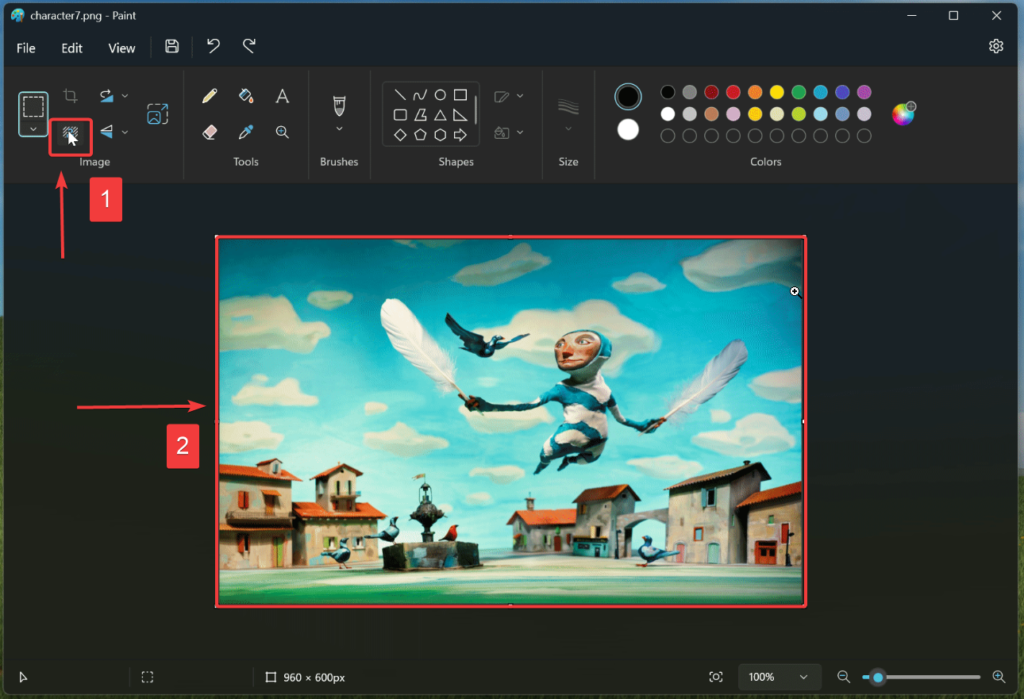
End Result of Paint Background Removal Tool
The background removal feature in Paint, starting from version 11.2306.30.0, is currently in testing exclusively for Windows Insiders. It will be released to the wider user base in the coming days. Microsoft is actively seeking feedback from select Insiders to refine the tool before its official launch for all users.
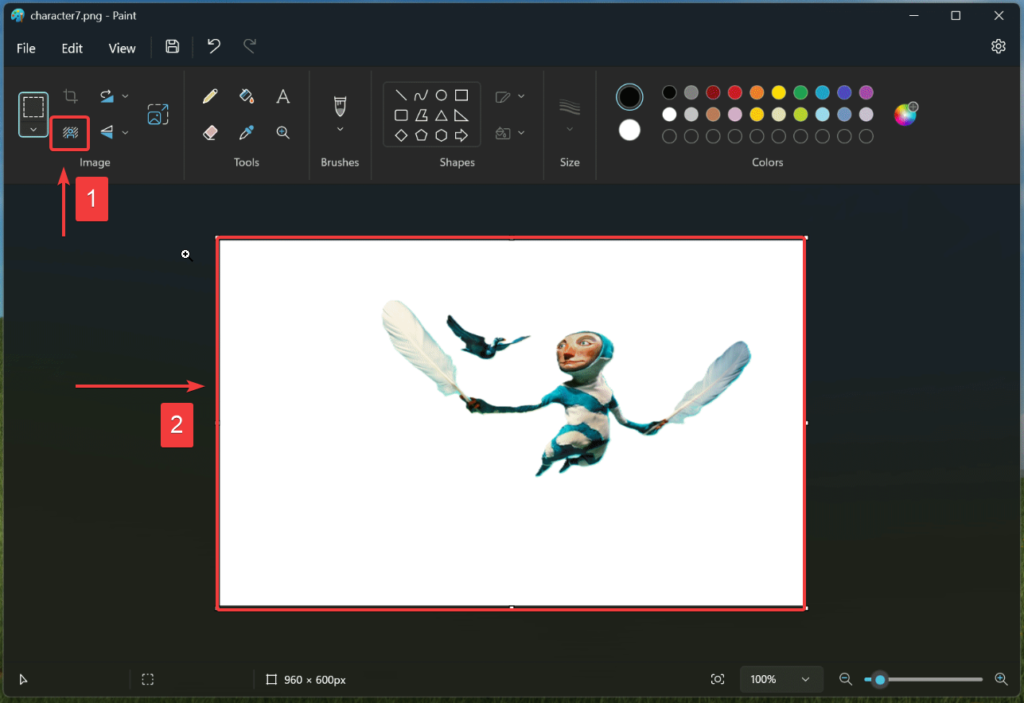
Submit your Feedback
You can easily submit your thoughts; kindly navigate to the Feedback Hub by pressing WIN + F, then go to Apps and select Paint. This ensures that your input is directed to the right channel for consideration.
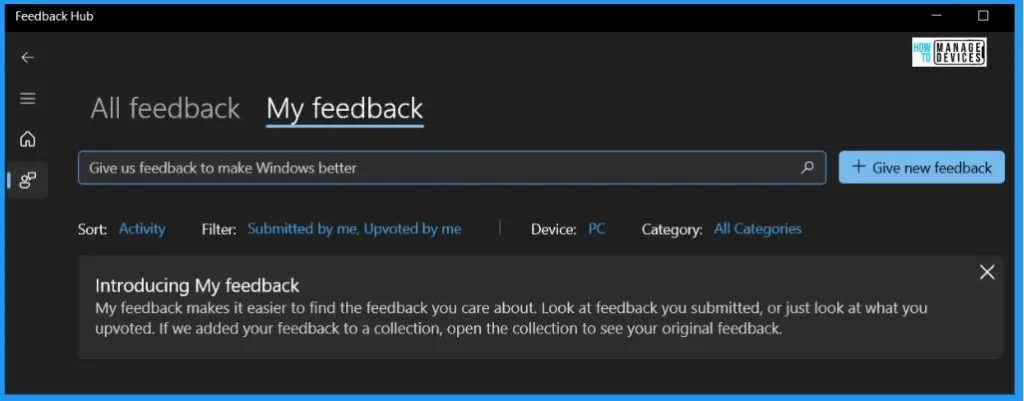
Newly Simplified Toolbar in MS Paint
Microsoft has introduced a new version of the classic Paint app for Windows 11. It has a completely updated look that matches the modern design of Windows 11.
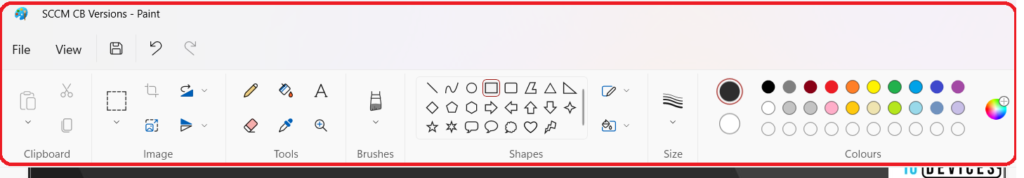
New Drop-Down Menus in MS Paint
One of the most noticeable changes in MS Paint is the newly simplified toolbar featuring fresh and modernized icons. These enhancements are part of the redesigned MS Paint application for Windows 11.

New Text Tool in MS Paint
The recently launched MS Paint for Windows 11 version introduced a New Text Tool. Users of the MS Paint insider version can now explore a range of updated options within this tool.
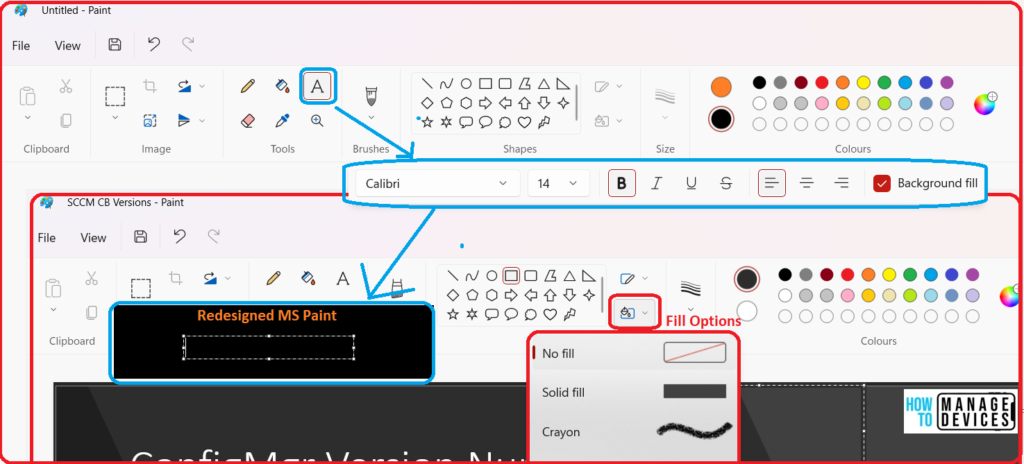
Author
About the Author – Vidya is a computer enthusiast. She is here to share quick tips and tricks with Windows 11 or Windows 10 users. She loves writing on Windows 11 and related technologies. She is also keen to find solutions and write about day-to-day tech problems.
