Hi All, Let’s learn about New M365 Cloud.Microsoft.com URLs. Microsoft announced New Subdomain URLs for Microsoft 365 apps and services. Let’s check another change in Microsoft 365 apps and services. Anoop shared this news on 27th April via YouTube shorts.
Due to the rapid expansion of Microsoft’s cloud services, the domain space that hosts these services has grown considerably, now numbering in the hundreds. This fragmentation has caused several challenges, including difficulties for end-users navigating multiple domains, administrative complexity for managing numerous fields, and developing cross-app experiences.
As a result, Microsoft has recognized the need to simplify its domain space and create a more streamlined experience for users and administrators alike. Microsoft has recently announced its plans to reduce the fragmentation of its cloud services by consolidating its authenticated, user-facing Microsoft 365 apps and services under a single domain – the cloud.microsoft.
By doing so, Microsoft aims to establish a more consistent and cohesive user experience across its cloud services, making it easier for users to navigate and access their Microsoft 365 applications and services.
- Copilot in Teams for Meeting Recap with Personalized Citations from the Transcript
- Copilot in PowerPoint Turn Word Docs into Powerpoint Automatically
What about Workloads Beyond Microsoft 365?

The announcement pertains solely to Microsoft 365, and there are no plans to extend it to other services. Microsoft will share strategies for other services in the future.
Why Not microsoft.com?

The microsoft.com domain serves as a hub for a diverse range of content, including not only SaaS applications but also marketing materials, support resources, e-commerce, and other types of content. However, isolating SaaS experiences in their domain space can provide several advantages.
1. For instance, it establishes a clear security boundary for compliant authenticated experiences
2. And makes it easier for administrators to manage endpoint-allow lists.
3. Additionally, hosting SaaS experiences on an exclusive, purposefully-managed TLD like .microsoft offers anti-spoofing and integrity benefits that would not be available with a more generic TLD like .com.
Is Microsoft.com Going Away?

No, Microsoft has decided to reserve the cloud. Microsoft domain solely for authenticated, user-facing product experiences. In contrast, the Microsoft.com domain will continue to be used for non-product experiences such as marketing, support, and e-commerce. This separation ensures that product experiences are hosted on a distinct domain with a clear focus while allowing other types of content to remain on the microsoft.com domain.
Are firewall Proxy Changes Required?
You can start preparation work from your firewall or proxy for these changes.
New M365 Cloud.Microsoft.com URLs
All the URLs used under this particular service will change to sharepoint.com,Outlook.com then OneNote.com. Hopefully, Microsoft will not change Linkedin.com. It’s just an announcement of the change. They are not changing these URLs straight away.
They will be redirected to the new URLs. There will be a 30 days prayer announcement for all these URL changes from the Microsoft side, but they have already started preparing it.And the IP addresses for cloud.microsoft.com is already part of their documentation,
- Or you can also start preparation work from your firewall or proxy side of things for these changes. There s no change expected for Windows 365.

Single Domain Benefits
Consolidating authenticated user-facing Microsoft 365 experiences onto a single domain is expected to offer several benefits to customers. It will provide a more unified user experience, allowing for greater ease of use and navigability across different Microsoft 365 applications and services.
- Single Domain help to improve user productivity and reduces the frustration caused by switching between multiple domains.
- Consolidating under a single domain should enable greater efficiency for administrators who manage Microsoft 365 environments, reducing the complexity of managing multiple domains and streamlining administrative processes.
- Customers, especially end-users, can expect a more streamlined experience due to consolidating authenticated user–facing Microsoft 365 experiences onto a single domain.
- This move is expected to eliminate the need for multiple sign-ins and reduce the frequency of redirects and delays when navigating between different Microsoft 365 applications and services.
- With the help of Single Domain, end-users can stay focused on their work without the added frustration of navigating between different domains and dealing with repeated sign-in prompts.
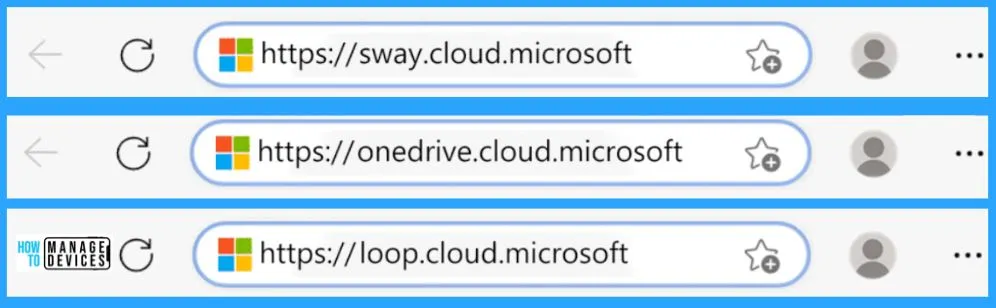
| Single Domain Benefits | Description |
|---|---|
| For End Users | The Single domain helps end users streamline the overall experience by reducing sign-in prompts, redirects, and delays when navigating across apps. |
| For Admins | The Single domain helps the admins drastically reduce the complexity of the allow lists required to support your tenant stays secure while enabling users to access the apps and services they need to do their work. |
| for all customers and developers | A foundation for better and tighter integration across the Microsoft 365 ecosystem by streamlining development and improving the performance of cross-app experiences. |
Dot Brand Top-Level Domains
Dot brand‘ top-level domains, such as .microsoft, is a widely recognized approach to boost the security, trustworthiness, and integrity of an organization’s web offerings. Just like the US government holds exclusive rights to the .gov top-level domain (TLD), Microsoft has also secured exclusive ownership of the .microsoft TLD.
This means that Microsoft has complete control over the management and governance of this unique domain space, allowing the company to implement robust security protocols and ensure the integrity of its online offerings.
- Exclusive ownership enables enhanced security protocols and governance controls, and the value of security investments at the top-level domain seamlessly accrues to the apps.
- And all experiences hosted on the .microsoft domain can be assumed legitimate and authentic.
- To fully leverage the advantages of a consolidated domain, it’s important to use a descriptive term before the “dot” that represents the organization’s offerings. The word “cloud” was chosen for Microsoft as it is a flexible, durable, and neutral term encompassing a broad range of services, starting with Microsoft 365.
- This term has a strong association with cloud computing, which is a core aspect of Microsoft’s business. It gives customers a clear indication of the services they can expect to find in this domain.
- By selecting a descriptive term like “cloud,” Microsoft can ensure that the domain name is memorable and relevant to its customers, making it easier for them to navigate and use its services.
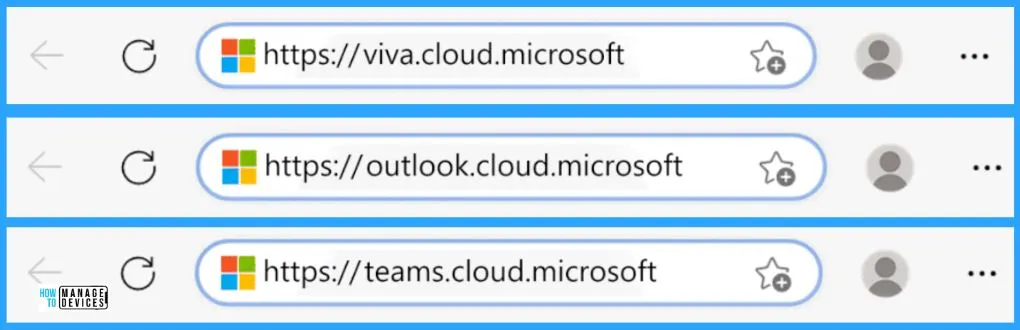
Net-New Services Deployed on the cloud.microsoft Domain
Microsoft has announced that only newly-developed services will be deployed on the cloud.microsoft domain initially. Existing workloads pose a range of implications that require careful consideration, and as a result, their transition to the new domain will occur at a slower pace.
This approach allows Microsoft to prioritize deploying new services while ensuring existing ones are transitioned seamlessly and with minimal customer disruption. Customers expect a more cohesive and streamlined experience across all Microsoft 365 apps and services as the transition progresses.
Note! – In most cases, no customer action will be needed to continue using Microsoft 365 workloads as you do today.
- Microsoft has already added *.cloud.microsoft to the official list of Office 365 URLs and IP address ranges, making it easier for administrators to update their allowed lists.
- End users can expect their existing links and bookmarks to be automatically redirected to the new cloud.microsoft domain as the transition progresses.
- Microsoft is committed to making this transition seamless for our customers.
- To minimize disruption for customers, Microsoft will provide at least 30 days’ notice before changing the domain for any existing service that requires customer network configuration.
- For domain changes to Microsoft’s apps and services that require deeper customer actions (such as updates to customer applications),.Microsoft will provide targeted communications and give ample time for you to adjust.
- To provide a smooth transition, Microsoft will implement long-term redirects to ensure that legacy bookmarks, hyperlinks, and connections continue functioning with the old domains.
- This will help minimize end-user disruptions and ensure they can continue accessing the necessary resources without interruption
Reference Site – Introducing cloud.microsoft: a unified domain for Microsoft 365 apps and services – Microsoft Community Hub
Author
About Author – Vidya is a computer enthusiast. She is here to share quick tips and tricks with Windows 11 or Windows 10 users. She loves writing on Windows 11 and related technologies. She is also keen to find solutions and write about day-to-day tech problems.
