OpsMgr SCOM 2012 SP1 Step by Step Deployment Guide. OpsMgr 2012 SP1 RTM has been released, and its general availability announcement is here. The evaluation version of SCOM 2012 SP1 RTM is available for free download.
I’ve already covered the known issues of OpsMgr 2012 SP1 here. In this post, I just wanted to highlight Kevin Holman’s SP1 installation guide, which outlines some common problems during the SP1 installation or upgrade.
This post details the OpsMgr SCOM 2012 SP1 step-by-step deployment guide. This comprehensive guide provides clear instructions on deploying System Center Operations Manager 2012 SP1.
It details each step of the process and is designed to help you successfully set up and configure your SCOM environment, ensuring a smooth and efficient deployment.
Table of Contents
OpsMgr SCOM 2012 SP1 Step-by-Step Deployment Guide
Let’s discuss the OpsMgr SCOM 2012 SP1 Step-by-Step Deployment Guide. It is explained in detail below.
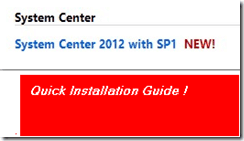
- What is the Use of SCCM ConfigMgr 2012 SDK Endpoint Manager
- Download Install ConfigMgr SCCM 2012 SP1 RTM
- SCCM ConfigMgr 2012 SP1 RTM Now Available for Download
- ConfigMgr SCCM 2012 SP1 RTM Evaluation Version is Available for Download
Topics Covered as Part of Installation Guide. OpsMgr SCOM 2012 SP1 Step-by-Step Deployment Guide. The table below helps you to show the Topics Covered as Part of the Installation Guide.
| Topics Covered as Part of Installation Guide |
|---|
| 1. Install the Management Server role on SCOMMS1. |
| 2. Install the second Management Server on SCOMMS2. |
| 3. Install OM12 Reporting on the SQL server. |
| 4. Deploy an agent to the SQL DB server |
| 5. Import management packs. |
| 6. Create a dashboard view |
| 7. Manually grow your Database sizes and configure SQL |
| 8. Continue with optional activities from the QuickStart guide on TechNet. |
| 9. Enable Agent Proxy |
| 10. Configure Notifications |
| 11. Deploy Unix and Linux Agents |
| 12. Configure Network Monitoring |
| 13. Connect with VMM 2012 |
| 14. Configure your OpsMgr environment to accept manually installed agents |
| 15. Configure your management group to support APM monitoring |
| 16. Deploy Audit Collection Services |
| 17. Configure SQL MP RunAs Security |
Resources
We are on WhatsApp now. To get the latest step-by-step guides, news, and updates, Join our Channel. Click here – HTMD WhatsApp.
Author
Anoop C Nair is Microsoft MVP from 2015 onwards for consecutive 10 years! He is a Workplace Solution Architect with more than 22+ years of experience in Workplace technologies. He is a Blogger, Speaker, and Local User Group Community leader. His main focus is on Device Management technologies like SCCM and Intune. He writes about technologies like Intune, SCCM, Windows, Cloud PC, Windows, Entra, Microsoft Security, Career etc…
