Today, I will explain the SCCM Upgrade Resulting in MP Issue. If you have trouble with your Management Point after the SCCM upgrade (updated with detailed steps and info regarding WSUS), fix the SCCM upgrade that results in the MP issue.
A management point provides policy and content location information to clients and receives configuration data from them.
SCCM clients use a service location process to locate site system servers with which they can communicate.
You can also learn how to install or reinstall SCCM Management Point from our tutorials below.
- Install A New SCCM Management Point Role | ConfigMgr HTMD
- Free SCCM Training Part 1 | 17 Hours Of Latest Technical Content | ConfigMgr Lab
- FIX SCCM Management Point Issues Internal Server Error 500
- SMS_MP_Control_Manager
Table of Contents
Fix – SCCM Upgrade Resulting in MP Issue
How to fix MP issues after the SCCM upgrade. Remember to back up SCCM MP and IIS configurations before performing the following action.
- Stop SCCM services (i.e. SMS_EXECUTIVE, SMS_SERVER_LOCATOR_POINT, etc)
- Remove SMS Management, Software Updates and Reporting Point roles
- Uninstall WSUS 3.0 SP2 (don’t remove updates, logs, and WSUS database)
- Remove the Windows Process Activation Service feature (it will remove IIS)
- Reboot server
- Stop SCCM services
- Reinstall IIS, required IIS role services by SCCM and required features (BITS Server Extensions and Remote Differential Compression)
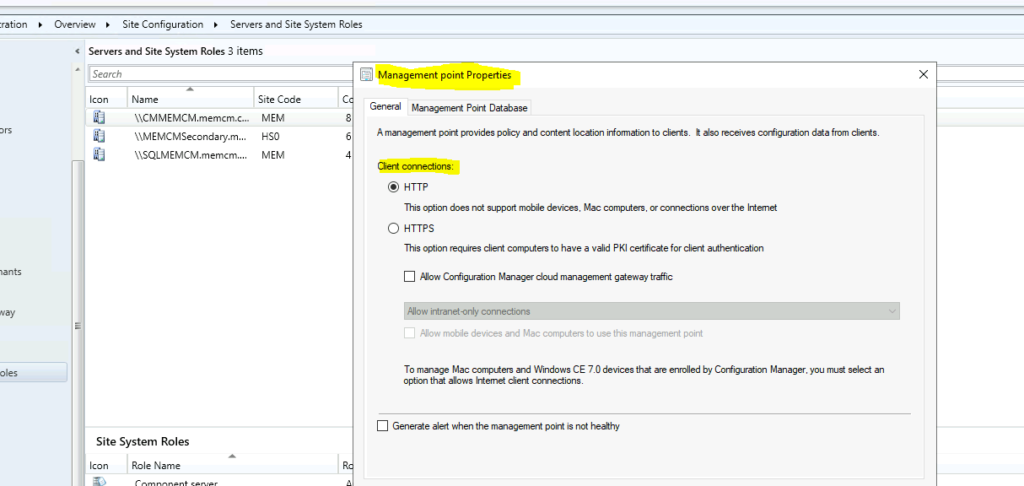
- Reboot
- Reinstall WSUS 3.0 SP2
- Reboot
- You might need to repair or reinstall the WebDAV extensions for IIS
- Reinstall SCCM Management, Reporting, and Software Updates Point roles.
- I checked mpMSI.log and MPSetup.log, and a reboot was required
- Optional: if your boot images are not updated, reassign your Task Sequences to use the new ones and inject the correct drivers into them. SCCM Upgrade Resulting in MP Issue.
NOTE: If your SCCM site is in Native mode, you must remember to configure your SSL certificate for the IIS SSL bindings (HTTPS for whatever port you are using).
Resources
SCCM ConfigMgr MP Deinstallation failed Client Registration Issues ConfigMgr
We are on WhatsApp. To get the latest step-by-step guides and news updates, Join our Channel. Click here –HTMD WhatsApp.
Author
Anoop is a Microsoft MVP! He is a Solution Architect in enterprise client management with more than 17 years of IT experience (calculation done in 2018). He is a Blogger, Speaker, and leader of the Local User Group Community. His primary focus is Device Management technologies like SCCM 2012, Current Branch, and Intune. He writes about technologies like SCCM, SCOM, Windows 10, Azure AD, Microsoft Intune, RMS, Hyper-V, etc.
