Today, I will explain the SCCM 2010 Workaround to Delete Collections Issue ConfigMgr. Microsoft highlighted one of the SCCM 2010‘s known issues. Let’s learn more about the workaround to the Collection Deletion Issue and read about the collection deletion issue with the latest Configuration Manager production version.
Only the full administrator can delete the collections issue with SCCM 2010. These Role-Based Access Control settings problems are explained in Microsoft docs itself.
Microsoft released the latest production version 2010 of Configuration Manager on November 30, 2020. This is an opt-in version of ConfigMgr, and the Microsoft docs team has done an excellent job updating one of the known issues of SCCM 2010.
You can also refer to the Top 5 new features of SCCM 2010 (a.k.a ConfigMgr) from the following blog post. This shall give you a quick overview of advantageous features for day-to-day admin activities.
- ConfigMgr Audit Reports Who Deleted Updated Modified SCCM Collection
- SCCM Server Upgrade To 2010 | ConfigMgr | Guide | Step-by-Step
| Index |
|---|
| Issue |
| Workaround – Workaround to Delete Collections Issue |
Issue
When an SCCM admin without a FULL ADMIN (without reading permissions on software updates) role tries to delete a collection, any collection deletion action won’t get initiated. In the Microsoft docs, it’s explained that this is because of the ADR permission requirement.
When trying to delete a collection, there is a query to check for Automatic Deployment Rules (ADR) referencing the collection. You cannot perform the deletion if you don’t have permission on ADRs.
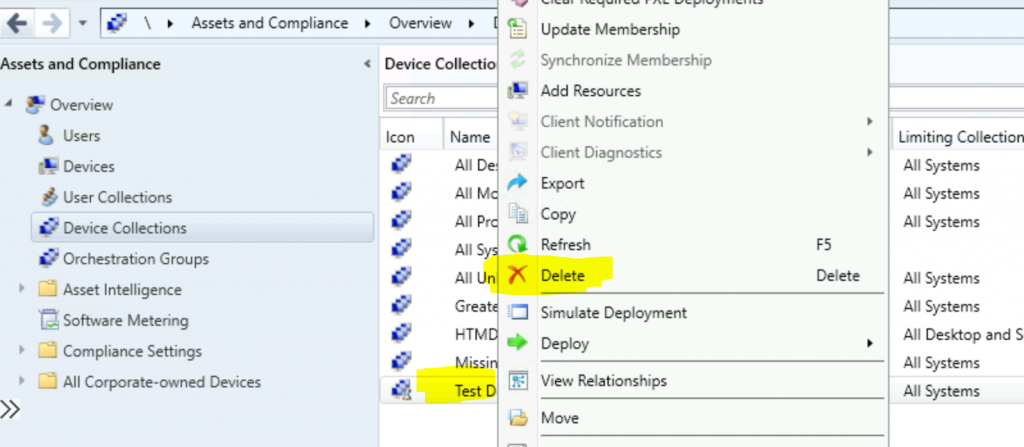
Workaround – Workaround to Delete Collections Issue
Two workaround options are available to fix the issue: Workaround to Delete Collections Issue.
If you need to delete a collection, use the following workarounds to work around this issue.
- Ensure you have full administrator permissions to do it.
- You can also grant your accounts Read permission to access the Software Update object.
- This is because this read permission grants access to ADRs, but note that those accounts would also be able to delete collections.
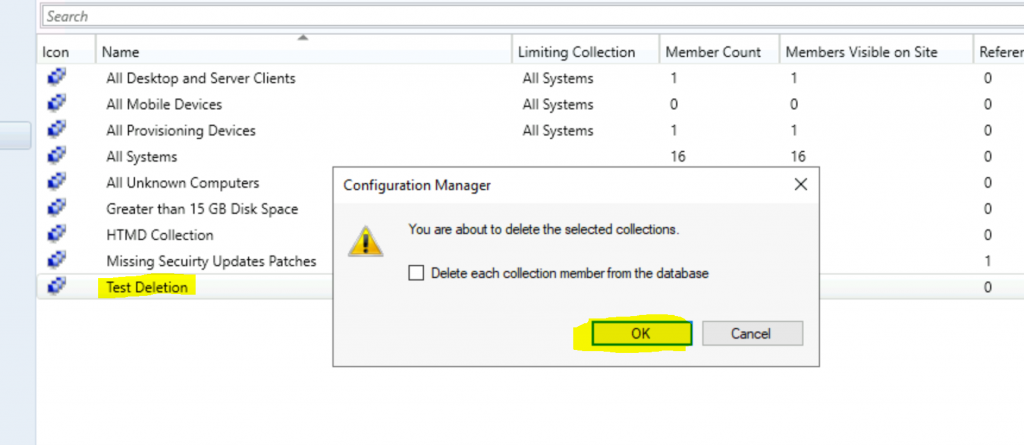
Resources
We are on WhatsApp. To get the latest step-by-step guides and news updates, Join our Channel. Click here –HTMD WhatsApp.
Author
Anoop C Nair is Microsoft MVP! He is a Device Management Admin with more than 20 years of experience (calculation done in 2021) in IT. He is a Blogger, Speaker, and Local User Group HTMD Community leader. His primary focus is Device Management technologies like SCCM 2012, Current Branch, and Intune. He writes about ConfigMgr, Windows 11, Windows 10, Azure AD, Microsoft Intune, Windows 365, AVD, etc.
