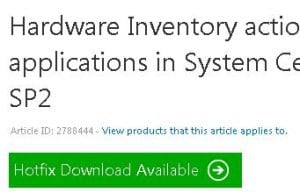ConfigMgr SCCM Hardware Inventory is Not Working for AppV Applications. Today, Microsoft released a public hotfix, KB 2788444, for hardware inventory or reporting bugs for application virtualization (App-v) apps.
This hotfix requires ConfigMgr SCCM 2007 SP2 as a prerequisite. It should be installed on the Primary server and SCCM 2007 SP2 Clients.
Download and install the kb/2788444 on the primary server, and this will create a package. The package created during the patch installation on the primary server could be used to deploy this hotfix to clients. More details are needed.
In this post you will get all the details of the ConfigMgr SCCM Hardware Inventory is Not Working for AppV Applications. It is explained in detail below.
Table of Contents
ConfigMgr SCCM Hardware Inventory is Not Working for AppV Applications
This hotfix will probably help us eliminate App-v reporting and advertisement status-related issues we’re experiencing now. ConfigMgr SCCM Hardware Inventory is Not Working for AppV Applications.
- Enable SCCM Asset Intelligence Hardware Inventory
- SCCM ConfigMgr Asset Intelligence Reports | Default Reports | Configuration Manager
Cause of this Issue as per KB – Working for AppV Applications
This issue occurs because the VAppCollector.exe process exceeds the 30-second time-out period. No App-V application is reported during the Hardware Inventory action in this situation.
| Note |
|---|
| This issue occurs only when VAppCollector version 4.6487.2198 or a later version is installed. ConfigMgr SCCM Hardware Inventory is Not Working for AppV Applications. |
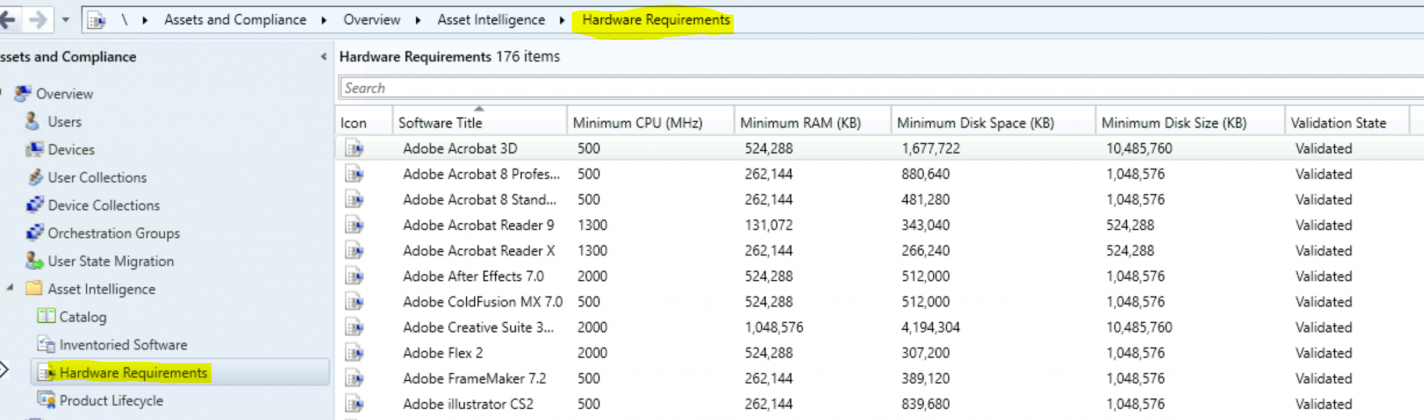
Resources
How To Check ConfigMgr Task Sequence Size | SCCM – HTMD Blog #2
Free SCCM Training Part 1 | 17 Hours Of Latest Technical Content | ConfigMgr Lab HTMD
We are on WhatsApp now. To get the latest step-by-step guides, news, and updates, Join our Channel. Click here – HTMD WhatsApp
Author
Anoop C Nair is Microsoft MVP from 2015 onwards for consecutive 10 years! He is a Workplace Solution Architect with more than 22+ years of experience in Workplace technologies. He is a Blogger, Speaker, and Local User Group Community leader. His main focus is on Device Management technologies like SCCM and Intune. He writes about technologies like Intune, SCCM, Windows, Cloud PC, Windows, Entra, Microsoft Security, Career etc…