SCCM ConfigMgr Package Replication issue on Windows 2003 Server DP.
I’ve seen a couple of forum posts where people are having problems with distributing packages to Windows Server 2003 (WIn2k3) ConfigMgr 2012 DPs (Distribution Points).
So, I thought of sharing it as a blog post. To successfully distribute the package to CM2012 DPs, we should enable/install RDC (Remote Differential Compression).
Also, we should note that BITS Server Extension is installed on Win2K3 DPs (it’s not installed by default). More details are in the TechNet Forum Discussion thread.
- SCCM Create Custom Report Using Report Builder | ConfigMgr | Part 1 HTMD Blog (anoopcnair.com)
- SCCM 1906 Known Issues – List Of Fixes HTMD Blog (anoopcnair.com)
- Enable Binary Differential Replication in SCCM | ConfigMgr | Endpoint Manager
- SCCM 2103 Upgrade Guide | ConfigMgr | Prerequisites | Step by Step
- Remove ConfigMgr Package Content from a Distribution Point | Best Method | SCCM | Configuration Manager
| Index |
|---|
| SCCM ConfigMgr Package Replication Issue on Windows 2003 Server DP |
SCCM ConfigMgr Package Replication Issue on Windows 2003 Server DP
Solution provided: you must install %\Microsoft Configuration Manager\Client\i386\msrdcoob_x86.exe
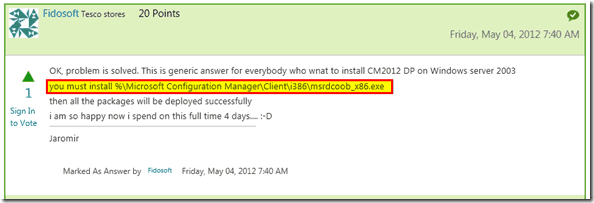
- How to Create Deploy New Software Update Patch Package Using SCCM | ConfigMgr
- Create SCCM Automatic Deployment Rule | ADR | ConfigMgr
Resources
We are on WhatsApp. To get the latest step-by-step guides and news updates, Join our Channel. Click here –HTMD WhatsApp.
Author
Anoop C Nair has been Microsoft MVP from 2015 onwards for 10 consecutive years! He is a Workplace Solution Architect with more than 22+ years of experience in Workplace technologies. He is also a Blogger, Speaker, and leader of the Local User Group Community. His main focus is on Device Management technologies like SCCM and Intune. He writes about technologies like Intune, SCCM, Windows, Cloud PC, Windows, Entra, Microsoft Security, Career, etc..
