Today, I will explain the SCCM Patching Issue with Windows 10 KB5003637 June CU | Cumulative Update Confusion | ConfigMgr | WSUS.
Do you see the SCCM patching issue with Windows 10 KB5003637 June Cumulative Update? If so, you are not alone. The entire MEM community is struggling with this if you have configured to Decline superseded updates immediately policy.
Most of the time, patch Tuesday comes with many issues for IT Pros and admins. However, after a recent announcement from Microsoft, they started deploying Windows SSUs and LCUs with one cumulative update for Windows 10.
Microsoft MVP Bryan Dam explains this issue in the Twitter thread with all the details. Well, it’s not a good situation when May’s CU is a prerequisite for June’s CU.
Table of Contents
Issue with Windows 10 KB5003637 Patching
Microsoft announced they would combine your operating system’s latest servicing stack update (SSU) with the latest cumulative update (LCU). However, there is some confusion about the June 2021 LCU patch KB5003637, which is a prerequisite for installing the May 2021 CU KB5003173.
You might face Windows 10 KB5003637 installation issues: 1. when your device didn’t install, the cumulative update for May (KB5003173), and 2. You have enabled the following policy in your SCCM / Configuration Manager / WSUS.
NOTE: The Supersedence behavior is set to expire a superseded software update immediately. This is also applicable to WSUS-related patching.
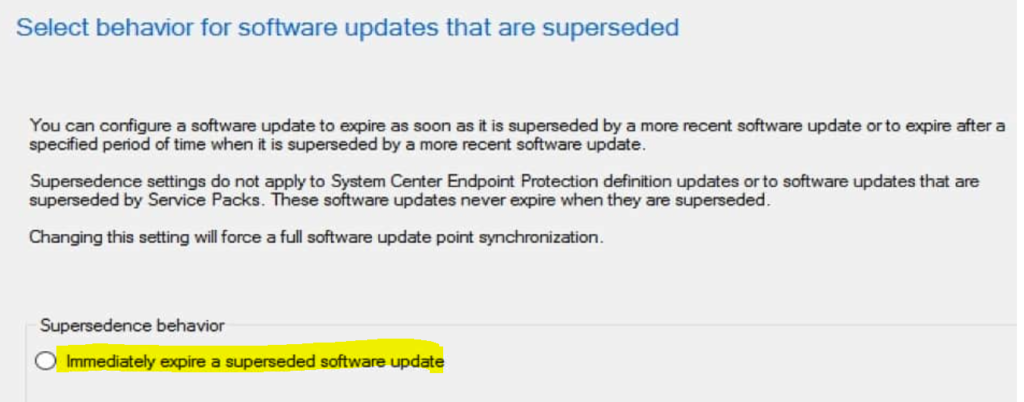
Fix SCCM Patching Issue with Windows 10 KB5003637
If you see SCCM patching issue with Windows 10 KB5003637 LCU, you need to make sure that the Windows 10 device has KB5003173 CU installed. Otherwise, try to push the standalone SSU that is required for KB5003637.
From my perspective, the best option is to wait for Microsoft to come back with a clearer answer for a subset of systems. I assume you might not have a larger percentage of systems with this issue. You can also raise a ticket with Microsoft support to get an official answer from them.
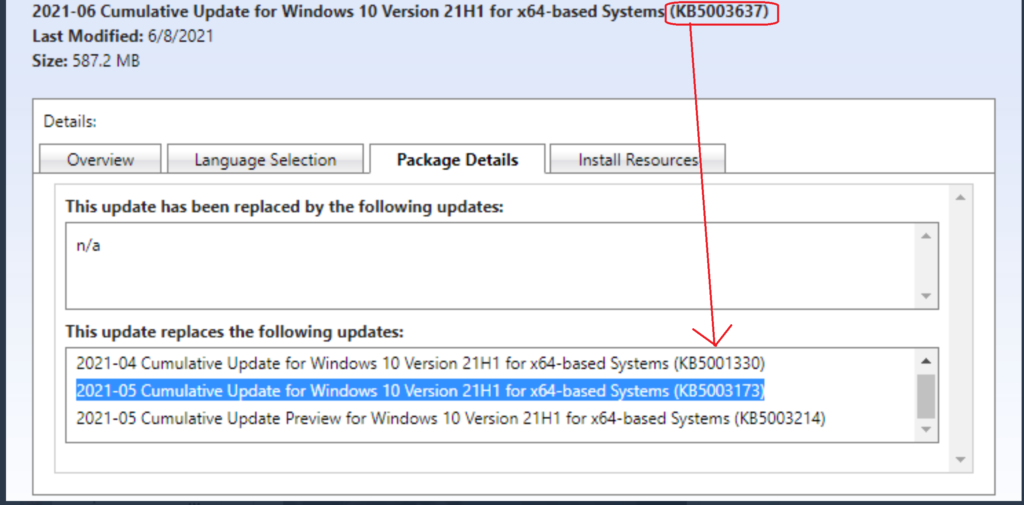
Resources
- Windows 10 21H1 Patch KB5003637 | June 2021 | Intune | Outlook | Excel | 3D Paint | Defender | Remote Desktop | Microsoft Edge
We are on WhatsApp. To get the latest step-by-step guides and news updates, Join our Channel. Click here –HTMD WhatsApp.
Author
Anoop C Nair has been Microsoft MVP for 10 consecutive years from 2015 onwards. He is a Workplace Solution Architect with more than 22+ years of experience in Workplace technologies. He is a Blogger, Speaker, and Local User Group Community leader. His primary focus is on Device Management technologies like SCCM and Intune. He writes about technologies like Intune, SCCM, Windows, Cloud PC, Windows, Entra, Microsoft Security, Career, etc.

Interesting I was in the process of creating a fresh 20H2 image WIM file for enterprise injecting KB5003637 cab file with Add-WindowsPackage came back with an error.
“Package_for_RollupFix~31bf3856ad364e35~amd64~~19041.1052.1.13” requires Servicing Stack v10.0.19041.903 but current Servicing Stack is v10.0.19041.740
Downloaded the KB5003637 MSU from the catalogue then extracted , it split the files to SSU-19041.1022-x64.cab and Windows10-KB5003637-x64.cab. I was then able to install the SSU first with the above commands then the CU.
Thank you for posting this information, I’ve had a few devices with this issue and was head scratching a little as to why the June update wouldn’t appear.
Deployed May, installed & June CU appeared very shortly after a check-in!