Let’s discuss the SCCM Site Component Status Summarizers Troubleshoot Issues Configuration Manager ConfigMgr. SCCM ConfigMgr CB health monitoring is well-connected with SCCM Status Summarizers.
All monitoring solutions, such as custom scripts and SCOM management packs for SCCM, use SCCM Status Summarizers to get the detailed health status of your SCCM infra. This post will provide details on SCCM status summarizers and health monitoring.
I uploaded a video to YouTube that explains “SCCM Site Status Summarizers Health Details WMI class and Data via SQL Tables and Views“. The following link has a script and solution I used back in SMS 2003 SCCM MP Health Check Script and Automatic Mail.
Do you know how to Reset the SCCM CB Critical Site Component Status Summarizer Counter? The previous blog post will help you understand the process.
Table of Contents
You may Subscribe to the YouTube channel
What are SCCM Status Summarizers?
The summary class (SMS_SummarizerStatus) within WMI helps you determine the health or status of different aspects of SCCM/ConfigMgr CB Infrastructure.
The SCCM status summarizers get input from status messages, states, and counts. This status gives us a real-time (Almost?) view of the health of
- SCCM CB sites
- Site components
- Packages
- Applications
- Deployments
- SCCM File Replication Account to help with Site Replication Issue Troubleshooting
- Fix SCCM Client-Side Patching or Software Updates Issues Troubleshooting Tips
- Best SCCM Patching Software Update Deployment Process Guide
- Fix ConfigMgr Client Notifications Issue | SCCM 2010 Hotfix | Configuration Manager
- FIX SCCM Client Issues Using Automation Client Health
List of SCCM CB Status Summarizers
The current branch version of SCCM/ConfigMgr has four status summarizers. These summarizer classes summarize the status and state message data. The table below provides more details of the SCCM CB status summarizers list.
| List of SCCM CB Status Summarizers |
|---|
| Application Deployment Summarizer |
| Application Statistics Summarizer |
| Component Status Summarizer |
| Site System Status Summarizer |
From the SCCM health check monitoring perspective, the main ones are the SCCM component status summarizer and site system summarizer.
The deployment status of applications, Task Sequences, and packages will be displayed as part of the application deployment summarizer.
The application statistics summarizer helps configure how often application statistics should be updated.
Health Details of SCCM Site via WMI Class
The WMI class “SMS_SummarizerSiteStatus” can help us determine the overall health or status of an SCCM CB site. If the SMS_SummarizerSiteStatus object’s Status property value is “0,” then the SCCM site is healthy.
More details about SMS_SummarizerSiteStatus
The following are other WMI classes that you can refer to for more details about SCCM status summaries.
- SMS_SUMDeploymentStatistics
- SMS_SUMDeploymentStatus
- SMS_SummarizationInterval
- SMS_SummarizationSettings
- SMS_SummarizerSiteStatus
- SMS_SummarizerStatus
The WMI class SMS_SummarizerRootStatus provides different colour indications in the SCCM CB console. SCCM Status Summarizers and Health Monitoring are interlinked.
One example MOF file is given below.
[Description(“This class contains a rollup Green/Yellow/Red status about the current site, and all its child sites. “), dynamic: ToInstance, provider(“ExtnProv”), read, DisplayName(“Summarizer – Root Status”)]
class SMS_SummarizerRootStatus : SMS_BaseClass
{
[Description(“”), key, enumeration(“GREEN(0),YELLOW(1),RED(2)”)] uint32 Status;
[Description(“This method will take the SiteCode and the Component as the input paramters, and return an arrays of strings: the TallyIntervals, and also the default interval.”), static, implemented] sint32 GetTallyIntervals([in, SizeLimit(“3”)] string SiteCode, [in] string ComponentName, [out] string TallyIntervals[], [out] string DefaultInterval);
};
The following WMI query will contain information, warnings, and error messages since Monday. TallyInterval value “00011280001A2000” = Monday.
More details about Tally Interval
- SELECT Infos, Warnings, Errors
- FROM SMS_SiteDetailSummarizer
- WHERE TallyInterval = “00011280001A2000”
Results of the above WMI query
instance of SMS_SiteDetailSummarizer
{
Errors = 129;
Infos = 368;
Warnings = 51;
};
Health Details of SCCM Site via SQL Views
SCCM Status Summarizers and Health Monitoring details will help streamline and fine-tune your SCCM infra’s monitoring efforts. The SCCM site health data is stored in four SQL views.
We can query the following SQL views for more details on the SCCM status summarizer. Component status summarizer lists summary status information for all SCCM components at different intervals.
- v_ComponentSummarizer = Component Summary
- v_SiteDetailSummarizer = Overview
- v_SiteSystemSummarizer = Site System Summary
- v_SummarizerSiteStatus = Site Server Summary
References
- How to Determine the Health of a Configuration Manager Site
- Use alerts and the status system for System Center Configuration Manager
- SCCM Site Administration Views in Configuration Manager
We are on WhatsApp now. To get the latest step-by-step guides, news, and updates, Join our Channel. Click here. HTMD WhatsApp.
Author
Anoop C Nair is Microsoft MVP from 2015 onwards for consecutive 10 years! He is a Workplace Solution Architect with more than 22+ years of experience in Workplace technologies. He is a Blogger, Speaker, and Local User Group Community leader. His main focus is on Device Management technologies like SCCM and Intune. He writes about technologies like Intune, SCCM, Windows, Cloud PC, Windows, Entra, Microsoft Security, Career etc…

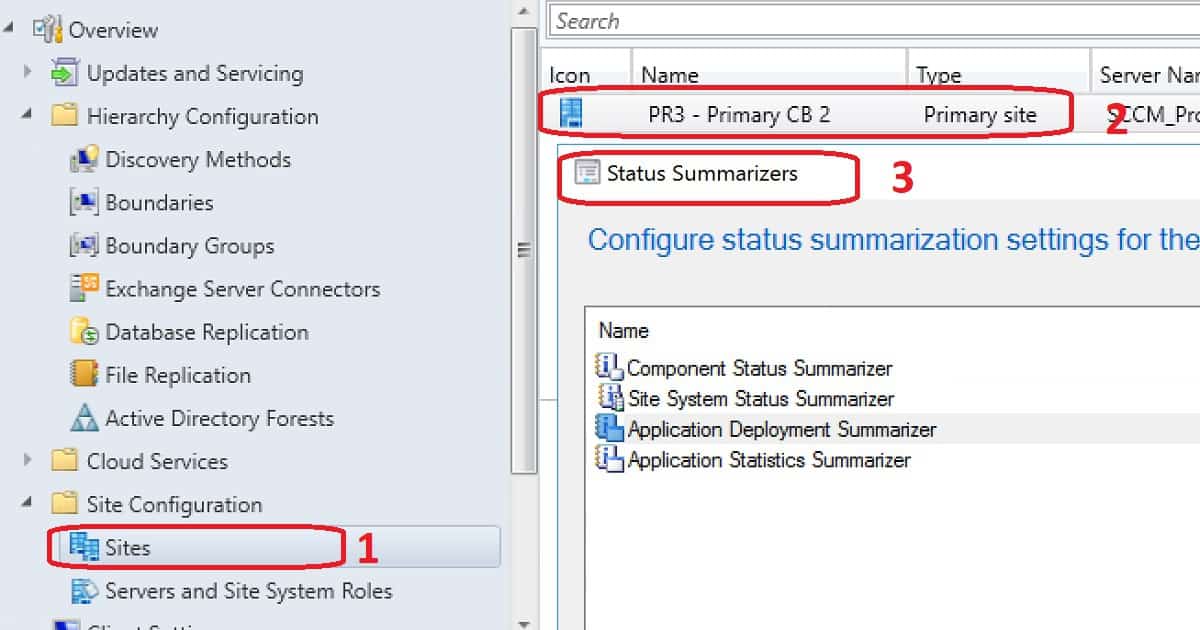
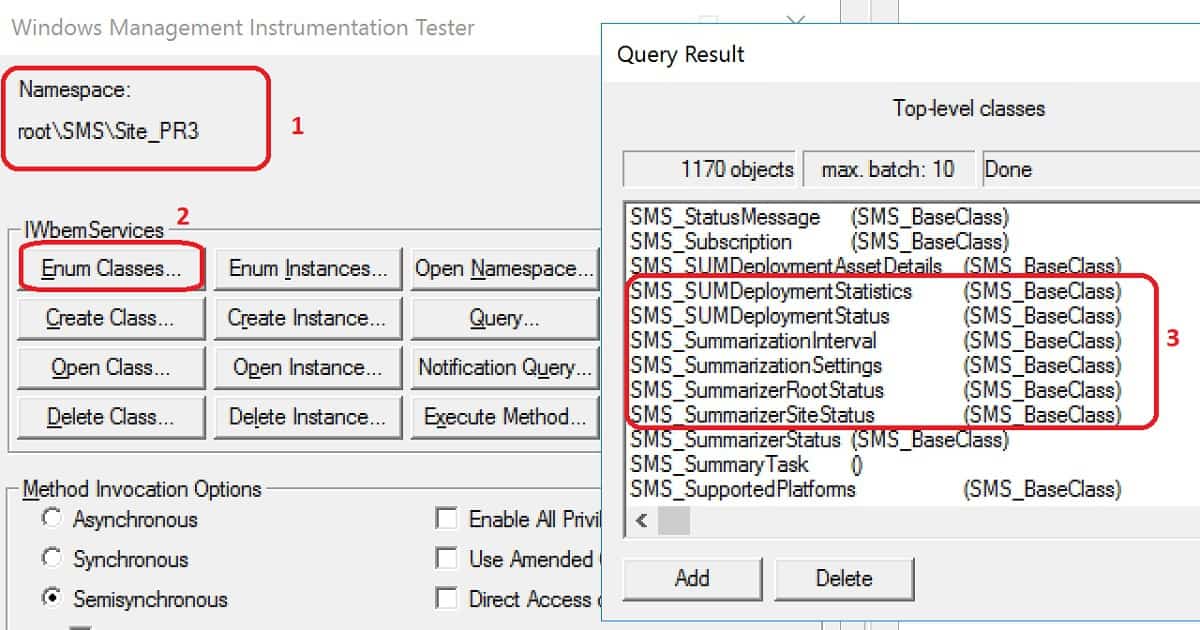
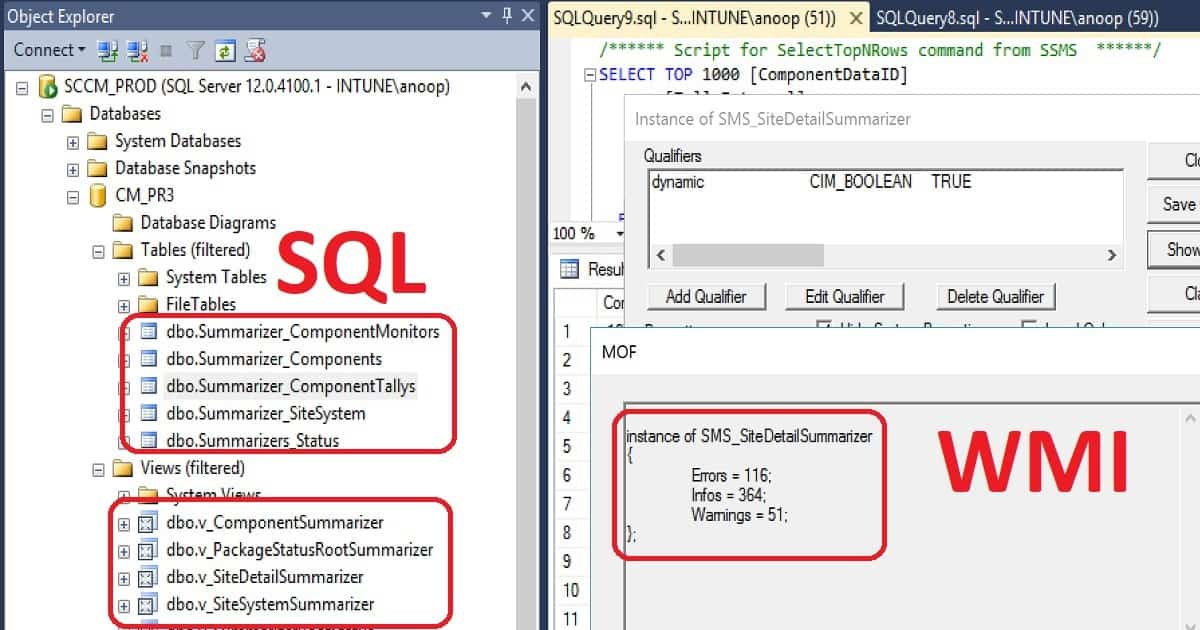
Hello,
I have a question… In the SQL Database, the summary status is ‘0’, that the list messages is empty and the icon for status site is red since a long time… Is it an issue or the icon don’t update ? That seems good health but no the icon…
Thanks 😉
Yvan