SCCM The Best 2 Ways to Troubleshoot and Resolve SUP Sync Issues ConfigMgr
Very Well Explained Article on Software Update Point synchronization work, the difference between manual and scheduled sync and why to use active and non-active Software Update Points.
Manual Sync & Scheduled Sync are the two ways in Configuration Manager 2007 to start synchronization.
- SCCM Log Files Updated List Client And Server
- Install New ConfigMgr Software Update Point Role | SUP | SCCM
| Index |
|---|
| Two Ways to Troubleshoot and Resolve SUP Synchronization Issues |
Two Ways to Troubleshoot and Resolve SUP Synchronization Issues
SCCM ConfigMgr Sync Issues can be solved.
Child Site’s SUP WILL NOT sync the data from its WSUS Server to its Database. The updates and deployment objects are synced to Child sites through object replication.
Clients of Child sites will do scans against the Child sites’ WSUS server but get content from the Distribution Point. Read Full Article
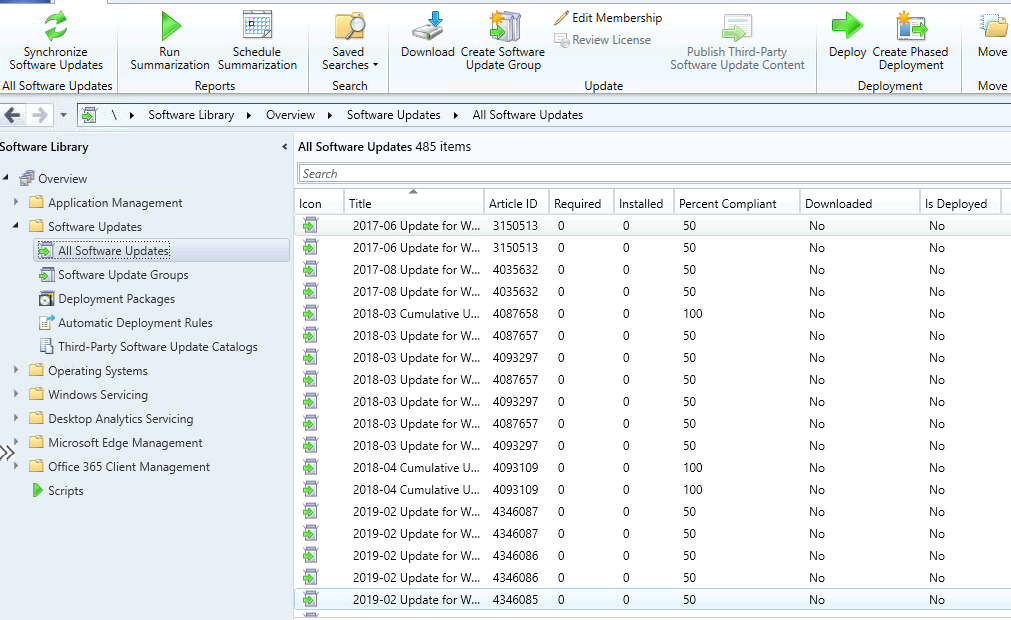
Resources
ConfigMgr Reports Power Management | Default | SCCM HTMD Blog (anoopcnair.com)
We are on WhatsApp. To get the latest step-by-step guides and news updates, Join our Channel. Click here –HTMD WhatsApp.
Author
Anoop C Nair is Microsoft MVP! He is a Device Management Admin with more than 20 years of experience (calculation done in 2021) in IT. He is a Blogger, Speaker, and Local User Group HTMD Community leader. His primary focus is Device Management technologies like SCCM 2012, Current Branch, and Intune. He writes about ConfigMgr, Windows 11, Windows 10, Azure AD, Microsoft Intune, Windows 365, AVD, etc.

